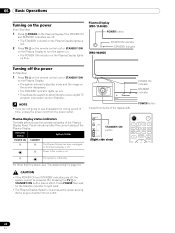Pioneer PRO-940HD Support and Manuals
Get Help and Manuals for this Pioneer item

View All Support Options Below
Free Pioneer PRO-940HD manuals!
Problems with Pioneer PRO-940HD?
Ask a Question
Free Pioneer PRO-940HD manuals!
Problems with Pioneer PRO-940HD?
Ask a Question
Most Recent Pioneer PRO-940HD Questions
How Do I Turn On Closed Captioning?
I am unable to turn on closed captioning. Tuner selection in menu is gray and won't let me access it...
I am unable to turn on closed captioning. Tuner selection in menu is gray and won't let me access it...
(Posted by Karlyanne 10 years ago)
Troubleshooting Pioneer Pro-940hd Guide
Have vertical lines top-bottom-left-to-right. Same on both DVR's, same watching live or recorded. Un...
Have vertical lines top-bottom-left-to-right. Same on both DVR's, same watching live or recorded. Un...
(Posted by xpubdude 10 years ago)
Popular Pioneer PRO-940HD Manual Pages
Pioneer PRO-940HD Reviews
We have not received any reviews for Pioneer yet.