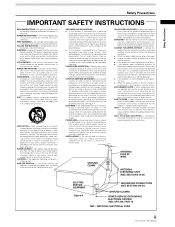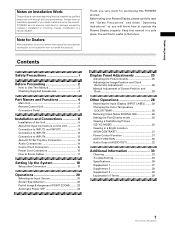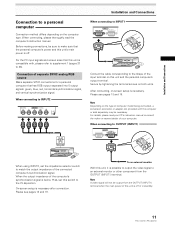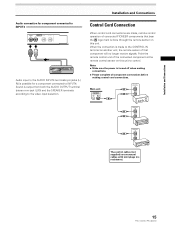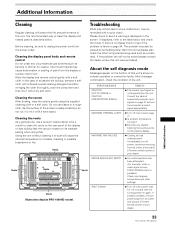Pioneer PRO-1000HD Support and Manuals
Get Help and Manuals for this Pioneer item

View All Support Options Below
Free Pioneer PRO-1000HD manuals!
Problems with Pioneer PRO-1000HD?
Ask a Question
Free Pioneer PRO-1000HD manuals!
Problems with Pioneer PRO-1000HD?
Ask a Question
Most Recent Pioneer PRO-1000HD Questions
How Do I Hook Cable Tv To The Pioneer Elite Pro 1000 Hd?
(Posted by sss12884 9 years ago)
I Only Want To Hook My Dish Network To My Pioneer Elite Tv Model Is Pro1000hd
how can i do it and what cables do i need
how can i do it and what cables do i need
(Posted by jwillard 11 years ago)
How Do I Hook Up A Pioneer Pro 1000hd Tv To Receive To Receive Cable?
theres no coax cable so how do i hook this up to cable to watch and listen to the tv?
theres no coax cable so how do i hook this up to cable to watch and listen to the tv?
(Posted by ebmx187 11 years ago)
Are There Any Other Tv Stands That Are Compatible With The Pioneer Elite Pro 100
(Posted by dutchessjess 12 years ago)
I Have Picture Using An S Cable In Input 3 But No Sound.
(Posted by danny7730 12 years ago)
Popular Pioneer PRO-1000HD Manual Pages
Pioneer PRO-1000HD Reviews
We have not received any reviews for Pioneer yet.