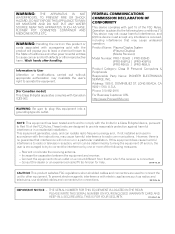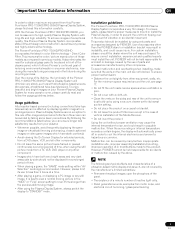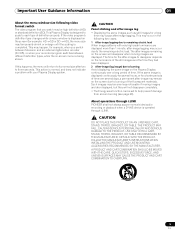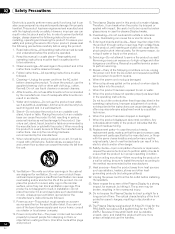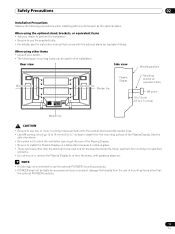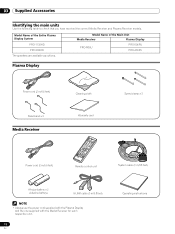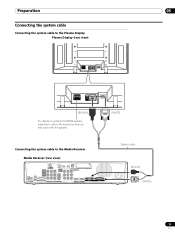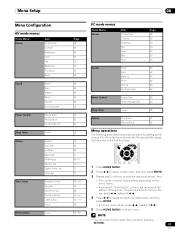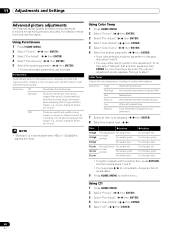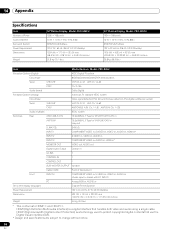Pioneer PRO-1130HD Support Question
Find answers below for this question about Pioneer PRO-1130HD.Need a Pioneer PRO-1130HD manual? We have 1 online manual for this item!
Question posted by Mdeete0928 on September 3rd, 2011
Speaker Model # For Pioneer Pro 1130
Can't find this anywhere. Anyone know which speakers go with this unit?
Current Answers
Related Pioneer PRO-1130HD Manual Pages
Similar Questions
Is There A Way To Adapt Pioneer Elite 2005 1130 Hd To Allow Streaming? No Usb P
how is one able to adapt pioneer elite 1130HD to allow for streaming?
how is one able to adapt pioneer elite 1130HD to allow for streaming?
(Posted by Lornalodge 7 years ago)
Can I Still Get A Table Stand For My Pioneer Elite 60' Plasma Pro-607pu?
How much does the Pioneer Elite 60" Plasma Pro-607PU weight? I need to purchase some sort of stand f...
How much does the Pioneer Elite 60" Plasma Pro-607PU weight? I need to purchase some sort of stand f...
(Posted by clcgmc 8 years ago)
Pioneer Elite Pro 1410hd Vertical Lines
My Pioneer Elite Pro I have has 2 vertical lines that are 1/2" wide and 12" long. I would like to kn...
My Pioneer Elite Pro I have has 2 vertical lines that are 1/2" wide and 12" long. I would like to kn...
(Posted by jeffmcandrew 8 years ago)
Pioneer Pro 810 Tv Stand Model Number Is Pdk 1000.
I am looking for model pdk-1000 for my plasma. I tried the manufacturer and they informed me they no...
I am looking for model pdk-1000 for my plasma. I tried the manufacturer and they informed me they no...
(Posted by Davidjrudolph55 9 years ago)
Top Half Of Screen Blank
After hearing a click the top half of screen goes blank on my Pioneer Elite Pro 1130HD. Can it be re...
After hearing a click the top half of screen goes blank on my Pioneer Elite Pro 1130HD. Can it be re...
(Posted by Jetuten 11 years ago)