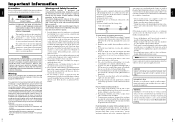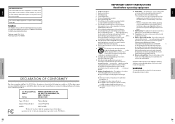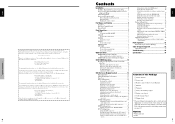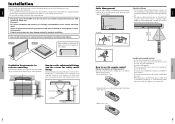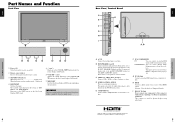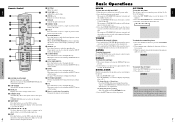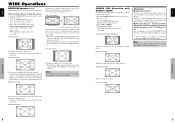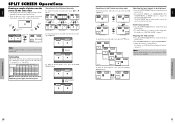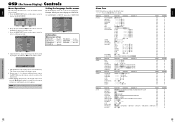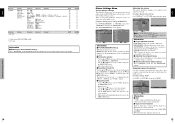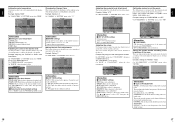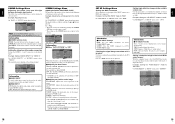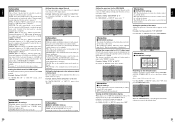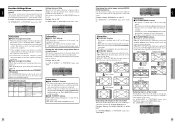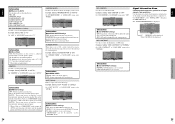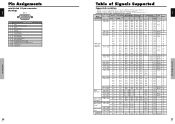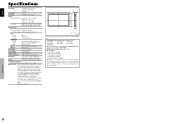Pioneer PRO-1410HD Support Question
Find answers below for this question about Pioneer PRO-1410HD.Need a Pioneer PRO-1410HD manual? We have 1 online manual for this item!
Question posted by jeffmcandrew on May 24th, 2015
Pioneer Elite Pro 1410hd Vertical Lines
My Pioneer Elite Pro I have has 2 vertical lines that are 1/2" wide and 12" long. I would like to know how to fix the problem to restore the entire view of the screen.Here is a link to show the problem:
Current Answers
Answer #1: Posted by TechSupport101 on May 30th, 2015 4:09 AM
There are two things that can cause this, a buffer board and the plasma panel itself, the bad news is that there is no way to determine what one is causing it without putting the buffer board in the set. If the buffer board fixes the problem then case closed, if it does not fix the problem then the plasma panel itself is bad and the tv will be non repairable because the part will cost over $1300! Yes that is not a typo it is really over $1300
Related Pioneer PRO-1410HD Manual Pages
Similar Questions
Pioneer Elite Pro-607pu Weight
What is thePioneer Elite PRO-607PU WeightWhere can I buy factory stand?
What is thePioneer Elite PRO-607PU WeightWhere can I buy factory stand?
(Posted by ipurchaser 3 years ago)
Pioneer Pro 1410hd Elite
The picture on my Pioneer Pro 1410HD Elite cuts out after a few hours of being turned on. If I let i...
The picture on my Pioneer Pro 1410HD Elite cuts out after a few hours of being turned on. If I let i...
(Posted by Joe39101 9 years ago)
Looking For Stand Pdk-1000 For Pioneer Elite Pro-1010hd.
Need a stand that will fit my Elite PRO-1010HD. Stand part is PDK-1000. If anyone knows where to get...
Need a stand that will fit my Elite PRO-1010HD. Stand part is PDK-1000. If anyone knows where to get...
(Posted by laurainark 9 years ago)
I Have A Pro-1410hd Which Start To Show Red And Black Horizontal Lines On Screen
(Posted by speedyz06 9 years ago)
I Need The Stand For Pioneer Pro-1410hd..table Stand Pdk 1014 Where Can I Get I
(Posted by DSARDUY954 12 years ago)