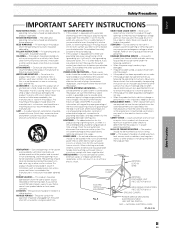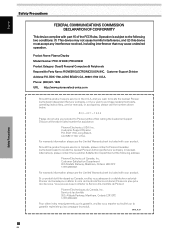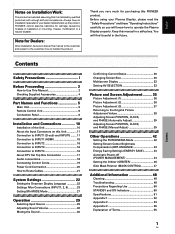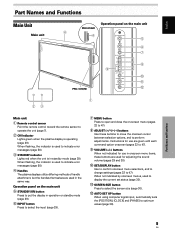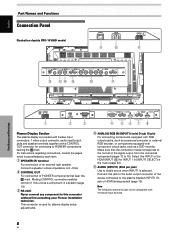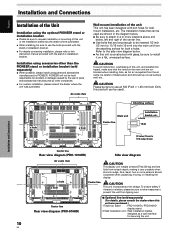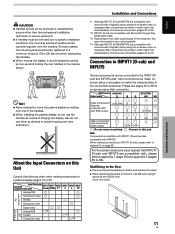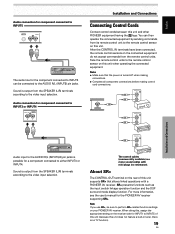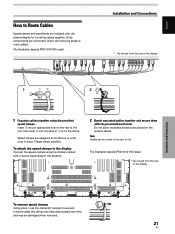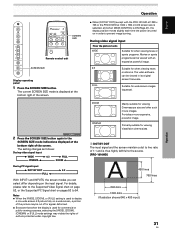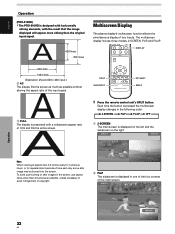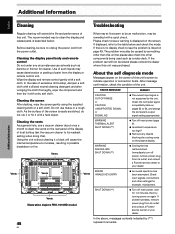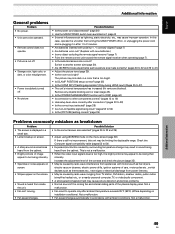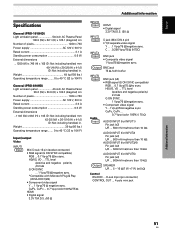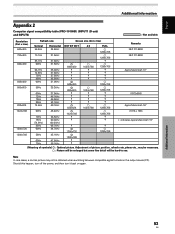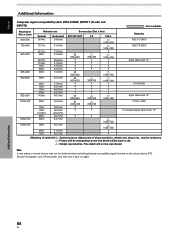Pioneer PRO-1010HD Support Question
Find answers below for this question about Pioneer PRO-1010HD.Need a Pioneer PRO-1010HD manual? We have 1 online manual for this item!
Question posted by laurainark on September 24th, 2014
Looking For Stand Pdk-1000 For Pioneer Elite Pro-1010hd.
Need a stand that will fit my Elite PRO-1010HD. Stand part is PDK-1000. If anyone knows where to get one or if there is another base that is compatible it would be very helpful. Even a "universal" model that fits properly and is strong enough to support it would be acceptable. Have always had it on the wall but want a change. Thanks
Current Answers
Related Pioneer PRO-1010HD Manual Pages
Similar Questions
Pioneer Elite Pro 1410hd Vertical Lines
My Pioneer Elite Pro I have has 2 vertical lines that are 1/2" wide and 12" long. I would like to kn...
My Pioneer Elite Pro I have has 2 vertical lines that are 1/2" wide and 12" long. I would like to kn...
(Posted by jeffmcandrew 8 years ago)
Where To Get A Remote Controller For Pioneer Elite Pro 507pu.will Universal Wor
Where to get remote controller for pioneer elite plasma 507pu tv. or will a universal remote work.. ...
Where to get remote controller for pioneer elite plasma 507pu tv. or will a universal remote work.. ...
(Posted by scp777 9 years ago)
Pioneer Pro 810 Tv Stand Model Number Is Pdk 1000.
I am looking for model pdk-1000 for my plasma. I tried the manufacturer and they informed me they no...
I am looking for model pdk-1000 for my plasma. I tried the manufacturer and they informed me they no...
(Posted by Davidjrudolph55 9 years ago)
Where Can I Get A Base For A Pioneer Elite Pro-1010hd
(Posted by Anonymous-94753 11 years ago)
Pioneer Elite Pro 1010hd Won't Turn/stay On
would like to know how to fix this issue and what part(s) are needed? When tv power button pressed y...
would like to know how to fix this issue and what part(s) are needed? When tv power button pressed y...
(Posted by triplelindy3 12 years ago)