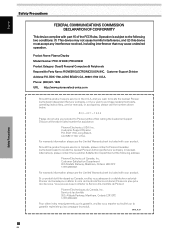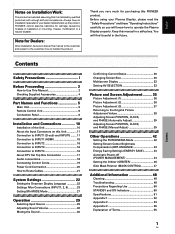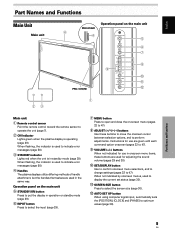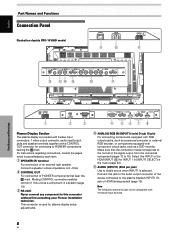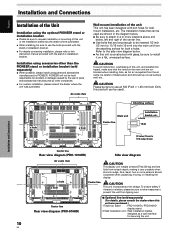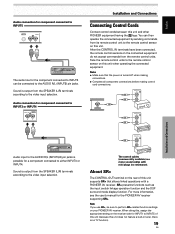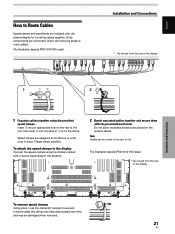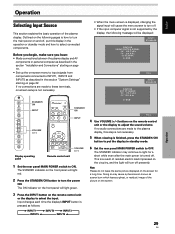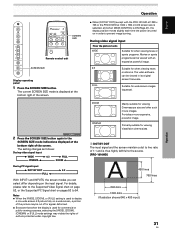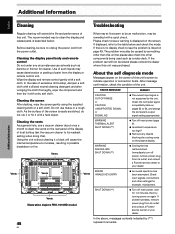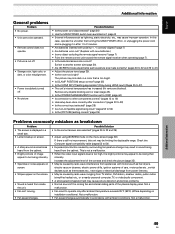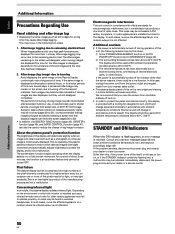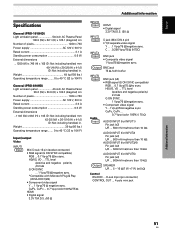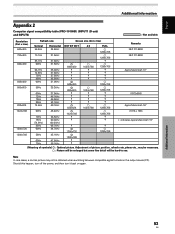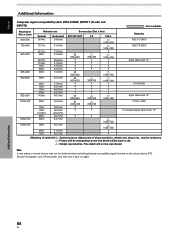Pioneer PRO-1010HD Support Question
Find answers below for this question about Pioneer PRO-1010HD.Need a Pioneer PRO-1010HD manual? We have 1 online manual for this item!
Question posted by triplelindy3 on May 18th, 2011
Pioneer Elite Pro 1010hd Won't Turn/stay On
would like to know how to fix this issue and what part(s) are needed? When tv power button pressed you hear a clicking sound like it wants to turn on but the screen flicks once & makes another clicking sound off. Before this happened the screen turned a greenish-black color & automatically powered off. please help. thanks
Current Answers
Related Pioneer PRO-1010HD Manual Pages
Similar Questions
Pioneer Elite Pro-607pu Weight
What is thePioneer Elite PRO-607PU WeightWhere can I buy factory stand?
What is thePioneer Elite PRO-607PU WeightWhere can I buy factory stand?
(Posted by ipurchaser 3 years ago)
Pioneer Elite Pro 1410hd Vertical Lines
My Pioneer Elite Pro I have has 2 vertical lines that are 1/2" wide and 12" long. I would like to kn...
My Pioneer Elite Pro I have has 2 vertical lines that are 1/2" wide and 12" long. I would like to kn...
(Posted by jeffmcandrew 8 years ago)
Looking For Stand Pdk-1000 For Pioneer Elite Pro-1010hd.
Need a stand that will fit my Elite PRO-1010HD. Stand part is PDK-1000. If anyone knows where to get...
Need a stand that will fit my Elite PRO-1010HD. Stand part is PDK-1000. If anyone knows where to get...
(Posted by laurainark 9 years ago)
Pro-1010hd Takes Long Time To Start Up.
My PRO-1010HD takes about 15 minutes to warm up before it plays. I think it may be the start up capa...
My PRO-1010HD takes about 15 minutes to warm up before it plays. I think it may be the start up capa...
(Posted by miatrouble 10 years ago)
Where Can I Get A Base For A Pioneer Elite Pro-1010hd
(Posted by Anonymous-94753 11 years ago)