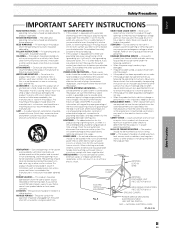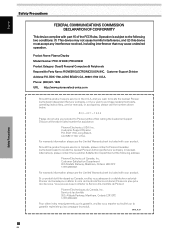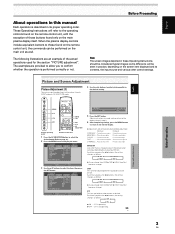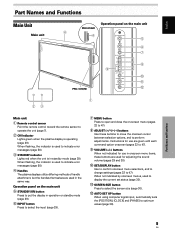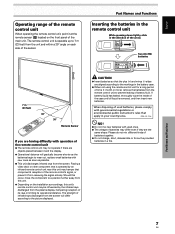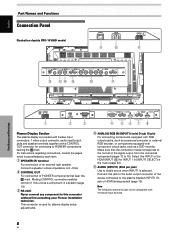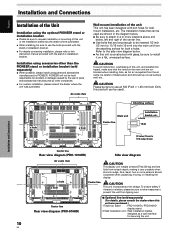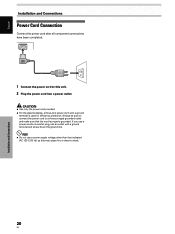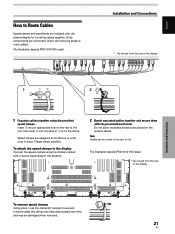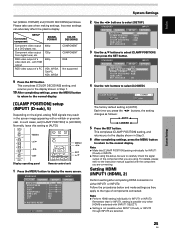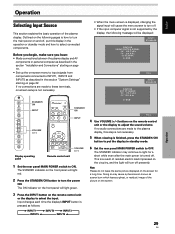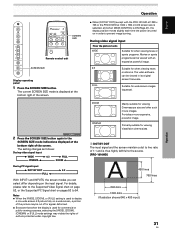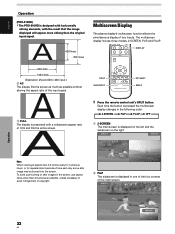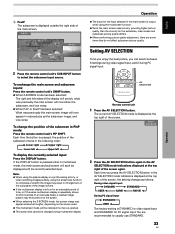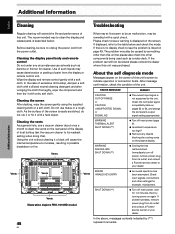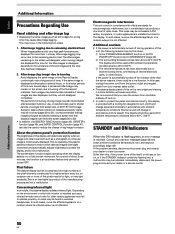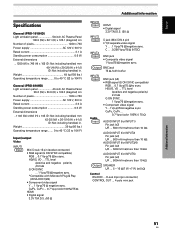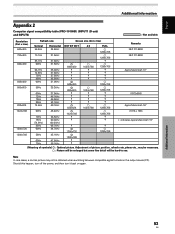Pioneer PRO-1010HD Support Question
Find answers below for this question about Pioneer PRO-1010HD.Need a Pioneer PRO-1010HD manual? We have 1 online manual for this item!
Question posted by miatrouble on March 19th, 2014
Pro-1010hd Takes Long Time To Start Up.
My PRO-1010HD takes about 15 minutes to warm up before it plays. I think it may be the start up capacitors in the power supply. Any ideas which capacitors they are and the values. Or if its something else.
Current Answers
Related Pioneer PRO-1010HD Manual Pages
Similar Questions
Pdp-5010 Has No Power
my pioneer pdp5010 is receiving no power,, there is a click when power is plugged in initially, then...
my pioneer pdp5010 is receiving no power,, there is a click when power is plugged in initially, then...
(Posted by bravo0789 7 years ago)
Looking For Stand Pdk-1000 For Pioneer Elite Pro-1010hd.
Need a stand that will fit my Elite PRO-1010HD. Stand part is PDK-1000. If anyone knows where to get...
Need a stand that will fit my Elite PRO-1010HD. Stand part is PDK-1000. If anyone knows where to get...
(Posted by laurainark 9 years ago)
Does This Tv Have A Usb Port? Trying To Watch A Sports Even Through Our Laptop
(Posted by biscottimom 10 years ago)
Where Can I Get A Base For A Pioneer Elite Pro-1010hd
(Posted by Anonymous-94753 11 years ago)
Pioneer Elite Pro 1010hd Won't Turn/stay On
would like to know how to fix this issue and what part(s) are needed? When tv power button pressed y...
would like to know how to fix this issue and what part(s) are needed? When tv power button pressed y...
(Posted by triplelindy3 12 years ago)