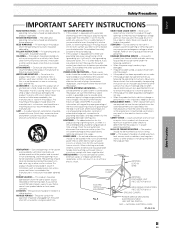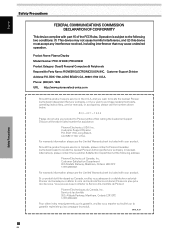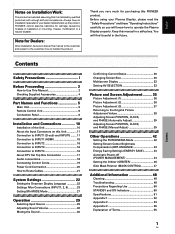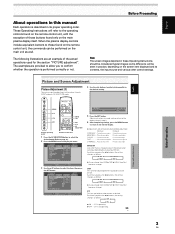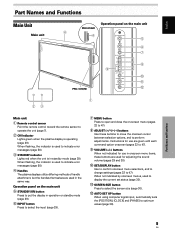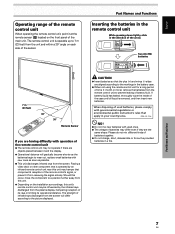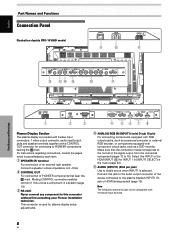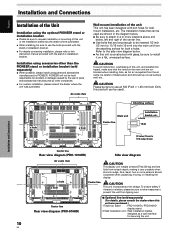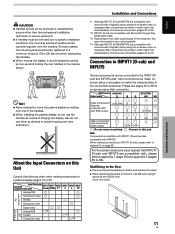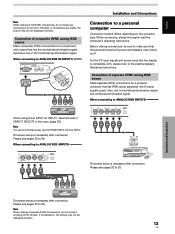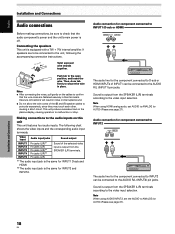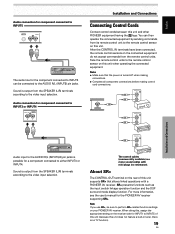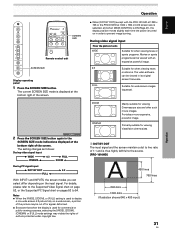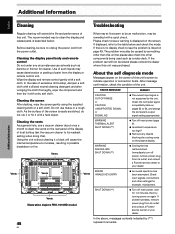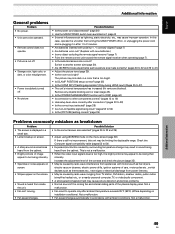Pioneer PRO-1010HD Support Question
Find answers below for this question about Pioneer PRO-1010HD.Need a Pioneer PRO-1010HD manual? We have 1 online manual for this item!
Question posted by biscottimom on January 25th, 2014
Does This Tv Have A Usb Port? Trying To Watch A Sports Even Through Our Laptop
The person who posted this question about this Pioneer product did not include a detailed explanation. Please use the "Request More Information" button to the right if more details would help you to answer this question.
Current Answers
Answer #1: Posted by bengirlxD on January 26th, 2014 11:16 AM
This tv does not have a usb port.
Source:
http://reviews.cnet.com/flat-panel-tvs/pioneer-pro-1010hd-50/4507-6482_7-31330396.html
Feel free to resubmit the question if you didn't find it useful.
Related Pioneer PRO-1010HD Manual Pages
Similar Questions
My Tv Turns On Flashes Blurred Screen Then Powers Off What Can I Do To Fix This
My pioneer elite pro 1010 JD plasma tv powers on screen comes on blurred then powers off. I really l...
My pioneer elite pro 1010 JD plasma tv powers on screen comes on blurred then powers off. I really l...
(Posted by keithgayton 7 years ago)
Pioneer Pro 810 Tv Stand Model Number Is Pdk 1000.
I am looking for model pdk-1000 for my plasma. I tried the manufacturer and they informed me they no...
I am looking for model pdk-1000 for my plasma. I tried the manufacturer and they informed me they no...
(Posted by Davidjrudolph55 9 years ago)
Usb Inputs Into Pioneer Pdp-5080hd Plasma Tv
Can I play pandora music (from my cell phone) thorugh the USB port of my Pioneer PDP-5080HD Plasma T...
Can I play pandora music (from my cell phone) thorugh the USB port of my Pioneer PDP-5080HD Plasma T...
(Posted by mikebritt17 10 years ago)
How Do I Set Input 1 As Default So When I Turn The Tv On It Goes To 1?
(Posted by jlapomardo 11 years ago)
Are There Any Other Tv Stands That Are Compatible With The Pioneer Elite Pro 100
(Posted by dutchessjess 12 years ago)