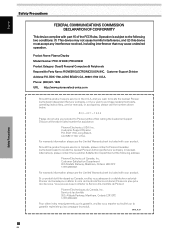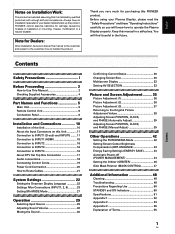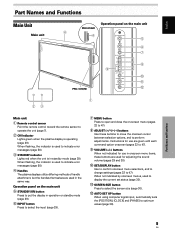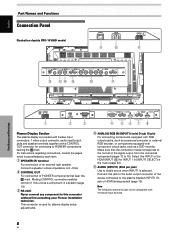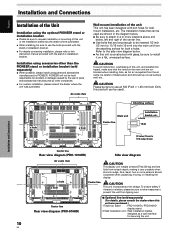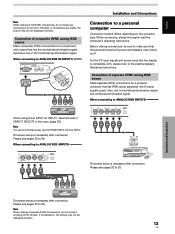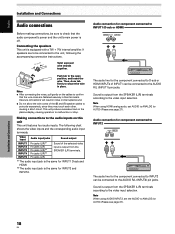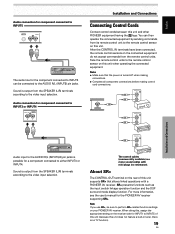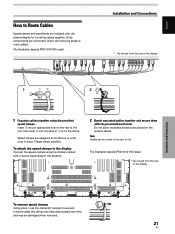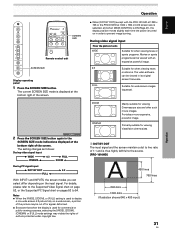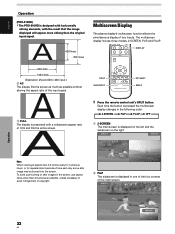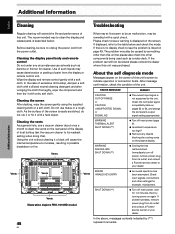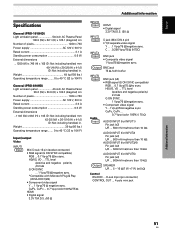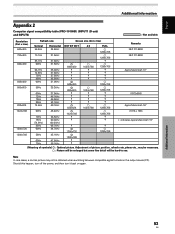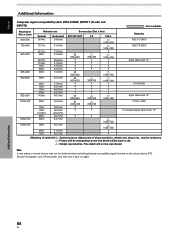Pioneer PRO-1010HD Support Question
Find answers below for this question about Pioneer PRO-1010HD.Need a Pioneer PRO-1010HD manual? We have 1 online manual for this item!
Question posted by Anonymous-94753 on January 19th, 2013
Where Can I Get A Base For A Pioneer Elite Pro-1010hd
The person who posted this question about this Pioneer product did not include a detailed explanation. Please use the "Request More Information" button to the right if more details would help you to answer this question.
Current Answers
Related Pioneer PRO-1010HD Manual Pages
Similar Questions
Pioneer Elite Pro-607pu Weight
What is thePioneer Elite PRO-607PU WeightWhere can I buy factory stand?
What is thePioneer Elite PRO-607PU WeightWhere can I buy factory stand?
(Posted by ipurchaser 3 years ago)
Pioneer Elite Pro 1410hd Vertical Lines
My Pioneer Elite Pro I have has 2 vertical lines that are 1/2" wide and 12" long. I would like to kn...
My Pioneer Elite Pro I have has 2 vertical lines that are 1/2" wide and 12" long. I would like to kn...
(Posted by jeffmcandrew 8 years ago)
Looking For Stand Pdk-1000 For Pioneer Elite Pro-1010hd.
Need a stand that will fit my Elite PRO-1010HD. Stand part is PDK-1000. If anyone knows where to get...
Need a stand that will fit my Elite PRO-1010HD. Stand part is PDK-1000. If anyone knows where to get...
(Posted by laurainark 9 years ago)
Pro-1010hd Takes Long Time To Start Up.
My PRO-1010HD takes about 15 minutes to warm up before it plays. I think it may be the start up capa...
My PRO-1010HD takes about 15 minutes to warm up before it plays. I think it may be the start up capa...
(Posted by miatrouble 10 years ago)
Pioneer Elite Pro 1010hd Won't Turn/stay On
would like to know how to fix this issue and what part(s) are needed? When tv power button pressed y...
would like to know how to fix this issue and what part(s) are needed? When tv power button pressed y...
(Posted by triplelindy3 12 years ago)