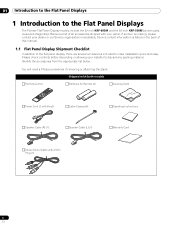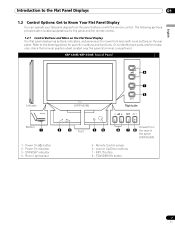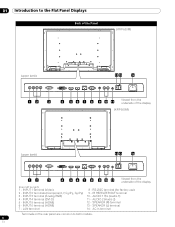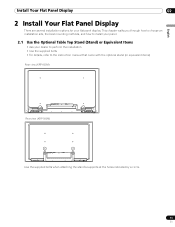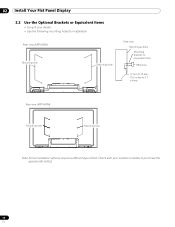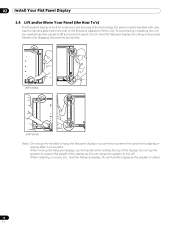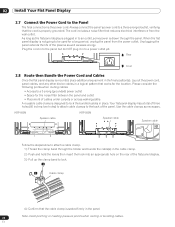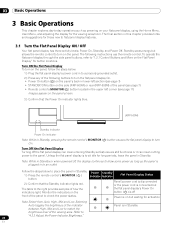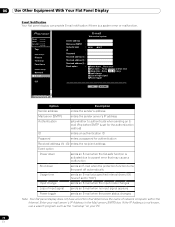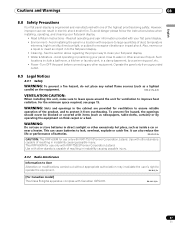Pioneer KRP 500M - 50" LCD Flat Panel Display Support and Manuals
Get Help and Manuals for this Pioneer item

View All Support Options Below
Free Pioneer KRP 500M manuals!
Problems with Pioneer KRP 500M?
Ask a Question
Free Pioneer KRP 500M manuals!
Problems with Pioneer KRP 500M?
Ask a Question
Most Recent Pioneer KRP 500M Questions
No Sound On My Krp-500m Plasma (2009) I Had The Tv Connected To Speakers But Now
i have a 2009 KRP-500M and have it connected to my speakers but today there's no sohnd
i have a 2009 KRP-500M and have it connected to my speakers but today there's no sohnd
(Posted by sameoldme51 2 years ago)
What Is The Cables I Need For Speakers
Trying to find cables to connect speakers but don't know what they're called & I definitely know...
Trying to find cables to connect speakers but don't know what they're called & I definitely know...
(Posted by emedawg215 3 years ago)
How Do I Record From A Tv Station To A Dvd
(Posted by treborrennoc 9 years ago)
I Have A Pioneer Flat Screen Model Number 4350sx. I Would Like To Hook A Smart B
I Have A Pioneer Flat Screen model Number 4350sx. I Would Like To Hook A Smart Box To This Unit . Is...
I Have A Pioneer Flat Screen model Number 4350sx. I Would Like To Hook A Smart Box To This Unit . Is...
(Posted by DOORLIME6 10 years ago)
Trying To Use The 'picture Adjustment' Under My Settings But It Does Not Work.
"Picture Adjustment" it's not working under settings. I want to make it brighter, but that setting d...
"Picture Adjustment" it's not working under settings. I want to make it brighter, but that setting d...
(Posted by Anonymous-99910 11 years ago)
Pioneer KRP 500M Videos
Popular Pioneer KRP 500M Manual Pages
Pioneer KRP 500M Reviews
We have not received any reviews for Pioneer yet.