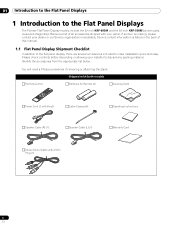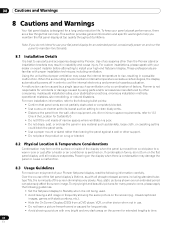Pioneer KRP 500M Support Question
Find answers below for this question about Pioneer KRP 500M - 50" LCD Flat Panel Display.Need a Pioneer KRP 500M manual? We have 1 online manual for this item!
Question posted by DOORLIME6 on November 12th, 2013
I Have A Pioneer Flat Screen Model Number 4350sx. I Would Like To Hook A Smart B
I Have A Pioneer Flat Screen model Number 4350sx. I Would Like To Hook A Smart Box To This Unit . Is This Unit A Display Unit,. It Has A Channel Selecter On It . Will It Also Work With Cabel
Current Answers
Related Pioneer KRP 500M Manual Pages
Similar Questions
Center Channel Not Working
Center channel stopped working. All others work fine
Center channel stopped working. All others work fine
(Posted by travis111176 2 years ago)
Messed Up A Setting And Right Channel Not Working Need To Do Factory Reset.
Please let me know how to do a factory reset.
Please let me know how to do a factory reset.
(Posted by Anonymous-165661 4 years ago)
How Do I Record From A Tv Station To A Dvd
(Posted by treborrennoc 9 years ago)
Trying To Use The 'picture Adjustment' Under My Settings But It Does Not Work.
"Picture Adjustment" it's not working under settings. I want to make it brighter, but that setting d...
"Picture Adjustment" it's not working under settings. I want to make it brighter, but that setting d...
(Posted by Anonymous-99910 11 years ago)