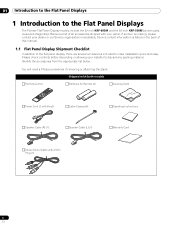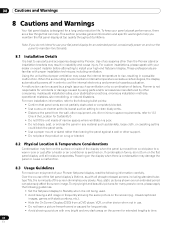Pioneer KRP 500M Support Question
Find answers below for this question about Pioneer KRP 500M - 50" LCD Flat Panel Display.Need a Pioneer KRP 500M manual? We have 1 online manual for this item!
Question posted by treborrennoc on September 22nd, 2014
How Do I Record From A Tv Station To A Dvd
The person who posted this question about this Pioneer product did not include a detailed explanation. Please use the "Request More Information" button to the right if more details would help you to answer this question.
Current Answers
Answer #1: Posted by TommyKervz on September 22nd, 2014 12:05 PM
If no help fro the instructions below please repost your questions including your device model
Recording from an external component is possible through the recorder's external inputs.
To select an input:
- Press INPUT SELECT repeatedly to select one of the external inputs to record from.
- The current input is shown at the front panel display or on-screen when active.
- Check the AUDIO IN settings for External Audio, Bilingual Recording and DV Input.
- Adjust the aspect ratio on your source before recording.
- Set the recording quality using the REC MODE button and select target where to record (HDD / DVD)
- Press the REC button and start playback of the source.
- In case of DV recording you can control most camcorders using the remote control of the recorder. Select 'COPY FROM A DV SOURCE from within the DVD recorder's HOME MENU.
Related Pioneer KRP 500M Manual Pages
Similar Questions
No Sound On My Krp-500m Plasma (2009) I Had The Tv Connected To Speakers But Now
i have a 2009 KRP-500M and have it connected to my speakers but today there's no sohnd
i have a 2009 KRP-500M and have it connected to my speakers but today there's no sohnd
(Posted by sameoldme51 2 years ago)
I Have A Pioneer Flat Screen Model Number 4350sx. I Would Like To Hook A Smart B
I Have A Pioneer Flat Screen model Number 4350sx. I Would Like To Hook A Smart Box To This Unit . Is...
I Have A Pioneer Flat Screen model Number 4350sx. I Would Like To Hook A Smart Box To This Unit . Is...
(Posted by DOORLIME6 10 years ago)
Unable To Get Sound Through Reciever For Tv,
apple tv and dvd work ok.
apple tv and dvd work ok.
(Posted by smalmborg20 12 years ago)