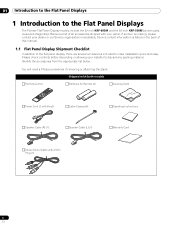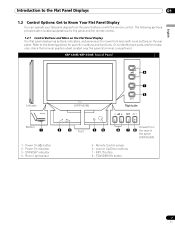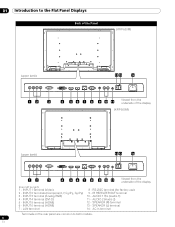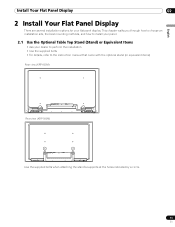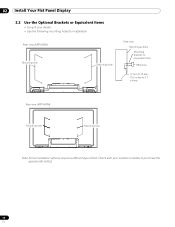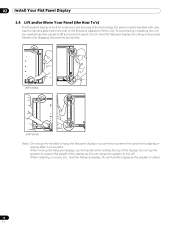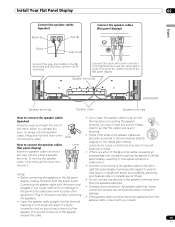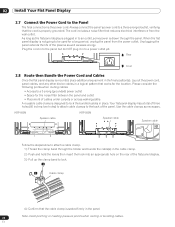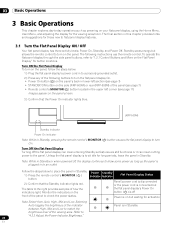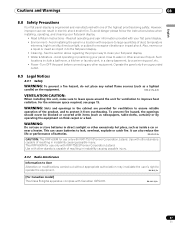Pioneer KRP 500M Support Question
Find answers below for this question about Pioneer KRP 500M - 50" LCD Flat Panel Display.Need a Pioneer KRP 500M manual? We have 1 online manual for this item!
Question posted by sameoldme51 on February 24th, 2022
No Sound On My Krp-500m Plasma (2009) I Had The Tv Connected To Speakers But Now
i have a 2009 KRP-500M and have it connected to my speakers but today there's no sohnd
Current Answers
Answer #1: Posted by SonuKumar on February 25th, 2022 8:12 AM
Please respond to my effort to provide you with the best possible solution by using the "Acceptable Solution" and/or the "Helpful" buttons when the answer has proven to be helpful.
Regards,
Sonu
Your search handyman for all e-support needs!!
Related Pioneer KRP 500M Manual Pages
Similar Questions
How Do I Connect Speakers And Turntable To A Pioneer Pdr 609
How do I connect speakers and turntable to a pioneer pdr609 c
How do I connect speakers and turntable to a pioneer pdr609 c
(Posted by Jassjjj 2 years ago)
What Is The Cables I Need For Speakers
Trying to find cables to connect speakers but don't know what they're called & I definitely know...
Trying to find cables to connect speakers but don't know what they're called & I definitely know...
(Posted by emedawg215 3 years ago)
Pioneer Plasma 50' Tv
Cannot tune in my Pioneer plasma TV that I brought from UK to australia. My TV is nine years old. Wh...
Cannot tune in my Pioneer plasma TV that I brought from UK to australia. My TV is nine years old. Wh...
(Posted by Richardstone665 8 years ago)
How Do I Record From A Tv Station To A Dvd
(Posted by treborrennoc 9 years ago)
How To Connect Speakers On A Pioneer Receiver Deh-2400ub
(Posted by manisdrea 10 years ago)