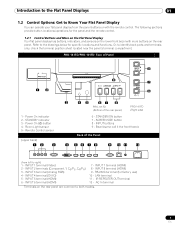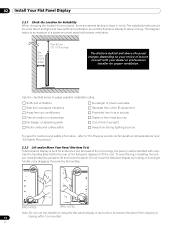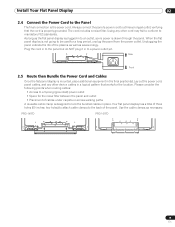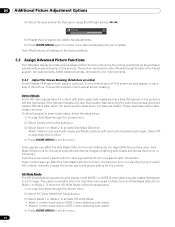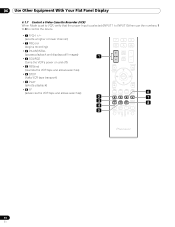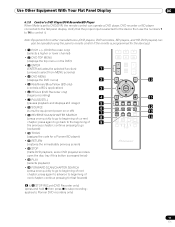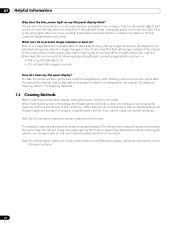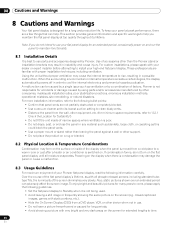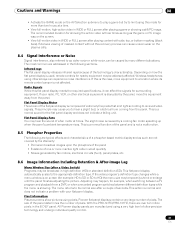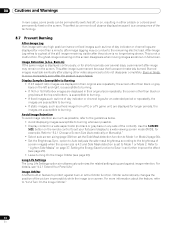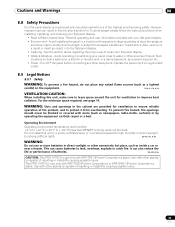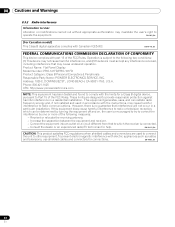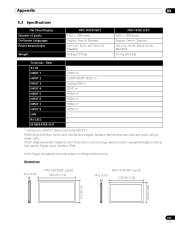Pioneer 141FD Support Question
Find answers below for this question about Pioneer 141FD - PRO - 59.6" Elite KURO Plasma Panel.Need a Pioneer 141FD manual? We have 1 online manual for this item!
Question posted by Richardstone665 on December 19th, 2015
Pioneer Plasma 50' Tv
Current Answers
Answer #1: Posted by waelsaidani1 on December 27th, 2015 12:15 AM
You can access and control the panel from the PC using a web browser. To use this option, follow the directions
below:
R26; For browsing, use the Internet Explorer. Using any other web
browser can cause a distorted image or imperfect contents to appear.
R26; From the Internet Explorer "Tools" menu, click "Internet
Options" to open the General tab. Click "Settings..." in the
"Temporary Internet Files" section to select "Every time you
start Internet Explorer" under "Check for newer versions of
stored pages:
When switching browser screens, find the needed screen from the list on the left. Do not use browser buttons
and menus, such as Previous Page, Next Page, History and Bookmark. Using these buttons and menus to switch
the screens causes an imperfect screen to appear. To select a browser, follow the steps below.
1 ) Enter the obtained IP Address in the browser's address box.
2 ) Enter "admin" on the password entry screen.
Check page 65 to 66 of the manual for more instructions
Related Pioneer 141FD Manual Pages
Similar Questions
I need the manual for my receiver. Pioneer VSX-70. I'm having trouble connecting my Pioneer Flat Pan...
I want to buy a stand to hold the tv. on with wheels on Amazon. The stand accomodates vesa mount hol...
how do I hook up cable TV with coax cable or rca cables to my plasma 503-cmx moniter?
When trying to turn TV on again the green light goes to the red standby light and does not turn on. ...