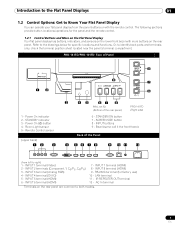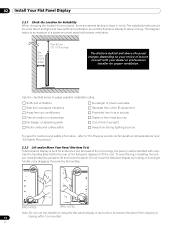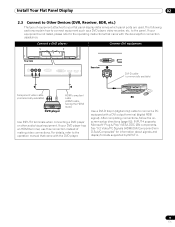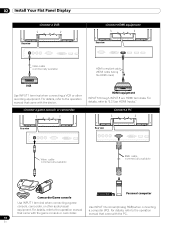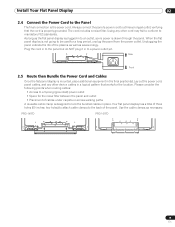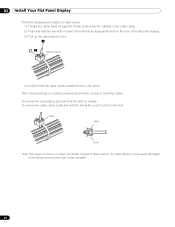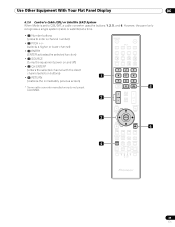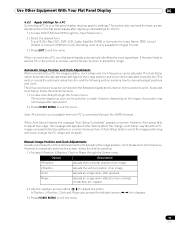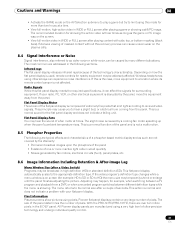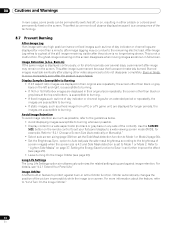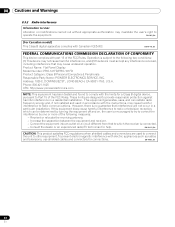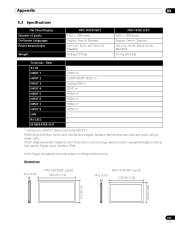Pioneer 141FD Support Question
Find answers below for this question about Pioneer 141FD - PRO - 59.6" Elite KURO Plasma Panel.Need a Pioneer 141FD manual? We have 1 online manual for this item!
Question posted by Anonymous-153949 on August 29th, 2015
Cable Tv Through Plasma Moniter
how do I hook up cable TV with coax cable or rca cables to my plasma 503-cmx moniter?
Current Answers
Related Pioneer 141FD Manual Pages
Similar Questions
I Need The Manual For The Audio Receiver Vsx-70
I need the manual for my receiver. Pioneer VSX-70. I'm having trouble connecting my Pioneer Flat Pan...
I need the manual for my receiver. Pioneer VSX-70. I'm having trouble connecting my Pioneer Flat Pan...
(Posted by Nasty1095 1 year ago)
How To Hook Up Cable To Pdp 503 Cmx
(Posted by mikdiggy22 7 years ago)
Pioneer Plasma 50' Tv
Cannot tune in my Pioneer plasma TV that I brought from UK to australia. My TV is nine years old. Wh...
Cannot tune in my Pioneer plasma TV that I brought from UK to australia. My TV is nine years old. Wh...
(Posted by Richardstone665 8 years ago)
How Do I Hook Cable Tv To The Pioneer Elite Pro 1000 Hd?
(Posted by sss12884 9 years ago)
How Do I Hook Up My Pioneer Pdp-503cmx Monitor To Cable Tv?
there is no cable connection to this tv monitor i need to know how to connect to the monitor using H...
there is no cable connection to this tv monitor i need to know how to connect to the monitor using H...
(Posted by pfoley30 11 years ago)