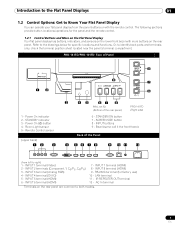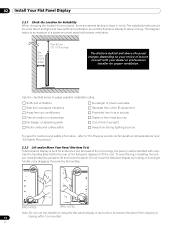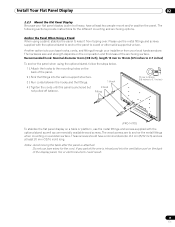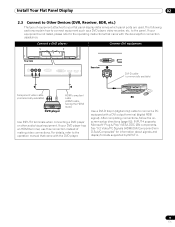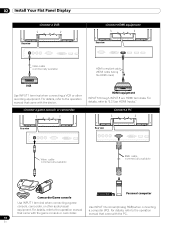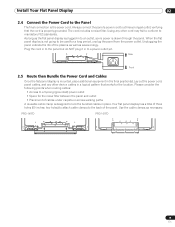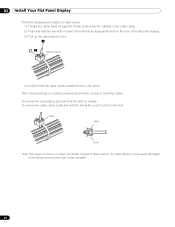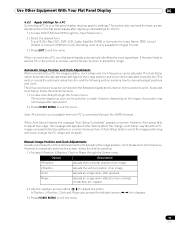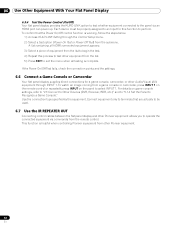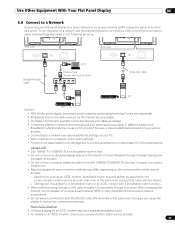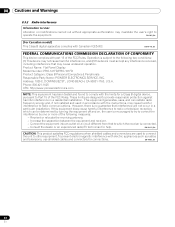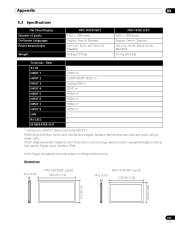Pioneer 141FD Support Question
Find answers below for this question about Pioneer 141FD - PRO - 59.6" Elite KURO Plasma Panel.Need a Pioneer 141FD manual? We have 1 online manual for this item!
Question posted by mikdiggy22 on April 5th, 2017
How To Hook Up Cable To Pdp 503 Cmx
Current Answers
Answer #1: Posted by silverstorm on April 6th, 2017 1:33 AM
if you already have the cable please check the back panel of the tv for the same type of socket if your tv supports the socket that is.
if you are having a hard time connecting a rca cable. they have color codes which can be used to place the connectors in the right sockets.
Related Pioneer 141FD Manual Pages
Similar Questions
How much does the Pioneer Elite 60" Plasma Pro-607PU weight? I need to purchase some sort of stand f...
how do I hook up cable TV with coax cable or rca cables to my plasma 503-cmx moniter?
pioneer pdp-425 cmx video card works with pioneer pdp-434 cmx plasma tv?