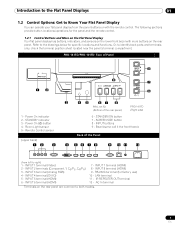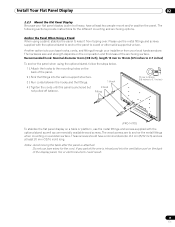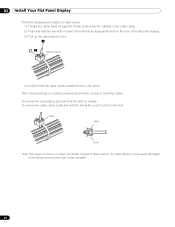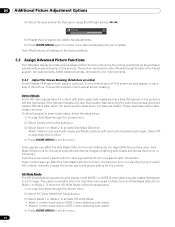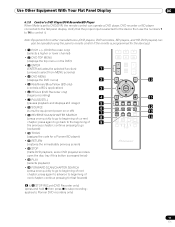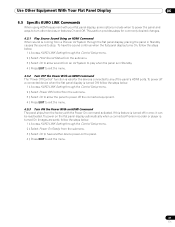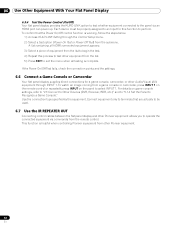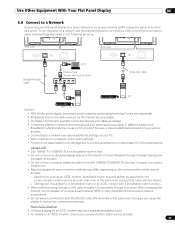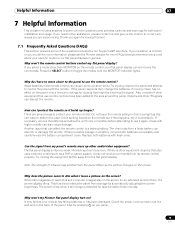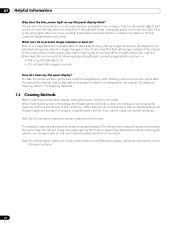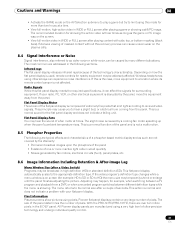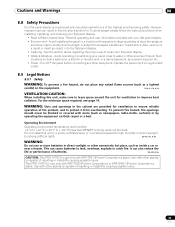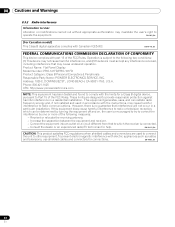Pioneer 141FD Support Question
Find answers below for this question about Pioneer 141FD - PRO - 59.6" Elite KURO Plasma Panel.Need a Pioneer 141FD manual? We have 1 online manual for this item!
Question posted by gaman on September 24th, 2013
How To Hook Up A Pioneer Deh-14ub
The person who posted this question about this Pioneer product did not include a detailed explanation. Please use the "Request More Information" button to the right if more details would help you to answer this question.
Current Answers
Related Pioneer 141FD Manual Pages
Similar Questions
I Need The Manual For The Audio Receiver Vsx-70
I need the manual for my receiver. Pioneer VSX-70. I'm having trouble connecting my Pioneer Flat Pan...
I need the manual for my receiver. Pioneer VSX-70. I'm having trouble connecting my Pioneer Flat Pan...
(Posted by Nasty1095 1 year ago)
How To Hook Up Cable To Pdp 503 Cmx
(Posted by mikdiggy22 7 years ago)
Can I Still Get A Table Stand For My Pioneer Elite 60' Plasma Pro-607pu?
How much does the Pioneer Elite 60" Plasma Pro-607PU weight? I need to purchase some sort of stand f...
How much does the Pioneer Elite 60" Plasma Pro-607PU weight? I need to purchase some sort of stand f...
(Posted by clcgmc 8 years ago)
How Do I Hook Cable Tv To The Pioneer Elite Pro 1000 Hd?
(Posted by sss12884 9 years ago)
Deh 14ub Wiring
(Posted by dillmandanny 12 years ago)