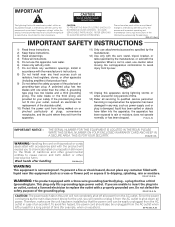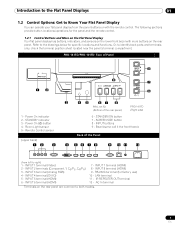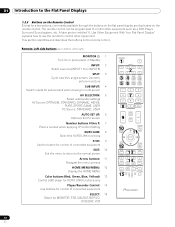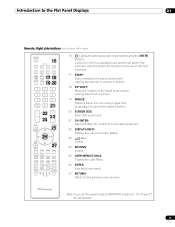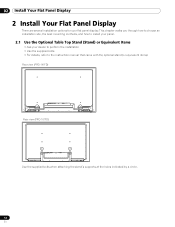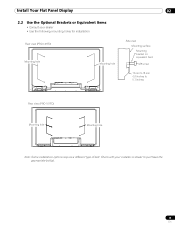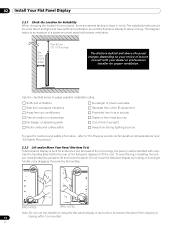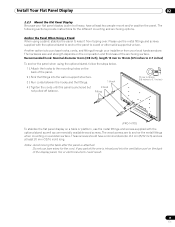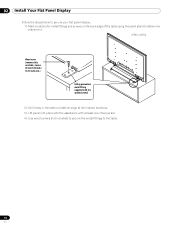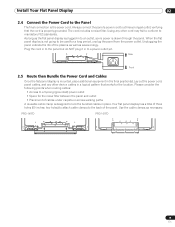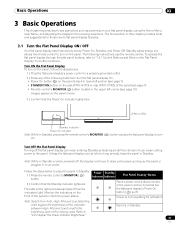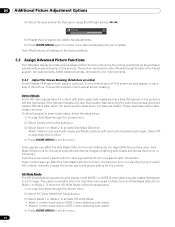Pioneer 141FD Support Question
Find answers below for this question about Pioneer 141FD - PRO - 59.6" Elite KURO Plasma Panel.Need a Pioneer 141FD manual? We have 1 online manual for this item!
Question posted by dillmandanny on January 18th, 2012
Deh 14ub Wiring
Current Answers
Answer #1: Posted by quaff on January 18th, 2012 1:58 PM
Front left - White/black
Front right + Gray
Front right - Gray/black
Rear left + Green
Rear left - Green/black
Rear right + Violet
Rear right - Violet/black
Ground = black
Yellow = +12V constant (i.e. battery)
Red = +12V switched
Blue/white = amp trigger and/or power antenna control
Related Pioneer 141FD Manual Pages
Similar Questions
I need the manual for my receiver. Pioneer VSX-70. I'm having trouble connecting my Pioneer Flat Pan...
How much does the Pioneer Elite 60" Plasma Pro-607PU weight? I need to purchase some sort of stand f...
My Pioneer Elite Pro I have has 2 vertical lines that are 1/2" wide and 12" long. I would like to kn...
Where can I down the manual operating instructions for Elite Pio neer PRO-506PU