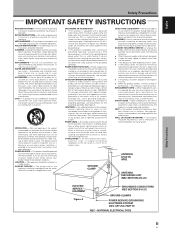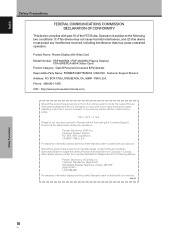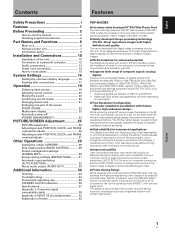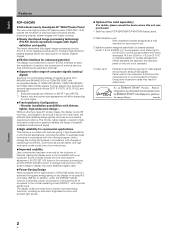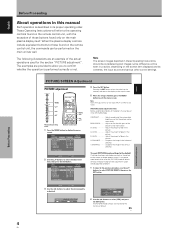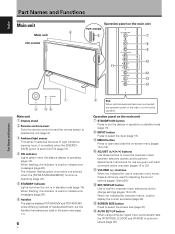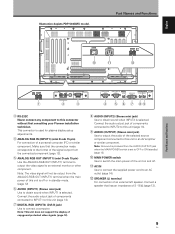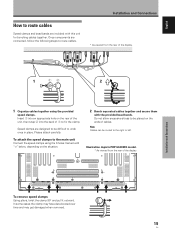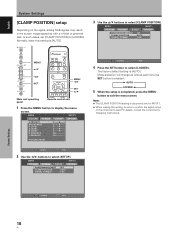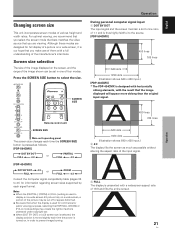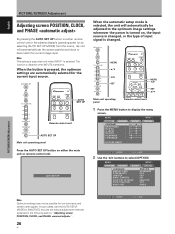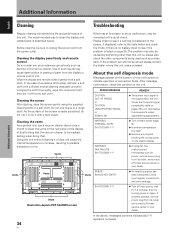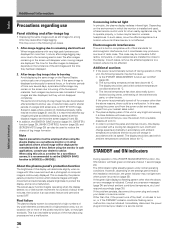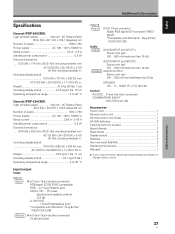Pioneer PDP-434CMX Support and Manuals
Get Help and Manuals for this Pioneer item

View All Support Options Below
Free Pioneer PDP-434CMX manuals!
Problems with Pioneer PDP-434CMX?
Ask a Question
Free Pioneer PDP-434CMX manuals!
Problems with Pioneer PDP-434CMX?
Ask a Question
Most Recent Pioneer PDP-434CMX Questions
Pioneer Pdp-425 Cmx Video Card Works With Pioneer Pdp-434 Cmx Plasma Tv
pioneer pdp-425 cmx video card works with pioneer pdp-434 cmx plasma tv?
pioneer pdp-425 cmx video card works with pioneer pdp-434 cmx plasma tv?
(Posted by watersolution 11 years ago)
Popular Pioneer PDP-434CMX Manual Pages
Pioneer PDP-434CMX Reviews
We have not received any reviews for Pioneer yet.