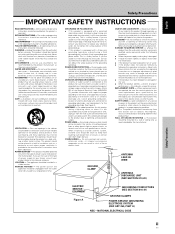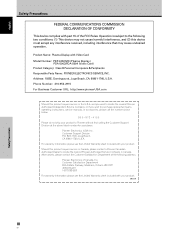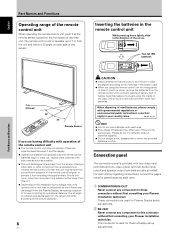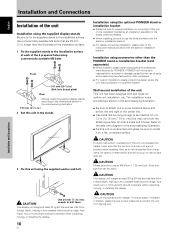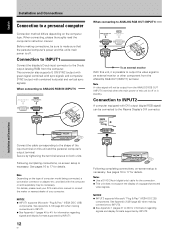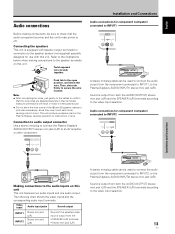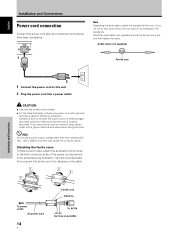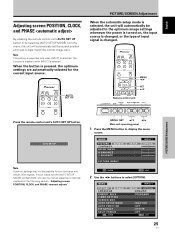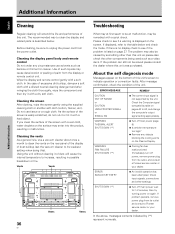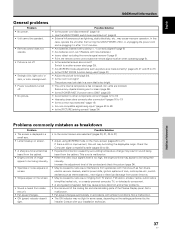Pioneer PDP-425CMX Support and Manuals
Get Help and Manuals for this Pioneer item

View All Support Options Below
Free Pioneer PDP-425CMX manuals!
Problems with Pioneer PDP-425CMX?
Ask a Question
Free Pioneer PDP-425CMX manuals!
Problems with Pioneer PDP-425CMX?
Ask a Question
Most Recent Pioneer PDP-425CMX Questions
Connecting Cox Contour Box To Pioneer Pdp-425cmx Tv
I just I just bought the Pioneer PDP-425CMX television and it didn't come with any cords( being I bo...
I just I just bought the Pioneer PDP-425CMX television and it didn't come with any cords( being I bo...
(Posted by kynashere 6 years ago)
Dish Cable Took Up
How do i connect my dish cable to my pioneer model PDP 425CMX
How do i connect my dish cable to my pioneer model PDP 425CMX
(Posted by Anonymous-161533 7 years ago)
Audio Problem
ok so i just bought the PDP 425CMX and i want to connect a samsung blurayplayer i got the hdmi to dv...
ok so i just bought the PDP 425CMX and i want to connect a samsung blurayplayer i got the hdmi to dv...
(Posted by valdez15 9 years ago)
Fans Not Working
Hi, IHave a pionner display and the problem is the two fans no workin what can I do
Hi, IHave a pionner display and the problem is the two fans no workin what can I do
(Posted by dennisaguilera30 11 years ago)
Popular Pioneer PDP-425CMX Manual Pages
Pioneer PDP-425CMX Reviews
We have not received any reviews for Pioneer yet.