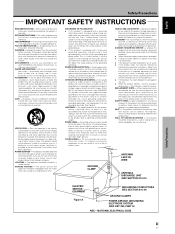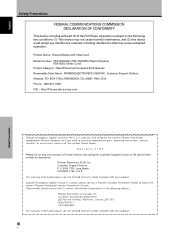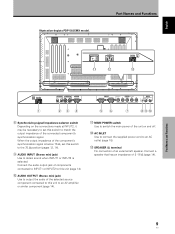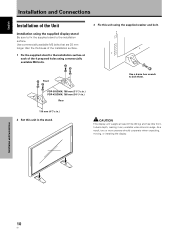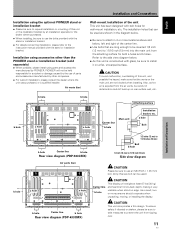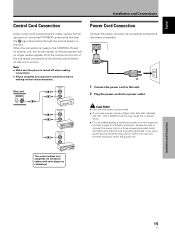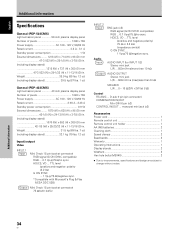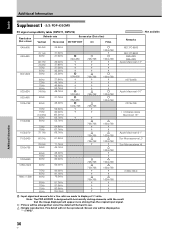Pioneer PDP-433CMX Support and Manuals
Get Help and Manuals for this Pioneer item

View All Support Options Below
Free Pioneer PDP-433CMX manuals!
Problems with Pioneer PDP-433CMX?
Ask a Question
Free Pioneer PDP-433CMX manuals!
Problems with Pioneer PDP-433CMX?
Ask a Question
Most Recent Pioneer PDP-433CMX Questions
My Pdp-433cmx Power Board Is Bad . I Have My Original Receipt . Is It Still Covr
Is the unit still covered in original recall .
Is the unit still covered in original recall .
(Posted by molson51553 11 years ago)
Popular Pioneer PDP-433CMX Manual Pages
Pioneer PDP-433CMX Reviews
We have not received any reviews for Pioneer yet.