Pioneer PDP-427CMX Support and Manuals
Get Help and Manuals for this Pioneer item
This item is in your list!

View All Support Options Below
Free Pioneer PDP-427CMX manuals!
Problems with Pioneer PDP-427CMX?
Ask a Question
Free Pioneer PDP-427CMX manuals!
Problems with Pioneer PDP-427CMX?
Ask a Question
Popular Pioneer PDP-427CMX Manual Pages
User Manual - Page 1


... Display Écran à plasma
PDP-607CMX PDP-507CMX PDP-427CMX
Operating Instructions Mode d'emploi
Contents related to system specifications, power requirements, accessories, and other information differ with respect to the instructions written in either English or French. Les caractéristiques, les spécifications d'alimentation, les accessoires et d'autres informations diff...
User Manual - Page 6
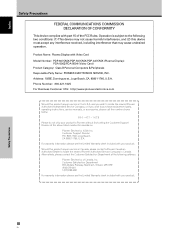
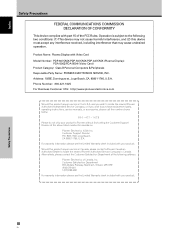
... OP2 (905)479-4411 1(877)283-5901 For warranty information please see the Limited Warranty sheet included with your product.
Address: 1925E. and you wish to locate the nearest Pioneer Authorized Independent Service Company, or if you wish to purchase replacement parts, operating instructions, service manuals, or accessories, please call the number shown below.
8 0 0 - 4 2 1 - 1 6 2 5 Please...
User Manual - Page 7
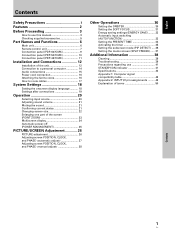
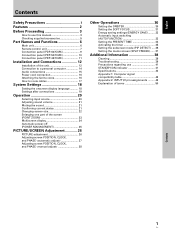
English
Contents
Safety Precautions i
Features 2
Before Proceeding 3
How to use this manual 3 Checking supplied accessories 5
Part Names and Functions 6
Main unit 6 Remote control unit 7 Connection panel (PDP-607CMX 9 Connection panel (PDP-507CMX 10 Connection panel (PDP-427CMX 11
Installation and Connections 12
Installation of the unit 12 Connection to a personal computer 14 Audio ...
User Manual - Page 8


... in at only 30.5 kg.
PDP-427CMX:
While producing a large 42" screen image, the display is only 99 mm thick, and weighs in at only 62.0 kg. Some of these include the one-touch screen adjustment, [AUTO SET UP] function for Plasma Displays (width: 9 cm (3-9/16 in.)): 2-way speaker units featuring 5 cm (2 in.) tweeter and 8 cm...
User Manual - Page 11
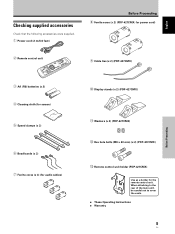
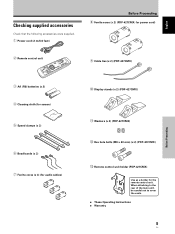
... careful not to cover the vents. ÷ These Operating Instructions ÷ Warranty
5
En English
Checking supplied accessories
Check that the following accessories were supplied.
1 Power cord (2 m/6.6 feet)
2 Remote control unit
Before Proceeding 8 Ferrite cores (x 2) (PDP-427CMX: for power cord)
9 Cable ties (x 2) (PDP-427CMX)
Before Proceeding
3 AA (R6) batteries (x 2) 4 Cleaning cloth (for...
User Manual - Page 17
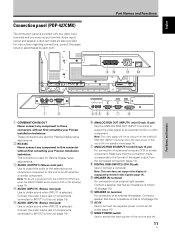
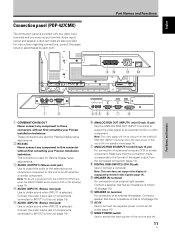
...Pioneer installation technician. English
Connection panel (PDP-427CMX)
The connection panel is used for Plasma Display setup... external right speaker. Part Names and Functions
90
-=
Part Names and Functions
IN...support the display of copyguard-protected video signals (page 14).
9 SPEAKER (R) terminal
For connection of 6 Ω to obtain sound when INPUT2 is off .
11
En For instructions...
User Manual - Page 18
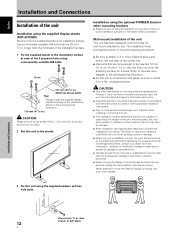
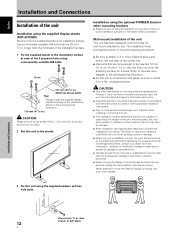
....
÷ When this unit is constructed with the instructions provided or other non-recommended products are used .)
2 Set this unit using the optional PIONEER stand or other than the thickness of the installation surface.
1 Fix the supplied stands to the installation surface.
Never attempt to move the Plasma Display by holding the rear handles in accidents...
User Manual - Page 22
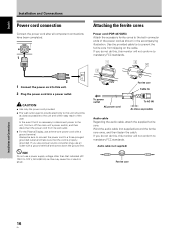
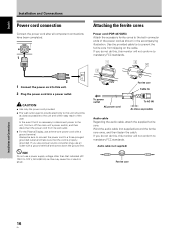
... will not conform to prevent the ferrite core from its wall outlet. ÷ For the Plasma Display, use an outlet with a ground terminal. Use the provided cable tie to mandatory FCC...the user. Audio cable (not supplied)
Ferrite core
Installation and Connections
16
En AC IN
1
Attaching the ferrite cores
Power cord (PDP-427CMX) Attach the accessory ferrite cores to the unit, first turn off ...
User Manual - Page 33
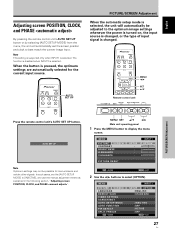
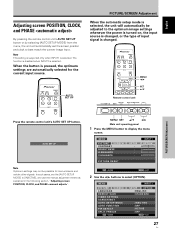
...
MENU EXIT
2 Use the 2/3 buttons to display the menu
screen. AUTO SET UP
PICTURE/SCREEN Adjustment
When the automatic setup mode is selected, the unit will automatically set the [AUTO SETUP MODE] to [INACTIVE], and use the manual adjustment methods explained in the following section, "Adjusting screen POSITION, CLOCK, and PHASE ".
MENU
PICTURE SCREEN LANGUAGE...
User Manual - Page 44
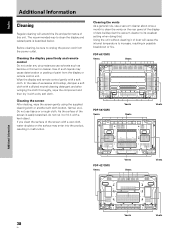
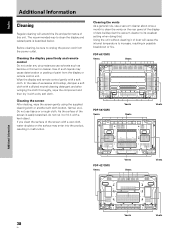
... the surface of the screen with a hard object. PDP-607CMX Vents
Vents
PDP-507CMX Vents
Vents Vents
Vents
PDP-427CMX Vents
Vents Vents
Vents
Additional Information
Vents
Vents
38
En...setting when doing this unit. Use of this ). The recommended way to unplug the power cord from the display or remote control unit.
Before cleaning, be sure to clean the display and related parts...
User Manual - Page 48
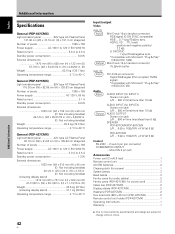
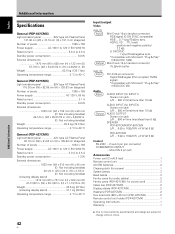
...°C
General (PDP-427CMX) Light emission panel 42V type AC Plasma Panel
92.16 ...PDP-427CMX 2 Display stands (PDP-427CMX 2 Washers (PDP-427CMX 2 Hex hole bolts (M8 x 40 mm) (PDP-427CMX 2 Remote control unit holder (PDP-427CMX 1 Operating Instructions 1 Warranty 1
÷ Due to improvements, specifications and design are subject to change without notice. Mini DIN 6 pin (x2)
Accessories...
User Manual - Page 53
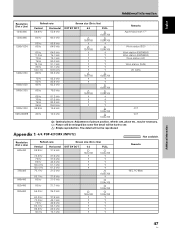
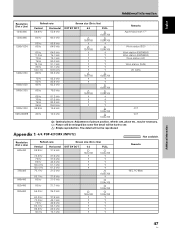
... position, refresh rate, phase etc., may be necessary. : Picture will be enlarged but some fine detail will not be hard to see. : Simple reproduction.
Appendix 1 -4/4: PDP-427CMX (INPUT2)
Resolution (Dot x Line)
640x480
720x400 848x480 852x480 800x600
Refresh rate
Vertical 59.9 Hz
Horizontal 31.5 kHz
72.8 Hz 75 Hz 85 Hz 100.4 Hz...
Brochure - Page 2
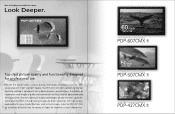
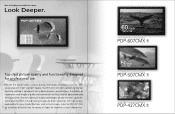
... activities. Pioneer, the world leader in -house business presentations, the display of important visual information.
•••
1
•• - - inch
1365 x768 •
-.ft...
•
60-Inch WXGA Professional Plasma Display
PDP-607CMX
inch
1365x768 -
50-Inch WXGA Professional Plasma Display
PDP-507CMX
1,
42-Inch XGA Professional Plasma Display
PDP-427CMX
PDP-427CMX
it...
Brochure - Page 3


... improved reproduction in -P) and Side-by -Side mode.
Upgraded Side-by-Side Mode
Switch easily between the left -side image in -P, the position of Picture-in-Picture (P-in the low brightness range
Brightness level •
Brightness level •
Input level
-,[
Input level
Previous Model PDP-427CMX
Superior scaling performance Even when the image is...
Brochure - Page 4
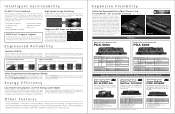
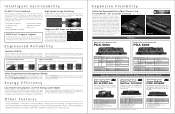
...; Input signal information • Cause of error
AMX DuetTM Program Support
The PDP-427CMX makes use of two ES Card Slot interfaces, one for communication and one PDP-427CMX can be used for virtually any other PDPs can be dodey-chained (8 PDP) Full Modem serial option Audio
For more than 10 30
Pioneer's Certified Third Party Expansion Solution Cards...
Pioneer PDP-427CMX Reviews
Do you have an experience with the Pioneer PDP-427CMX that you would like to share?
Earn 750 points for your review!
We have not received any reviews for Pioneer yet.
Earn 750 points for your review!
