Pioneer PDP-425CMX Support Question
Find answers below for this question about Pioneer PDP-425CMX.Need a Pioneer PDP-425CMX manual? We have 2 online manuals for this item!
Question posted by neevalouissaint on January 30th, 2012
Sound Problem
cannot hear sound from speakers
Current Answers
There are currently no answers that have been posted for this question.
Be the first to post an answer! Remember that you can earn up to 1,100 points for every answer you submit. The better the quality of your answer, the better chance it has to be accepted.
Be the first to post an answer! Remember that you can earn up to 1,100 points for every answer you submit. The better the quality of your answer, the better chance it has to be accepted.
Related Pioneer PDP-425CMX Manual Pages
User Manual - Page 6
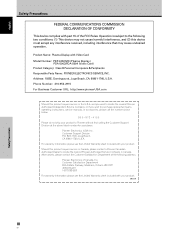
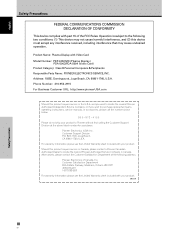
... nearest Pioneer Authorized Service Company in the U.S.A. English
Safety Precautions
FEDERAL COMMUNICATIONS COMMISSION DECLARATION OF CONFORMITY
This device complies with Video Card Model Number: PDP-425CMX (Plasma Display)
PDA-5003/PDA-5004 (Video Card) Product Category: Class B Personal Computers & Peripherals Responsible Party Name: PIONEER ELECTRONICS SERVICE, INC. Pioneer Electronics (USA...
User Manual - Page 7


... route cables 15
System Settings 16
Setting the onscreen display language 16 Settings after connections 17
Operation 18
Selecting input source 18 Adjusting sound volume 19 Muting the sound 19 Confirming current status 19 Changing screen size 20 Enlarging one part of the screen (POINT ZOOM 21 Multiscreen display 22 Automatic power...
User Manual - Page 8


..., please consult the dealer where this unit was purchased.)
1 Table top stand: PDP-425CMX display stand.
2 Wall installation unit: Wall installation bracket designed as a wall interface for securing the unit.
3 Speaker system designed specifically for Plasma Displays (width: 9 cm (3-9/16 in.)): 2-way speaker units featuring 5 cm (2 in.) tweeter and 8 cm (3-3/16 in.) woofer in vertical...
User Manual - Page 9


Depending on page 6 to become acquainted with the plasma monitor and remote control unit, as their respective buttons and controls will be necessary....connections to follow the course of components. Once the unit has been taken out of the Plasma Display with adjusting the Plasma Display picture to match the requirements of specific components and personal preferences. The section "System ...
User Manual - Page 12
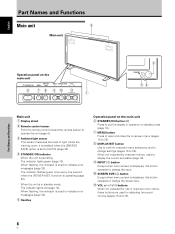
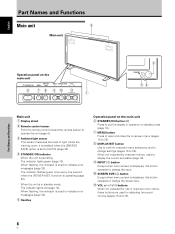
... open and close the on the main unit
STANDBY/ON
6
DISPLAY MENU / SET
78
INPUT SCREEN SIZE - VOL +/- (}/]) buttons
When not indicated for adjusting the sound volume (pages 18 and 19).
6
En The indicator flashes green once every one second when the [POWER MGT.] function is displayed, this button operates to...
User Manual - Page 14
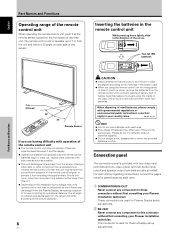
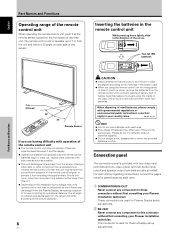
... unit may not operate if there are the
same shape. Audio input/ output and speaker output terminals are aligned according to wear out, replace weak batteries with two video input...the front panel of the main unit. When disposing of used batteries, please comply
with used for Plasma Display setup adjustments.
2 RS-232C
Never connect any component to the picture displayed.
8
En
CAUTION...
User Manual - Page 15


Connect a speaker that has an impedance of a personal computer (PC) or similar component. Note: No sound is off .
9
En Note: The video signal will not be output ... (page 12). Note: This unit does not support the display of copyguard-protected video signals (page 12).
9 SPEAKER (R) terminal
For connection of the signal output from the AUDIO (OUTPUT) jack when the MAIN POWER switch is set...
User Manual - Page 19
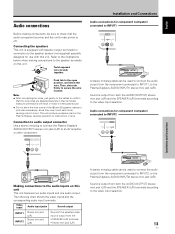
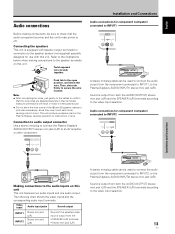
... jack (L/R) Stereo mini jack (L/R)
Sound of the ª and · speaker cables to the video input selection.
13
En Insecure connections will produce excessive load on this unit. Connection to audio output connector Use a stereo miniplug to connect the Plasma Display's AUDIO (OUTPUT) stereo mini jack (L/R) to the Plasma Display's AUDIO (INPUT2) stereo mini...
User Manual - Page 24


... panel MAIN POWER switch to OFF. This is turned off presently. Main unit operating panel
1 Set the rear panel MAIN POWER switch to adjust the sound
volume.
Before you begin, make sure you have: ÷ Made connections between this unit.
The STANDBY/ON indicator may cause a phenomenon known as described in...
User Manual - Page 25


...selected input, screen size and refresh rates will be slightly different from the speakers. Press the MUTING button again to the minimum level. Muting is automatically canceled about ...3 seconds.
to respectively decrease and increase the volume of sound from actual values. VOL +
VOL +/- VOLUME
: 10
Muting the sound
MUTING
Remote control unit
Press the DISPLAY button. INPUT1
FH : ...
User Manual - Page 28
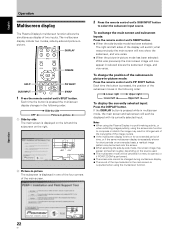
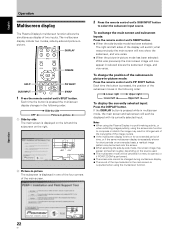
...¶ The multiscreen mode will each be changed during multiscreen display. ¶ The sound of the input selected in the main screen is displayed in one of the four ... the screen size function to select the subscreen input source.
English
Operation
Multiscreen display
The Plasma Display's multiscreen function allows the simultaneous display of the subscreen in picture-in-picture mode...
User Manual - Page 42
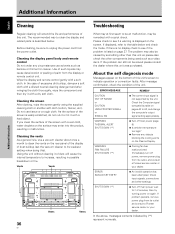
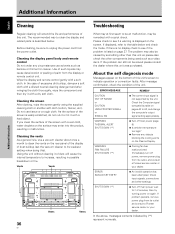
...malfunction. Do not use a vacuum cleaner about once a month to clean the vents on the Plasma Display.
¶ Cooling fan has malfunctioned. Using the unit without cleaning it with a quick check... Pioneer service center or your dealer. Immediately turn off main power, wait for cleaner. If problem persists, remove power plug from its outlet and consult a Pioneer service center or your dealer...
User Manual - Page 43
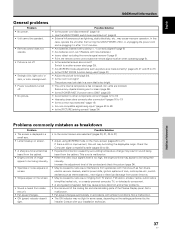
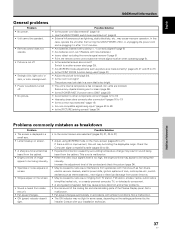
.../contraction caused by radio wave mingling from the cabinet.
• Bright portions of the Plasma Display panel. Increase the adjustment level of cars, motorcycles etc., switch devises such as ...
Not a malfunction. • The ON indicator may cause picture distortion and similar problems. • Normal sound of the cooling fan and internal sliding parts of image appear to 27)
•...
User Manual - Page 44
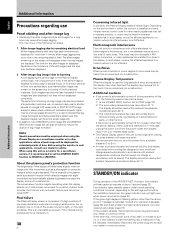
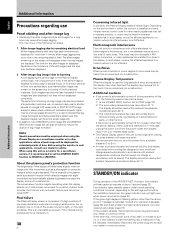
... due to burning of the fluorescent materials. When using the Plasma Display as a surveillance monitor or in accordance with ambient temperature conditions (the fan sound will be a malfunction.
This is indicated. Electromagnetic interferrence
This...temperature conditions below 40 °C. If the problem persists, disconnect the power plug and consult your dealer or a service center.
Brochure - Page 1


... Display Products Corporation where PDP products are developed have a negative effect on sound or images coming from... retention can occur in all phosphor-based display systems (including CRT television systems-both achieved ISO 14001 certification. 24-1/32 (610) 20...from impact. • While in use, Plasma Display Systems may generate some functional sounds, for example: fan motor noise, and...
Brochure - Page 2


...;Pioneer introduces first PDP 43" XGA model
2003
PDP-433CMX
2004
•Pioneer introduces first PDP with Microsoft Plug & Play (VESA DDC 1/2B)
1
2 The PDP-425CMX continues this tradition by providing Plug & Play drivers to support Microsoft ® Windows and other operating systems.
*Compatible with over one billion colors
PDP-434CMX
PDP-504CMX
Pioneer's plasma displays were the...
Brochure - Page 3


... and New Cell Structure
Greater Light Volume
Front Glass Substrate
Protective Layer Plasma Discharge
Ultraviolet Rays Deep Encased Cell Structure
Old Cell Structure
Rear Glass...Cell Structure, it uses another impressive step forward with extreme clarity.
Previous Model PDP-425CMX
Brightness level
Further enhanced reproduction in bright stores. Blacks are reproduced with minimal data...
Brochure - Page 4


... use . You can set the timer to configure multi-monitor video walls. Side-by bezels, while Adjusted, for each display connected via remote control. The PDP-425CMX has an improved Seamless Orbiter function, which moves the entire image in addition to 25 images.
Sub-Image Detection
If the sub-image input signal...
Brochure - Page 5


...and one PDP-425CMX can 't handle. ES* Card Slot Interface * Expansion Solutions
The PDP-425CMX is designed to be ready for any other PDPs can be your first choice for a professional plasma display. ... Contrast mode: Uses special dynamic range expansion to make
images more reason why the PDP-425CMX should they occur, speeding up service response.
The still image can take advantage of...
Brochure - Page 6


...areas or even open meeting areas and are choosing a plasma display for use in business. Pioneer Plasma Displays can be easily displayed and read and monitored with ...room, point of information or public display, trust the leader in most professional type installations.
Options
Optional Side-Mount Speakers
PDP-S44-LR
Maximum input 30W/6 ohms Dimensions (WxHxD) 3-17/32" x 24-1/32" x 3-23/32"...
Similar Questions
Connecting Cox Contour Box To Pioneer Pdp-425cmx Tv
I just I just bought the Pioneer PDP-425CMX television and it didn't come with any cords( being I bo...
I just I just bought the Pioneer PDP-425CMX television and it didn't come with any cords( being I bo...
(Posted by kynashere 6 years ago)
Dish Cable Took Up
How do i connect my dish cable to my pioneer model PDP 425CMX
How do i connect my dish cable to my pioneer model PDP 425CMX
(Posted by Anonymous-161533 7 years ago)
Audio Problem
ok so i just bought the PDP 425CMX and i want to connect a samsung blurayplayer i got the hdmi to dv...
ok so i just bought the PDP 425CMX and i want to connect a samsung blurayplayer i got the hdmi to dv...
(Posted by valdez15 9 years ago)
Pioneer Plasma Tv Pdp-5010fd Does Not Turn On
(Posted by navale 9 years ago)
Cables For Pioneer Pdp-4360hd Plasma Display System
RE: PioneerPDP-4360HD Plasma Display System I recently relocated to Vancouver, during the move I lo...
RE: PioneerPDP-4360HD Plasma Display System I recently relocated to Vancouver, during the move I lo...
(Posted by rahimlavji 11 years ago)

