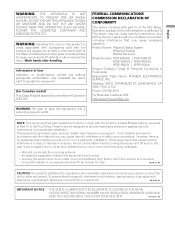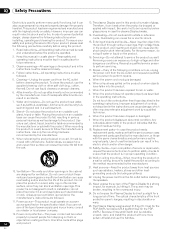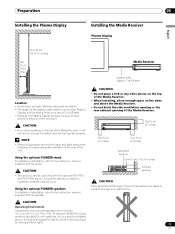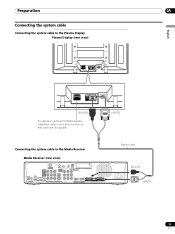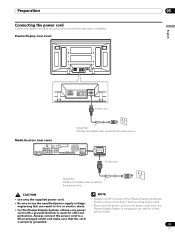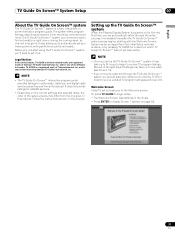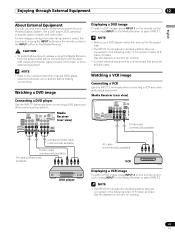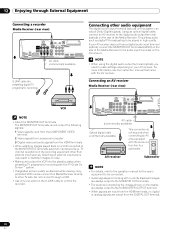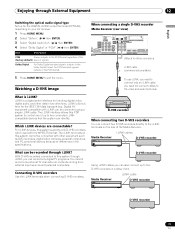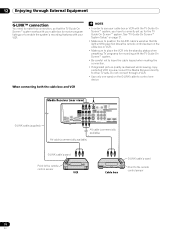Pioneer PDP-4360HD Support and Manuals
Get Help and Manuals for this Pioneer item

View All Support Options Below
Free Pioneer PDP-4360HD manuals!
Problems with Pioneer PDP-4360HD?
Ask a Question
Free Pioneer PDP-4360HD manuals!
Problems with Pioneer PDP-4360HD?
Ask a Question
Most Recent Pioneer PDP-4360HD Questions
Activating 'tuner Setup' Mode To Allow Closed Captioning To Be Shut Off
I am trying to turn off the Closed Captioning from my PDP4360 HD but the Tuner Setup mode is inactiv...
I am trying to turn off the Closed Captioning from my PDP4360 HD but the Tuner Setup mode is inactiv...
(Posted by bgroberts56 8 years ago)
Can I Change The Font Size
(Posted by vmp3737 9 years ago)
Is The Manual The Same For Pioneer Pdp4360 Hd And Pioneer Pdp 436 Pu
(Posted by athadith 11 years ago)
Tv Shuts Off And Red Light Blinks 8 Times
(Posted by rgsturm 11 years ago)
Popular Pioneer PDP-4360HD Manual Pages
Pioneer PDP-4360HD Reviews
We have not received any reviews for Pioneer yet.