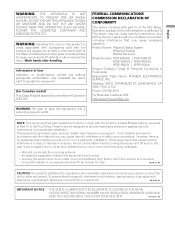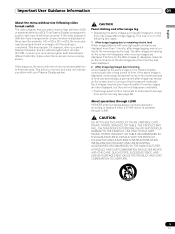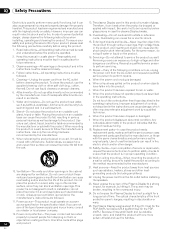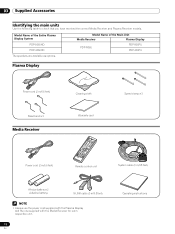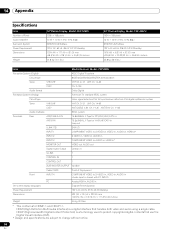Pioneer PDP-4360HD Support Question
Find answers below for this question about Pioneer PDP-4360HD.Need a Pioneer PDP-4360HD manual? We have 1 online manual for this item!
Question posted by vmp3737 on September 15th, 2014
Can I Change The Font Size
The person who posted this question about this Pioneer product did not include a detailed explanation. Please use the "Request More Information" button to the right if more details would help you to answer this question.
Current Answers
Related Pioneer PDP-4360HD Manual Pages
Similar Questions
Pioneer Plasma Tv Pdp-5010fd Does Not Turn On
(Posted by navale 9 years ago)
Is The Manual The Same For Pioneer Pdp4360 Hd And Pioneer Pdp 436 Pu
(Posted by athadith 11 years ago)
Screen Format
Unable to read lettering on bottom of screen with zoom, wide, full, etc. any way to change screen si...
Unable to read lettering on bottom of screen with zoom, wide, full, etc. any way to change screen si...
(Posted by Gen114 11 years ago)
Cables For Pioneer Pdp-4360hd Plasma Display System
RE: PioneerPDP-4360HD Plasma Display System I recently relocated to Vancouver, during the move I lo...
RE: PioneerPDP-4360HD Plasma Display System I recently relocated to Vancouver, during the move I lo...
(Posted by rahimlavji 11 years ago)