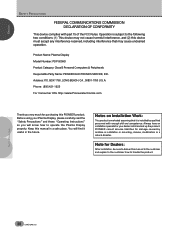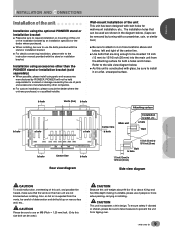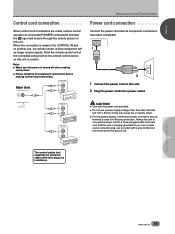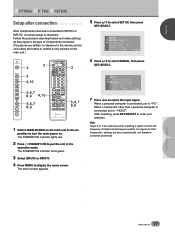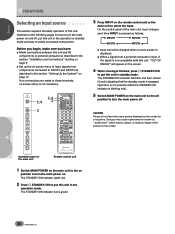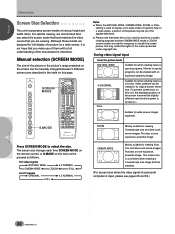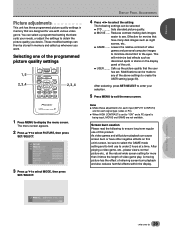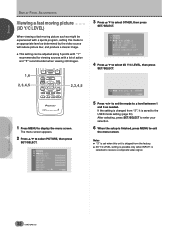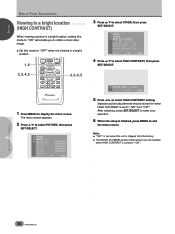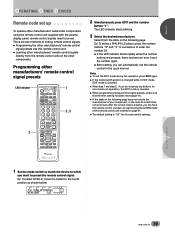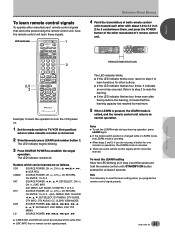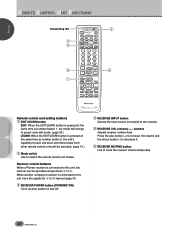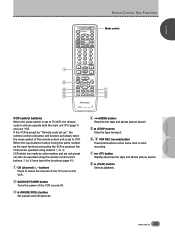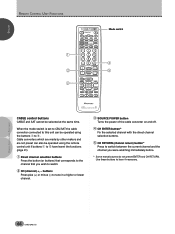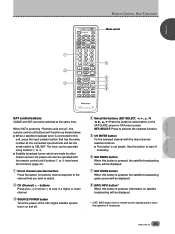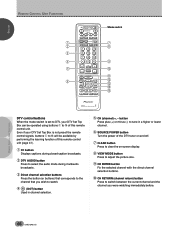Pioneer PDP-505HD Support Question
Find answers below for this question about Pioneer PDP-505HD.Need a Pioneer PDP-505HD manual? We have 1 online manual for this item!
Question posted by Anonymous-48631 on January 17th, 2012
My Pioneer Pdp-505hd Turned Off In The Middle Of Viewing A Program.
When trying to turn TV on again the green light goes to the red standby light and does not turn on.
Have dusted the back of television and checked all cords and still the same.
Thank you ... Andrew
Current Answers
Related Pioneer PDP-505HD Manual Pages
Similar Questions
Pdp-505hd Lost Color On Screen
How do I get color back after losing it with remote control.
How do I get color back after losing it with remote control.
(Posted by aero4u 9 years ago)
Where Can I Purchase A Stand For A Pioneer Pdp-4271hd Flat Screen Tv?
Where can I purchase a stand for a Pioneer PDP-4271HD flat screen tv?
Where can I purchase a stand for a Pioneer PDP-4271HD flat screen tv?
(Posted by rick72 9 years ago)
How Do I Set Input 1 As Default So When I Turn The Tv On It Goes To 1?
(Posted by jlapomardo 11 years ago)
How Do I Wall Mount A Pdp-505hdg It Has Been Stand Mounted Since Initially Insta
(Posted by bwhsquared 12 years ago)