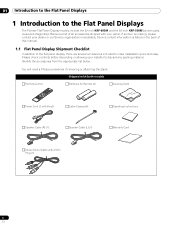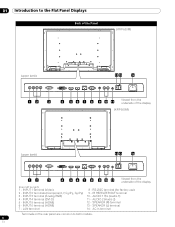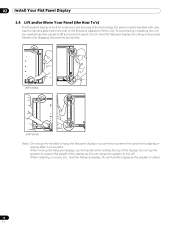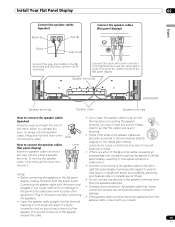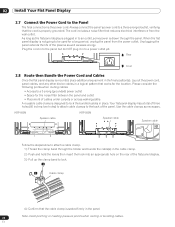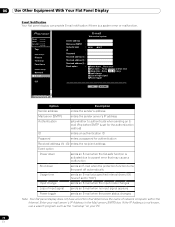Pioneer KRP 500M Support Question
Find answers below for this question about Pioneer KRP 500M - 50" LCD Flat Panel Display.Need a Pioneer KRP 500M manual? We have 1 online manual for this item!
Question posted by emedawg215 on December 2nd, 2020
What Is The Cables I Need For Speakers
Trying to find cables to connect speakers but don't know what they're called & I definitely know they're not rca cables the connection on back panel looks similar to phone/internet plugs
Current Answers
Related Pioneer KRP 500M Manual Pages
Similar Questions
No Sound On My Krp-500m Plasma (2009) I Had The Tv Connected To Speakers But Now
i have a 2009 KRP-500M and have it connected to my speakers but today there's no sohnd
i have a 2009 KRP-500M and have it connected to my speakers but today there's no sohnd
(Posted by sameoldme51 2 years ago)
Need Speakers
Hi, Can someone please tell me, what speakers go with this TV model? I will appreciate it. Thanks!
Hi, Can someone please tell me, what speakers go with this TV model? I will appreciate it. Thanks!
(Posted by Morales3 2 years ago)
How Do I Record From A Tv Station To A Dvd
(Posted by treborrennoc 9 years ago)
I Have A Pioneer Flat Screen Model Number 4350sx. I Would Like To Hook A Smart B
I Have A Pioneer Flat Screen model Number 4350sx. I Would Like To Hook A Smart Box To This Unit . Is...
I Have A Pioneer Flat Screen model Number 4350sx. I Would Like To Hook A Smart Box To This Unit . Is...
(Posted by DOORLIME6 10 years ago)
Trying To Use The 'picture Adjustment' Under My Settings But It Does Not Work.
"Picture Adjustment" it's not working under settings. I want to make it brighter, but that setting d...
"Picture Adjustment" it's not working under settings. I want to make it brighter, but that setting d...
(Posted by Anonymous-99910 11 years ago)