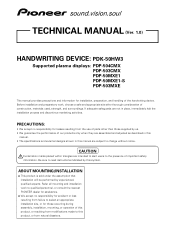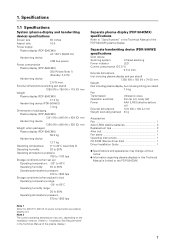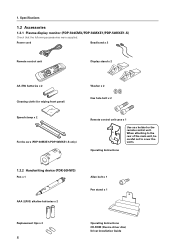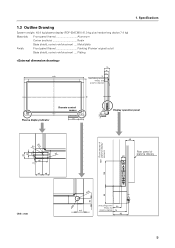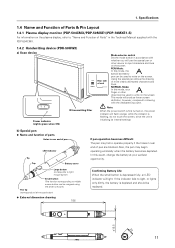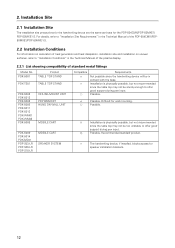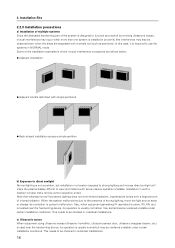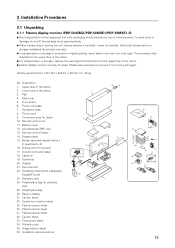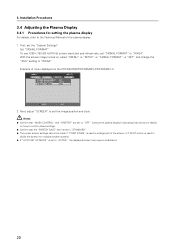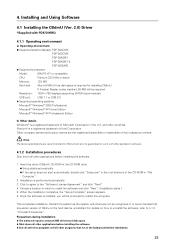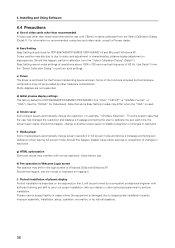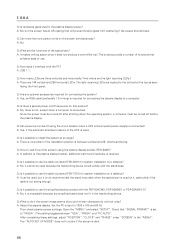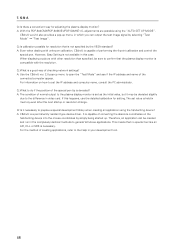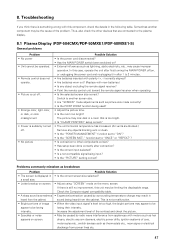Pioneer PDP-504CMX Support Question
Find answers below for this question about Pioneer PDP-504CMX.Need a Pioneer PDP-504CMX manual? We have 1 online manual for this item!
Question posted by Morales3 on September 7th, 2021
Need Speakers
Current Answers
Answer #1: Posted by Troubleshooter101 on September 7th, 2021 6:58 PM
https://www.pioneerelectronics.com/PUSA/Professional/Plasma/PDP-504CMX
Please respond to my effort to provide you with the best possible solution by using the "Acceptable Solution" and/or the "Helpful" buttons when the answer has proven to be helpful. Please feel free to submit further info for your question, if a solution was not provided. I appreciate the opportunity to serve you!
Troublshooter101
Answer #2: Posted by SonuKumar on September 8th, 2021 12:36 AM
https://www.modes-d-emploi.com/manuals/180915/pioneer-pdp-504cmx-s-pdp-504cmx.html?page=15
Best would be MI sound bar, very good product, im using it
Please respond to my effort to provide you with the best possible solution by using the "Acceptable Solution" and/or the "Helpful" buttons when the answer has proven to be helpful.
Regards,
Sonu
Your search handyman for all e-support needs!!
Related Pioneer PDP-504CMX Manual Pages
Similar Questions
Where can I purchase a table tops stand for my PDP-504CMX?
I recently purchases a Pioneer speaker bar, it works fine thru the cable box but not thru the Pionee...
there is no cable connection to this tv monitor i need to know how to connect to the monitor using H...
I press POWER on the Media Receiver. The power indicator on Media Receiver lights up red. Then I pr...
When trying to turn TV on again the green light goes to the red standby light and does not turn on. ...