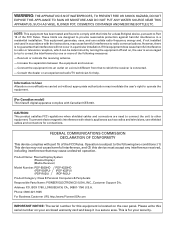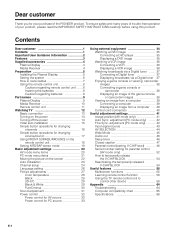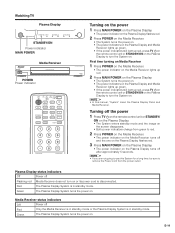Pioneer PDP5030HD - PDP - 503OHD Support and Manuals
Get Help and Manuals for this Pioneer item

View All Support Options Below
Free Pioneer PDP5030HD manuals!
Problems with Pioneer PDP5030HD?
Ask a Question
Free Pioneer PDP5030HD manuals!
Problems with Pioneer PDP5030HD?
Ask a Question
Most Recent Pioneer PDP5030HD Questions
How To Fix Pdp R03u
(Posted by freaje 9 years ago)
If I Connect An R05u Media Receiver To My Pdp-5030hd Plasma Monitor Will It Work
(Posted by Elsnowy 10 years ago)
How To Fix A Pioneer Pdp-r03u Media Receiver Error E01
(Posted by fasthec 10 years ago)
Where Is The Hdmi Port On This Unit?
Is There One?
(Posted by pitfarken 10 years ago)
System Cables
I need to buy the grey and whites system cables to conect my PDP-5030HD Plasma TV into my PDP-R03U P...
I need to buy the grey and whites system cables to conect my PDP-5030HD Plasma TV into my PDP-R03U P...
(Posted by tafbox 11 years ago)
Popular Pioneer PDP5030HD Manual Pages
Pioneer PDP5030HD Reviews
We have not received any reviews for Pioneer yet.