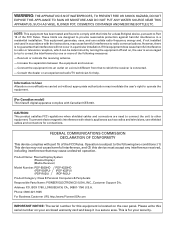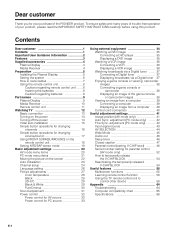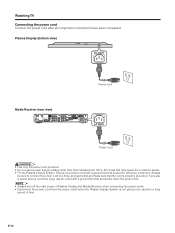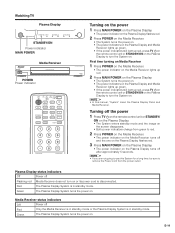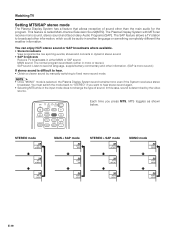Pioneer PDP5030HD Support Question
Find answers below for this question about Pioneer PDP5030HD - PDP - 503OHD.Need a Pioneer PDP5030HD manual? We have 1 online manual for this item!
Question posted by tafbox on January 13th, 2013
System Cables
I need to buy the grey and whites system cables to conect my PDP-5030HD Plasma TV into my PDP-R03U Pioneer Plasma Display Media Receiver
Current Answers
Related Pioneer PDP5030HD Manual Pages
Similar Questions
Digital Tv Signal For A Pdp-ro6u Media Receiver
Was the PDP-RO6U media receiver designed to receive digital TV signals without having a seperate con...
Was the PDP-RO6U media receiver designed to receive digital TV signals without having a seperate con...
(Posted by Captjeronkim 9 years ago)
If I Connect An R05u Media Receiver To My Pdp-5030hd Plasma Monitor Will It Work
(Posted by Elsnowy 10 years ago)
How To Fix A Pioneer Pdp-r03u Media Receiver Error E01
(Posted by fasthec 10 years ago)
Cables For Pioneer Pdp-4360hd Plasma Display System
RE: PioneerPDP-4360HD Plasma Display System I recently relocated to Vancouver, during the move I lo...
RE: PioneerPDP-4360HD Plasma Display System I recently relocated to Vancouver, during the move I lo...
(Posted by rahimlavji 11 years ago)
The System Cable That Goes Into The Tv Broke Off.is It Possible To Get A New One
(Posted by ssiegel33 13 years ago)