Pioneer PDP-5060HD Support Question
Find answers below for this question about Pioneer PDP-5060HD.Need a Pioneer PDP-5060HD manual? We have 1 online manual for this item!
Question posted by Captjeronkim on December 14th, 2014
Digital Tv Signal For A Pdp-ro6u Media Receiver
Was the PDP-RO6U media receiver designed to receive digital TV signals without having a seperate converter box?
Current Answers
There are currently no answers that have been posted for this question.
Be the first to post an answer! Remember that you can earn up to 1,100 points for every answer you submit. The better the quality of your answer, the better chance it has to be accepted.
Be the first to post an answer! Remember that you can earn up to 1,100 points for every answer you submit. The better the quality of your answer, the better chance it has to be accepted.
Related Pioneer PDP-5060HD Manual Pages
Owner's Manual - Page 3
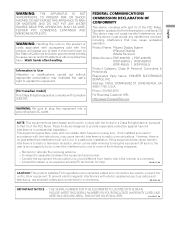
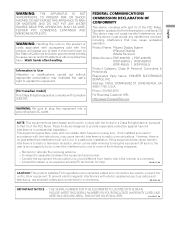
... to radio or television reception, which can...receiving antenna.
- D8-10-1-2_En
CAUTION: This product satisfies FCC regulations when shielded cables and connectors are designed...digital apparatus complies with Canadian ICES-003. Address: 1925 E. Product Name: Plasma Display System (Plasma Display) (Media Receiver)
Model Number: PDP-5060HD PDP-4360HD (PDP-506PU) (PDP-436PU) (PDP-R06U) (PDP...
Owner's Manual - Page 4


... Tuner Setup
Setting up TV channels 38 Using Auto Channel Preset 38 Setting up TV channels manually ....... 38 Checking signal strength 38 Checking the ...Plasma Display 17 Installing the Media Receiver 17 Preventing the Plasma Display from that shown in a safe place for watching digital and/or conventional TV channels 20
Connecting VHF/UHF antennas and a Cable 20 Connecting a Cable box...
Owner's Manual - Page 5


... No Signal off (AV mode only 62 No Operation off (AV mode only) ........ 63 Power Management (PC mode only 63 Image position adjustment (AV mode only 63
console or camcorder 69 Recording digital TV programs using a VCR 69
Avoiding unwanted feedback 69 Connecting a recorder 70 Connecting other audio equipment ......... 70 Connecting an AV receiver...
Owner's Manual - Page 7


...by using the still picture mode from a TV, VCR, DVD player or any other component.... vacuum cleaner set to its use of the Media Receiver.
• Do not invert the product. ...television).
Installation guidelines The Pioneer PureVision PDP-5060HD/PDP-4360HD Plasma Display System incorporates a very thin design. To ensure safety, please take the proper measures to mount or install the Plasma...
Owner's Manual - Page 20


...
ANT B IN
ANT/ CABLE A IN
Media Receiver (rear)
Cable TV
Coaxial
Cable box
NOTE • You can connect that supports digital TV channels and has an RF output terminal, you may fail if not properly connected.
• In order to watch digital and/or conventional TV channels, connect to both digital and conventional TV broadcasting signals while the ANT B IN terminal...
Owner's Manual - Page 21


When you are watching digital and/or High Definition TV channels over cable, ...received from the Cable Converter. the POD stands for Point of the other antenna.
• Pressing ANT while watching in the 2-screen mode (TV image and video image) with TV selected will not have any effect.
Preparation
05
English
Inserting the CableCARD™
The Media Receiver is equipped with two TV...
Owner's Manual - Page 25
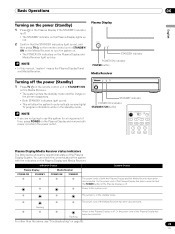
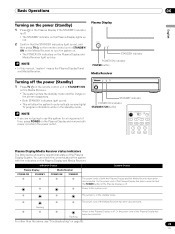
... STANDBY indicators light up red, and
then press TV a on the remote control unit or STANDBY/ ON on the Media Receiver to turn the system on. • The POWER ON indicators on the Plasma Display and
Media Receiver light up red. • This will allow the system to automatically receive digital
TV program information while in the standby mode.
Owner's Manual - Page 26


... a digital TV program, you do not setup the TV Guide On Screen™ system, the channel banner may see "Setting up TV channels" on the remote control unit has been set up TV channels ...control unit. Press CH RETURN again to tune in emergency situations.
Media Receiver (front view)
STANDBY/ON
REC
ON
STANDBY
TIMER
TV GUIDE
ENTER
DOWN
UP
LEFT
RIGHT
INPUT
DOWN
UP
VOLUME
DOWN
...
Owner's Manual - Page 27


... hear that provides multilanguage services, you are watching a digital TV program without sound or language information, "N/A" appears on the current broadcast.
• If the language selected through language setting is available when the channel or program is changed, you will appear. " " appears on the Media Receiver operates the same as VOL +/-
To quit muting...
Owner's Manual - Page 38


... only when receiving digital broadcasting signals over air.
• When you use this function when receiving a channel through a VHF/UHF antenna.
1 Press HOME MENU. 2 Select "Tuner Setup". ( / then ENTER) 3 Select "Channel Setup". ( / then ENTER) 4 Select "Ant. Using Auto Channel Preset
Auto Channel Preset automatically searches and sets up TV channels using the Cable Converter, you cannot...
Owner's Manual - Page 62
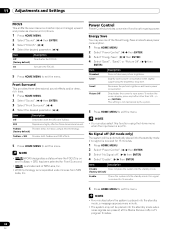
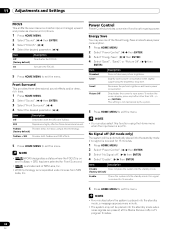
... both TruBass and SRS effects.
5 Press HOME MENU to exit the menu. NOTE
•
(WOW) designates a status where the FOCUS is on
and TruBass + SRS has been selected for 15 minutes.
5 Press...Enable
Places the system into the standby mode when noise signals are present at the Media Receiver after a TV program finishes.
62
En
Power Control
Power Control provides convenient...
Owner's Manual - Page 63


... personal computer for eight minutes.
• Even when you start using the computer and a signal is received again, the system is switched on.
• The system is switched on again by pressing
STANDBY/ON on the Media Receiver or TV on the Plasma Display.
1 Press HOME MENU. 2 Select "Option". ( / then ENTER) 3 Select "Position". ( / then ENTER) 4 Select...
Owner's Manual - Page 67


...NOTE
• Refer to your Plasma Display System, like a DVD ...signal type.
• The INPUT 1 terminals are checked whether they are connected in the following order; 1) S-Video, 2) Video.
CAUTION
• To protect all equipment, always unplug the Media Receiver...INPUT 3
S400 (TS)
R-AUDIO-L
OPTICAL DIGITAL OUT
SUB WOOFER
Media Receiver (rear view)
SERVICE ONLY
R-AUDIO-L VIDEO...
Owner's Manual - Page 69


... default)
Digital
Accepts digital audio signals.
Media Receiver (front view)
NOTE
• The INPUT 4 terminals are checked whether they are to be actually used. For more easily by using the recording equipment. Use the desired connection for example, digital TV programs using the TV Guide On Screen™ system.
NOTE • If no sound is to be specified...
Owner's Manual - Page 70


... movies connect the Media Receiver directly to make settings depending on the AV receiver. This allows audio such as digital TV broadcasting to be connected.
• Audio signals synchronizing with the surround function to place the VCR into the standby status when presetting TV programs for recording with the AV receiver. G-LINK cable (for presetting digital TV programs for the...
Owner's Manual - Page 71


...Digital
For Dolby Digital encoded signals, outputs in the PCM format regardless of the
(factory default) types of up to exit the menu. When connecting a single D-VHS recorder
Media Receiver (rear view)
MONITOR OUT
ANT/ CABLE A IN
INPUT 2
G-LINK INPUT 3
S400 (TS)
R-AUDIO-L
OPTICAL DIGITAL... can record only digital TV programs. You cannot record conventional TV channels nor contents coming...
Owner's Manual - Page 72


...Media Receiver
STANDBY/ON
REC
ON
STANDBY
TIMER
PULL OPEN
D-VHS recorder
Displaying a D-VHS image
To watch a D-VHS image, press i.LINK on the remote control unit or press INPUT on VHS tape, S-VHS tape, or (if with analog signals) D-VHS tape. See page 67.
• This system supports the Digital... recorded on the Media Receiver to play back
digital TV programs recorded using connected...
Owner's Manual - Page 85


...signal being input? (See page 75.) • Is picture adjustment correct? (See page 59.)
• Audio is output but no image is deactivated; Slide it toward the remote control sensor on the Plasma Display.
(See page 22.) • Are you pressed TV...normal operation of the Plasma Display and the Media Receiver, or unplugging the...bright? Check temperature around PDP.
Check the speaker cable ...
Owner's Manual - Page 87
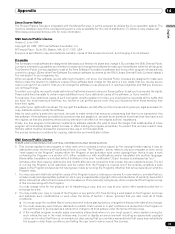
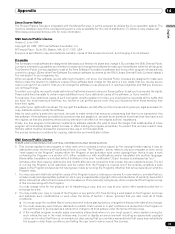
...designed to freedom, not price. they know that what the Program does. 1. You may charge a fee for the physical act of this License.
87
En Appendix
14
English
Linux Source Notice The Pioneer Plasma Television integrated with the Media Receiver... and to know their rights. Whether that is addressed as you receive it , when started running the Program is not restricted, and ...
Owner's Manual - Page 94
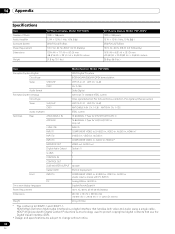
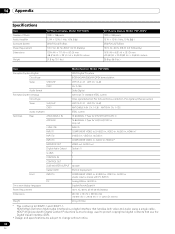
...) 25.8 kg (56.9 lbs.)
Item
Media Receiver, Model: PDP-R06U
Reception System (Digital)
ATSC Digital TV system
Circuit type
8VSB/64QAM/256QAM/QPSK demodulation
Tuner
VHF/UHF
VHF Ch. 2-13 UHF Ch. 14-69
CATV
Ch. 2-135
Audio format
Dolby Digital
Reception System (Analog)
American TV standard NTSC system
Circuit type
Video signal detection PLL full synchronous detection, PLL...
Similar Questions
Connect Tv To Dish. Receiver
we recently got a used Pioneer. PDP-5060HD. We have a dish receiver. There is but one connection in ...
we recently got a used Pioneer. PDP-5060HD. We have a dish receiver. There is but one connection in ...
(Posted by twolords 5 years ago)
If I Connect An R05u Media Receiver To My Pdp-5030hd Plasma Monitor Will It Work
(Posted by Elsnowy 10 years ago)
How To Fix A Pioneer Pdp-r03u Media Receiver Error E01
(Posted by fasthec 10 years ago)
Is Pioneer Pdp-5060hd Plasma A 1080p Or Lower?
(Posted by Anonymous-123622 10 years ago)
Need System Cable From Receiver To Tv Where Can I Purchase
For pioneer pdp 5060 and receiver pdp r06u
For pioneer pdp 5060 and receiver pdp r06u
(Posted by Johnpatrickdaly 12 years ago)

