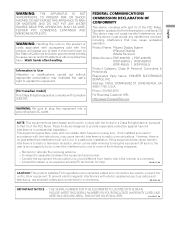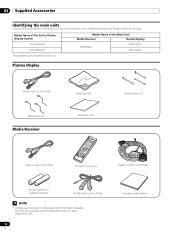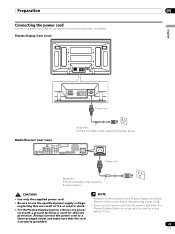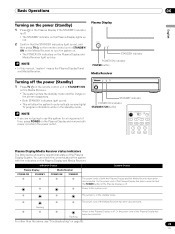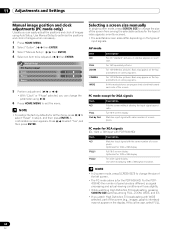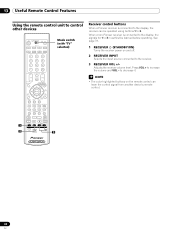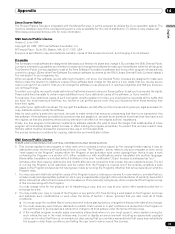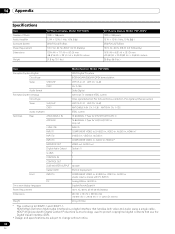Pioneer PDP-5060HD Support Question
Find answers below for this question about Pioneer PDP-5060HD.Need a Pioneer PDP-5060HD manual? We have 1 online manual for this item!
Question posted by twolords on September 2nd, 2018
Connect Tv To Dish. Receiver
we recently got a used Pioneer. PDP-5060HD. We have a dish receiver. There is but one connection in the bCk of the tv and there are. Lot of connections on the back of the receiver to be plugged in. What do I need to plug this in
Current Answers
Related Pioneer PDP-5060HD Manual Pages
Similar Questions
Digital Tv Signal For A Pdp-ro6u Media Receiver
Was the PDP-RO6U media receiver designed to receive digital TV signals without having a seperate con...
Was the PDP-RO6U media receiver designed to receive digital TV signals without having a seperate con...
(Posted by Captjeronkim 9 years ago)
Firmware Updates For Pdp5080hd Plasma Tv
When the set is plugged in to AC power the relay (s) click, the red and blue lights are on and the i...
When the set is plugged in to AC power the relay (s) click, the red and blue lights are on and the i...
(Posted by 0dlaw170 11 years ago)
How Do I Hook Up A Pioneer Pro 1000hd Tv To Receive To Receive Cable?
theres no coax cable so how do i hook this up to cable to watch and listen to the tv?
theres no coax cable so how do i hook this up to cable to watch and listen to the tv?
(Posted by ebmx187 11 years ago)
Need System Cable From Receiver To Tv Where Can I Purchase
For pioneer pdp 5060 and receiver pdp r06u
For pioneer pdp 5060 and receiver pdp r06u
(Posted by Johnpatrickdaly 12 years ago)
Does My Pioneer Pdp-5060hd Have A Optical Audio Connection
(Posted by awwiggett 12 years ago)