Pioneer KRP-600M Support and Manuals
Get Help and Manuals for this Pioneer item
This item is in your list!

View All Support Options Below
Free Pioneer KRP-600M manuals!
Problems with Pioneer KRP-600M?
Ask a Question
Free Pioneer KRP-600M manuals!
Problems with Pioneer KRP-600M?
Ask a Question
Pioneer KRP-600M Videos
Popular Pioneer KRP-600M Manual Pages
Owner's Manual - Page 6
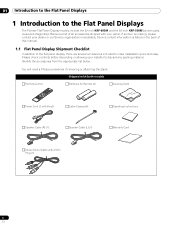
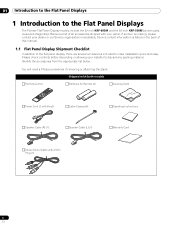
... feet)
Cable Clamps (4)
Speaker Cable (R) (1)
Speaker Cable (L) (1)
Operating Instructions Warranty Card
Stereo Sound Cable with your dealer or our Service organization immediately. Please check contents before discarding or allowing your installer to the Flat Panel Displays
The Pioneer Flat Panel Display models include the 60-inch KRP-600M and the 50-inch KRP-500M (screen sizes measured...
Owner's Manual - Page 7
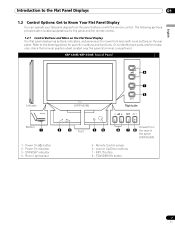
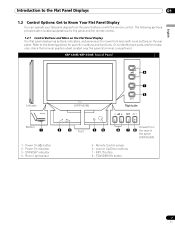
... following sections provide button locations/operations for specific locations and functions.
Remote Control sensor 6 - Introduction to the Flat Panel Displays
01
English
1.2 Control Options: Get to Know Your Flat Panel Display
You can operate your flat panel display from
6
7 8 the rear of Panel
Left side
(KRP-600M)
6
7 8 Right side
Bottom
1
2
1 - Room Light sensor...
Owner's Manual - Page 8
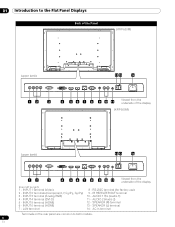
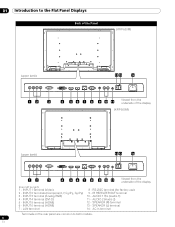
... - RS-232C terminal (for factory use) 9 - AC In terminal
Terminals on the rear panel are common to right) 1 - INPUT 3 terminal (Analog RGB)
4 - INPUT 4 terminal (DVI-D)
5 - AUDIO 2 (Audio 2) 12 - IR REPEATER OUT terminal 10 - SPEAKER (L) terminal 14 - 01 Introduction to the Flat Panel Displays
Back of the Panel
(KRP-600M)
(upper bank)
12 13
14...
Owner's Manual - Page 13
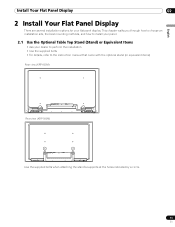
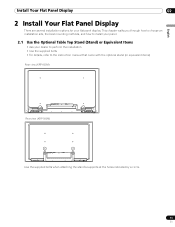
... methods, and how to the instruction manual that came with the optional stand (or equivalent items)
Rear view (KRP-600M)
Rear view (KRP-500M)
Use the supplied bolts when attaching the stand's supports at the holes indicated by a circle.
13
En Install Your Flat Panel Display
02
English
2 Install Your Flat Panel Display
There are several installation options for your dealer to...
Owner's Manual - Page 16
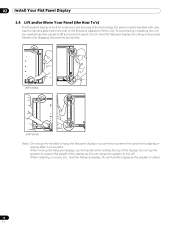
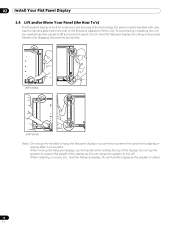
... hold the flat panel display. Do not move the panel. When installing on a rack, etc., hold the display by its handles.
(KRP-600M)
(KRP-500M)
Notes: Do not use the handle while holding only a single handle or by dragging the panel by the speaker or stand.
16
En To avoid flexing or twisting the unit, you need...
Owner's Manual - Page 17
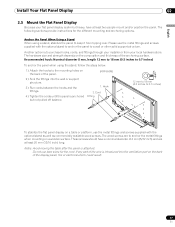
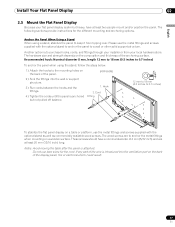
... your installer or from tipping over. Anchor the Panel When Using a Stand When using the stand, follow the steps below.
Notes: Avoid moving the table after the panel is anchored but heavy, have a nominal diameter of the panel.
(KRP-600M)
2 ) Sink the fittings into the ventilation port on the back of the anchoring surface. If any part of...
Owner's Manual - Page 19
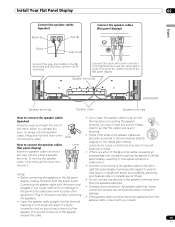
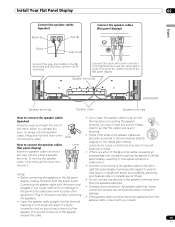
... insufficient stereo sound effects, delivering poor bass sounds or unstable sound image. • Do not connect any sound.
Speaker terminals
(KRP-600M)
Speaker terminals
Speaker cable
Speaker terminals
How to connect the speaker cables
• If you insert the speaker cable too far so that the copper wire is still showing. • Check if the ends of the...
Owner's Manual - Page 22
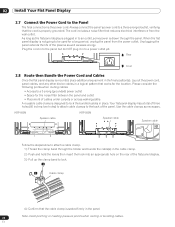
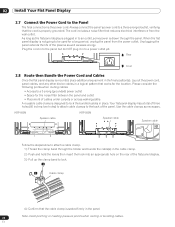
...outlet.
Unplugging the panel extends the life of the plasma as well as necessary. Please consider the following points... period, unplug the panel from the wall outlet. KRP-600M
Speaker cable
KRP-500M
Speaker cable
Speaker cable
Follow the steps below to attach a cable ...firmly in the final position(s). Use the cable clamps as saves energy. 02 Install Your Flat Panel Display
2.7...
Owner's Manual - Page 24
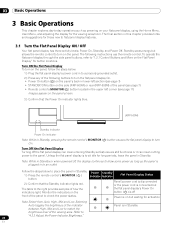
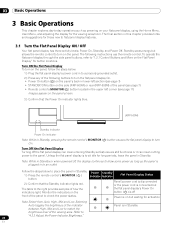
...remote control's MONITOR ( a ) button.
2 ) Confirm that the Power On indicator lights blue.
(KRP-500M)
Standby indicator
Power On indicator
Note: While in to sit idle for the viewing area/room....left section (see page 7) • STANDBY/ON button on the side (KRP-600M) or rear (KRP-500M) of the following instructions use the remote control. Turn ON the Flat Panel Display To turn the flat...
Owner's Manual - Page 72
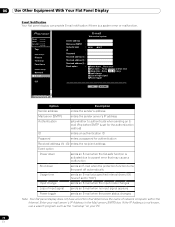
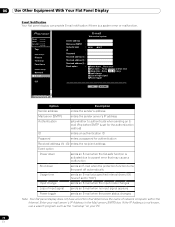
... interval (every 500 hours if set for the authentication method)
ID
enters an authentication ID
Password
enters a password for authentication
Received address (1) - (3) enters the recipient address
Event option
Power down
sends an E-mail when the fail-safe function is a system error or malfunction.
If the IP Address is not known, use a search program such as...
Owner's Manual - Page 84
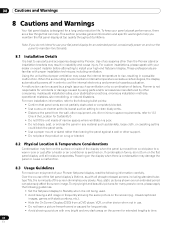
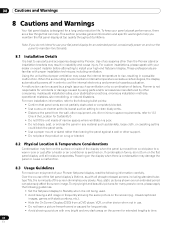
... vents. • Use a proper mount or stand rather than the Pioneer stand or installation brackets may result in order to install your dealer or expert installer before attempting to cool... specific warnings to help . For custom installations, please speak with all moisture evaporates. These professionals are not partially obstructed or completely blocked. • Use a vacuum cleaner set ...
Owner's Manual - Page 85


...using a very high level of masked content without this flat panel display meets the required specifications...adjusting the picture. Pioneer flat panel displays contain...using pixels. If your flat panel display. Flat Panel Display Fans You may cause you to received video signals.
With the KRP-600M/KRP... Plasma screens show pictures using ...problem with side, top, or bottom masking (black bars).
Owner's Manual - Page 87
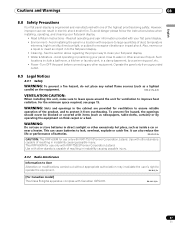
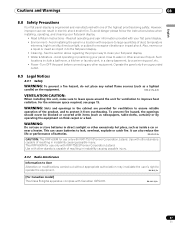
... with items (such as newspapers, table-cloths, curtains) or by a swimming pool, etc. • Power - D3-4-2-3-3_En
CAUTION: This KRP-600M for use only with KRP-TS02 (Pioneer Corporation.) stand. This KRP-500M for use only with KRP-TS01 (Pioneer Corporation.) stand. D8-10-1-3_En
87
En Read all operating and user information provided with exposure to large quantities of dust...
Owner's Manual - Page 88


... received, including interference that may cause harmful
interference to Part 15 of the FCC Rules. Product Name: Flat Panel Display Model Number: KRP-600M/KRP-500M Product Category: Class B Personal Computers & Peripherals Responsible Party Name: PIONEER ELECTRONICS SERVICE, INC. These limits are used in a residential installation. Connect the equipment into an outlet on , the user...
Owner's Manual - Page 105


...SPEAKER
1 VIDEO in COMPONENT VIDEO in Analog RGB in DVI-D in HDMI in* HDMI in* 2 1 1 1 1 L/R ... 6 Ω to 16 Ω/9 W + 9 W (at 6 Ω)
* conforms to change without notice. Dimensions 64 (2-17/32)
KRP-600M...32)
105
En Appendix
09
English
9.3 Specifications
Flat Panel Display Number of pixels On-Screen Languages
Power Requirement Weight
KRP-600M (60")
1920 × 1080 pixels
...
Pioneer KRP-600M Reviews
Do you have an experience with the Pioneer KRP-600M that you would like to share?
Earn 750 points for your review!
We have not received any reviews for Pioneer yet.
Earn 750 points for your review!

