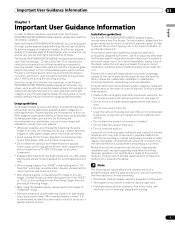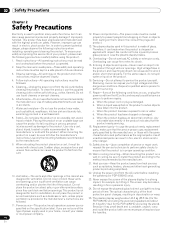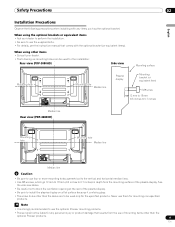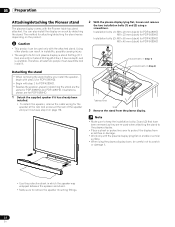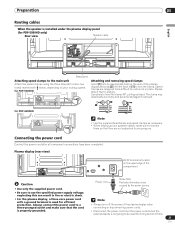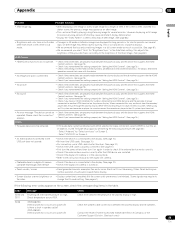Pioneer PDP-4280HD Support and Manuals
Get Help and Manuals for this Pioneer item

View All Support Options Below
Free Pioneer PDP-4280HD manuals!
Problems with Pioneer PDP-4280HD?
Ask a Question
Free Pioneer PDP-4280HD manuals!
Problems with Pioneer PDP-4280HD?
Ask a Question
Most Recent Pioneer PDP-4280HD Questions
No Light Up
suspect power supply. has..two blown small caps can we buy power board.
suspect power supply. has..two blown small caps can we buy power board.
(Posted by gerardconron 7 years ago)
Cant Watch Cable
My tv doesn't register that I have the cable hooked up to it.
My tv doesn't register that I have the cable hooked up to it.
(Posted by dzagulones 8 years ago)
Why Wont My Tv Come On When Its Receiving Poer
(Posted by Anonymous-127852 10 years ago)
How Can I Buy A The Tabletop Mount For This Unit
(Posted by acesuptwos 11 years ago)
Popular Pioneer PDP-4280HD Manual Pages
Pioneer PDP-4280HD Reviews
We have not received any reviews for Pioneer yet.