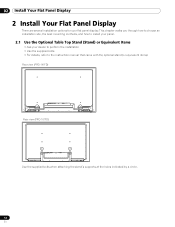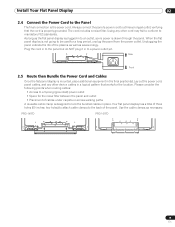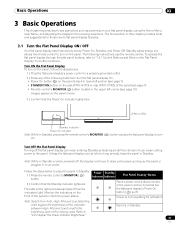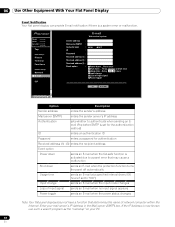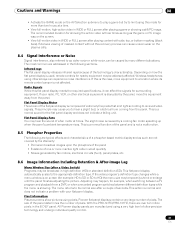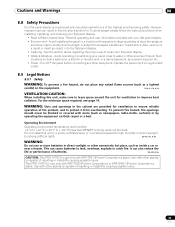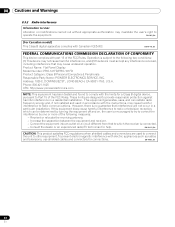Pioneer PRO-141FD Support and Manuals
Get Help and Manuals for this Pioneer item

View All Support Options Below
Free Pioneer PRO-141FD manuals!
Problems with Pioneer PRO-141FD?
Ask a Question
Free Pioneer PRO-141FD manuals!
Problems with Pioneer PRO-141FD?
Ask a Question
Pioneer PRO-141FD Videos
Popular Pioneer PRO-141FD Manual Pages
Pioneer PRO-141FD Reviews
We have not received any reviews for Pioneer yet.