Pioneer 507CMX - PDP - 50" Plasma Panel Support and Manuals
Get Help and Manuals for this Pioneer item
This item is in your list!

View All Support Options Below
Free Pioneer 507CMX manuals!
Problems with Pioneer 507CMX?
Ask a Question
Free Pioneer 507CMX manuals!
Problems with Pioneer 507CMX?
Ask a Question
Popular Pioneer 507CMX Manual Pages
Operating Instructions - Page 1


...English or French. or Canada, please use and refer to the instructions written in Japanese. Si vous vivez au Japon, reportez-vous aux instructions en japonais.
Plasma Display Écran à plasma
PDP-507CMX PDP-607CMX
Operating Instructions Mode d'emploi
Contents related to system specifications, power requirements, accessories, and other information differ with respect to the...
Operating Instructions - Page 3


... to the customer and explain to the customer how to operate the Plasma Display properly.
Note for purchasing this manual in installation or mounting, misuse, modification or a natural disaster.
Notes on Installation Work:
This product is installed by mistake in a safe place. PIONEER cannot assume liabilities for damage caused by qualified personnel with enough skill and competence...
Operating Instructions - Page 6


.... Product Name: Plasma Display with part 15 of Canada, Inc. English
Safety Precautions
FEDERAL COMMUNICATIONS COMMISSION DECLARATION OF CONFORMITY
This device complies with Video Card Model Number: PDP-507CMX/PDP-607CMX (Plasma Display)
PDA-5003/PDA-5004 (Video Card) Product Category: Class B Personal Computers & Peripherals Responsible Party Name: PIONEER ELECTRONICS SERVICE, INC.
iivi...
Operating Instructions - Page 7


... this manual 3 Checking supplied accessories 5
Part Names and Functions 6
Main unit 6 Remote control unit 7 Connection panel (PDP-507CMX 9 Connection panel (PDP-607CMX 10
Installation and Connections 11
Installation of the unit 11 Connection to a personal computer 13 Audio connections 14 Power cord connection 15 How to route cables 16
System Settings 17
Setting the onscreen display...
Operating Instructions - Page 8


... operating environment. PDP-507CMX:
While producing a large 50" screen image, the display is only 99 mm thick, and weighs in the expansion slots should be manufactured or recommended by the inclusion of video signals and computer analog RGB signals. The thinner, lighter design, coupled to display important detailed program data.
¶ Power-Saving Design The display is only 122...
Operating Instructions - Page 12
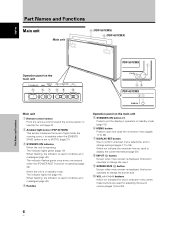
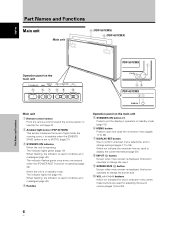
... (') button
Except when menu screen is displayed, this button operates to change settings (pages 17 to 36). English
Part Names and Functions
Main unit
Main unit
4 (PDP-507CMX) 4 (PDP-607CMX)
Operation panel on -screen menu (pages 17 to 36).
7 DISPLAY/SET button
Use to confirm onscreen menu selections, and to change the screen size.
0 VOL +/- (}/]) buttons
When not indicated...
Operating Instructions - Page 15
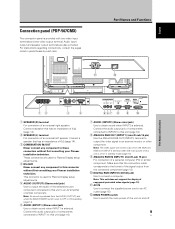
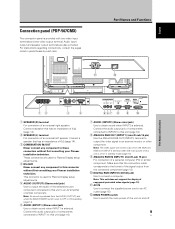
... consulting your Pioneer installation technician. AC IN
Use to connect the supplied power cord to an AC outlet (page 15).
= MAIN POWER switch
Use to connect a computer. Audio input/ output and speaker output terminals are used for Plasma Display setup adjustments.
4 RS-232C
Never connect any component to an AV amplifier or similar component. Part Names and Functions
-
=
Part Names and...
Operating Instructions - Page 27
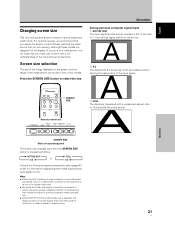
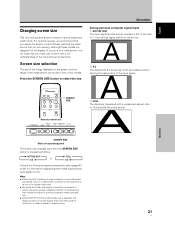
... of various height and width ratios. Notes ÷ When the [FULL] setting is used to 44) for full display of a picture on a wide screen, it is our hope that you are designed for information regarding screen sizes supported by each time the power is turned on the screen, and the range of the image shown...
Operating Instructions - Page 28
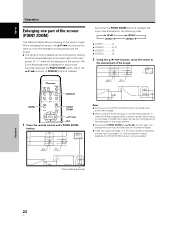
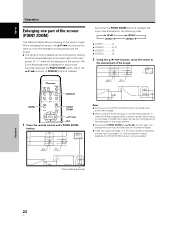
...part of the screen (POINT ZOOM)
This Plasma Display allows enlarging of the screen image.
When enlarging the screen, the 5/∞/2/3 buttons can be used to move the screen to
the desired part of the image.
24
R12
DISPLAY
MENU
POINT ZOOM
5/∞/2/3
SET
1 Press the remote...the Plasma Display in a profit-making activity, or when exhibiting images publicly, using the screen size function ...
Operating Instructions - Page 30
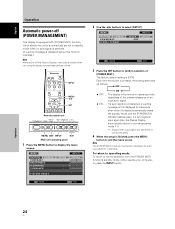
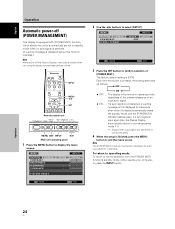
... the menu
screen. To return to operating mode: To return to select [SETUP]. English
Operation
Automatic power-off the Plasma Display's main power switch when not using the display for extended periods of time. INPUT
MENU 2/3
SET
Remote control unit
STANDBY/ON
DISPLAY MENU / SET
INPUT SCREEN SIZE - VOL +
MENU SET INPUT
2/3
Main unit operating panel
1 Press the MENU button to standby...
Operating Instructions - Page 32
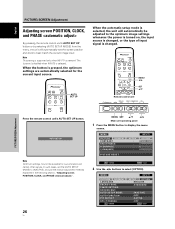
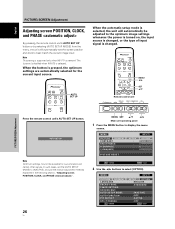
...possible for the current input source. VOL +
PICTURE/SCREEN Adjustment
Press the remote control unit's AUTO SET UP button. E N H A N C E
SETUP : : : :
INPUT1
OPTION 0 0 0 0
PICTURE RESET
SET ENTER
MENU EXIT
2 Use the 2/3 buttons to display the menu
screen. Note This setting is supported only when INPUT1 is selected. MENU
PICTURE SCREEN CONTRAST BRIGHTNESS H.ENHANCE V.
AUTO...
Operating Instructions - Page 37
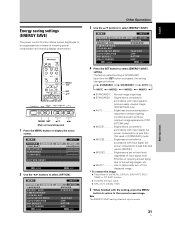
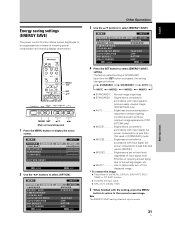
... the SET button to display the menu
screen. Brightness is controlled in
accordance with input signal to produce easily viewed image. (PDP-507CMX only) ÷ AUTO Brightness is set automatically in response to ambient lighting conditions so as to produce optimum image appearance. (PDP507CMX only) ÷ MODE1 Brightness is controlled in accordance with input signal, but power...
Operating Instructions - Page 38
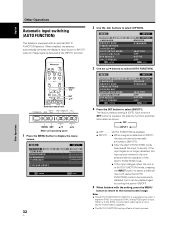
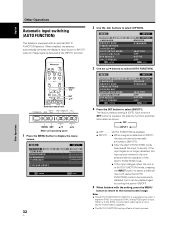
...; When a signal is detected at the INPUT1 terminal. MENU 2/3
SET 5/∞
Remote control unit
STANDBY/ON
DISPLAY MENU / SET
INPUT SCREEN SIZE -
Notes ÷ The [AUTO FUNCTION] for [INPUT1] is supported only when a
separate SYNC or composite SYNC analog RGB signal is input. (When a G ON SYNC or component video signal is input, [AUTO FUNCTION] is detected at INPUT1...
Operating Instructions - Page 43
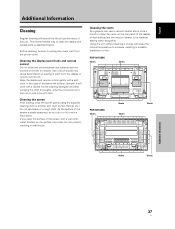
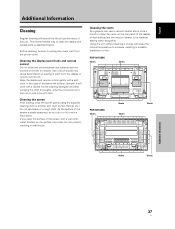
...PDP-507CMX Vents
Vents
PDP-607CMX Vents
Vents Vents
Vents
Vents
Vents
Additional Information
37
En The recommended way to its weakest setting when doing this unit.
If you clean the surface of dust buildup (set the vacuum cleaner to clean the display and related parts...to unplug the power cord from the display or remote control unit. Use of paint from the power outlet. Before ...
Operating Instructions - Page 47
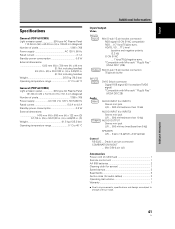
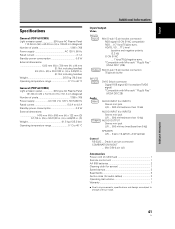
... mini jack L/R ... 500 mVrms/more than 10 kΩ
Output
AUDIO INPUT (for audio cables 3 Operating Instructions 1 Warranty 1
÷ Due to improvements, specifications and design are subject to change without notice. Mini DIN 6 pin (x2)
Accessories Power cord (2 m/6.6 feat 1 Remote control unit 1 AA (R6) batteries 2 Cleaning cloth (for screen 1 Speed clamps 3 Bead bands 3 Ferrite...
Pioneer 507CMX Reviews
Do you have an experience with the Pioneer 507CMX that you would like to share?
Earn 750 points for your review!
We have not received any reviews for Pioneer yet.
Earn 750 points for your review!
