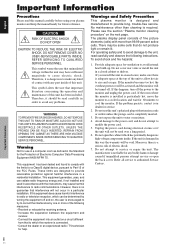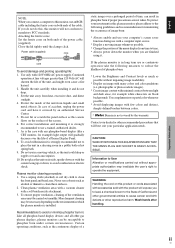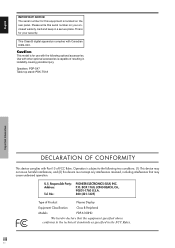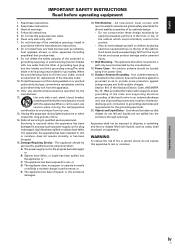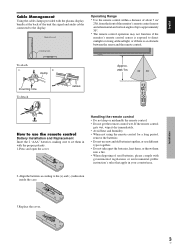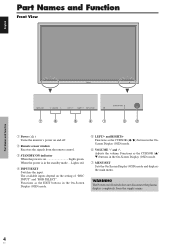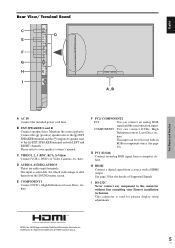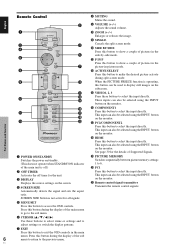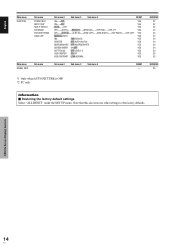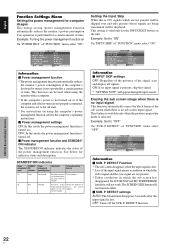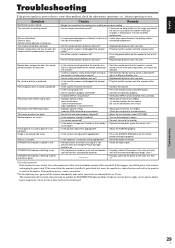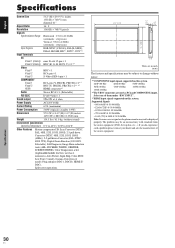Pioneer PDP6100HD - 61" Plasma Panel Support and Manuals
Get Help and Manuals for this Pioneer item

View All Support Options Below
Free Pioneer PDP6100HD manuals!
Problems with Pioneer PDP6100HD?
Ask a Question
Free Pioneer PDP6100HD manuals!
Problems with Pioneer PDP6100HD?
Ask a Question
Most Recent Pioneer PDP6100HD Questions
Speaker Installation
I have a plasma piooner model pdp-100HD and I have problem with audio so where exactleyhas to be ins...
I have a plasma piooner model pdp-100HD and I have problem with audio so where exactleyhas to be ins...
(Posted by carrilloelias 5 years ago)
Popular Pioneer PDP6100HD Manual Pages
Pioneer PDP6100HD Reviews
We have not received any reviews for Pioneer yet.