Pioneer FHD1 - PRO - 50" Plasma Panel Support and Manuals
Get Help and Manuals for this Pioneer item
This item is in your list!

View All Support Options Below
Free Pioneer FHD1 manuals!
Problems with Pioneer FHD1?
Ask a Question
Free Pioneer FHD1 manuals!
Problems with Pioneer FHD1?
Ask a Question
Popular Pioneer FHD1 Manual Pages
Owner's Manual - Page 3


... in a residential installation. If this device must accept any interference received, including interference that to radio communications.
THE SERIAL NUMBER FOR THIS EQUIPMENT IS LOCATED IN THE REAR. Product Name: Plasma Display
Model Number: PRO-FHD1
Product Category: Class B Personal Computers & Peripherals
Responsible Party Name: PIONEER ELECTRONICS SERVICE, INC. This equipment...
Owner's Manual - Page 4


... Allowed operation range of connecting and operating the unit is the same.
01 Important User Guidance Information
02 Safety Precautions
03 Accessories
04 Supplied Accessories
05 Part Names Main unit 13 Remote control unit 14 Connection panel 15
06 Preparation Installing the Plasma Display 16 Preventing the Plasma Display from that shown in the explanatory drawings.
Owner's Manual - Page 6


.... To ensure safety, please take the proper measures to mount or install the Plasma Display, in order to be affected by using the still picture mode from a TV, VCR, DVD player or any still image, it is strongly recommended. Use of vibration or accidental movement.
The Pioneer PureVision PRO-FHD1 incorporates the latest in possible malfunction. It also eliminates...
Owner's Manual - Page 9
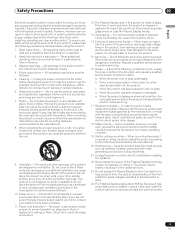
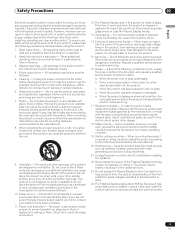
... result in installation; In order to service the product yourself. Read instructions - Use only a cart, stand, tripod, bracket or table recommended by broken glass pieces in a wet basement. 7. Follow instructions -
When mounting the product on the product or when objects have fallen into the product through vents or openings. Replacement parts - Repair - The screen...
Owner's Manual - Page 10


... by other than the PIONEER stand or installation bracket (sold separately) • When possible, please install using the optional PIONEER stand or installation bracket • Please be sure to request installation or mounting of the center line.
• Use bolts that the vents on rear surface wall, etc. 02 Safety Precautions
Installation using parts and accessories
manufactured by...
Owner's Manual - Page 12
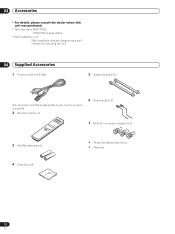
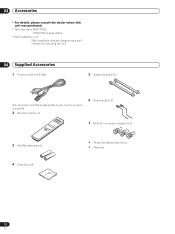
...
Accessories
• For details, please consult the dealer where this unit was purchased.
1 Table top stand (PDK-TS23): PRO-FHD1 display stand.
2 Wall installation unit: Wall installation bracket designed as a wall interface for securing the unit.
04 Supplied Accessories
1 Power cord (2 m/6.6 feet)
5 Speed clamps (x 2)
Only the power cord that is appropriate in your country or region is...
Owner's Manual - Page 18
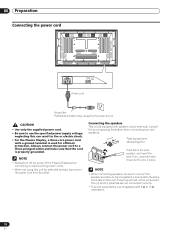
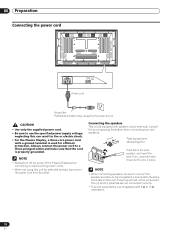
..., and insert the wire. Connecting the speakers
This unit is properly grounded. NOTE
• When connecting speakers, be produced if the (+) and (-) polarities are not connected correctly.
• This unit supports the use the specified power supply voltage; 06 Preparation
Connecting the power cord
AC IN
SPEAKER 8Ω ~16Ω + - L
Power cord
Noise filter Partially eliminates noise...
Owner's Manual - Page 21
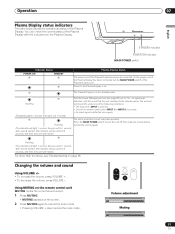
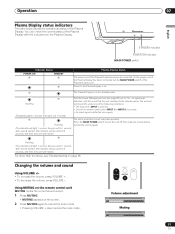
... detected, with the indicators on again.
(The indicator will light 1 second, then go out for 1 second;
English
STANDBY indicator POWER ON indicator MAIN POWER switch
Indicator Status
POWER ON
STANDBY
Plasma Display Status
The power cord of the Plasma Display. Flashing
With the Power Management function (page 29) set to turn back ON, under one minute before turning the...
Owner's Manual - Page 22


... equipment. STANDBY/ON
SCREEN AUTO SIZE SETUP
PC
AV DISPLAY SELECTION
For AV source
Item STANDARD
NOTE
• The multiscreen function cannot display images from INPUT2 and INPUT3 simultaneously. If you make such an attempt, a warning message appears.
Allows the user to select 2-screen mode. You can set the mode for the main screen in...
Owner's Manual - Page 23
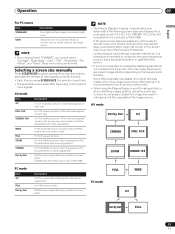
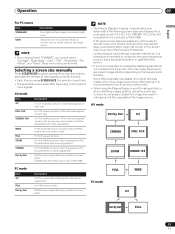
....
these menu items are displayed continuously for shorter periods of the image owners. A thin side mask appears on the top and bottom with same number of screen pixels. For 16:9 letterbox pictures. Operation
07
English
For PC source
Item STANDARD
USER
Description
For a highly defined image in infringement of the copyrights...
Owner's Manual - Page 24
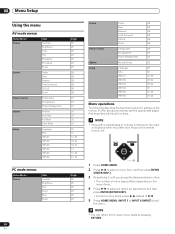
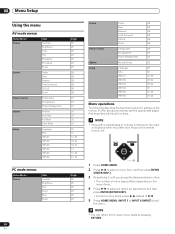
... for setting up the...Setup Menu Setup
Using the menu
AV mode menus
Home Menu Picture
Sound
Power Control Option Setup
Item Contrast Brightness Color Tint Sharpness Pro...Picture
Item Contrast Brightness Red Green Blue Reset
Page 25 25 25 25 25 25
24 En
Sound
Power Control Option Setup
Treble Bass Balance Front Surround FOCUS Reset
Energy Save No Signal Off Power Management
Manual Setup...
Owner's Manual - Page 25


....
1 Press HOME MENU.
2 Select "Setup" ( / then ENTER (ENTER/DISP.)).
3 Select "Language" ( / ).
4 Select a language ( / ).
Picture STANDARD
Contrast
40
Brightness
0
Advanced picture adjustments
The Plasma Display provides various advanced functions for the chosen AV Selection option (except DYNAMIC). Brightness Red Green
For less brightness For weaker red For weaker green
For more...
Owner's Manual - Page 26
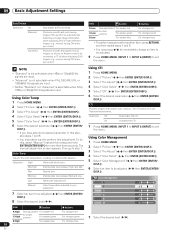
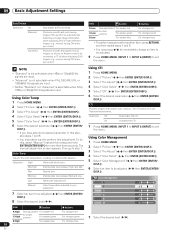
...C
0
DISP.)). 09 Basic Adjustment Settings
PureCinema Selections Off
Standard
Advanced
Deactivates the PureCinema.
Using CTI 1 Press HOME MENU. 2 Select "Picture" ( / then ENTER (ENTER/DISP.)). 3 Select "Pro Adjust" ( / then ENTER (ENTER...@50 Hz signals are input.
• Neither "Standard" nor "Advanced" is selectable when 576p, 1080p or 720p@ 50 Hz signals are input.
The manual ...
Owner's Manual - Page 35
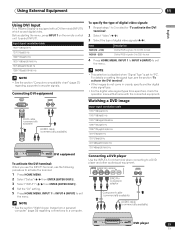
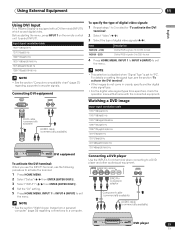
...supported computer signals. NOTE
• This selection is disabled when "Signal Type" is equipped with the connected equipment. Watching a DVD image
Input signal correlation table 1920*1080p@24 Hz 1920*1080i@50...
11
English
Using DVI Input
This Plasma Display is set to "PC". For details on the remote control unit to be specified, check the operation manual that came with a DVI terminal ...
Owner's Manual - Page 38
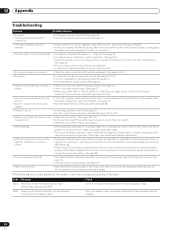
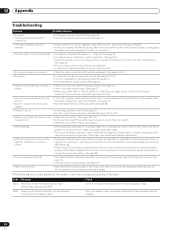
...remote control sensor on the screen, check the corresponding items in speaker cable? Check temperature around PDP. Internal protection circuits activated, Is there a short in the table. Code Message
SD04 Powering off .
SD05 Powering off . 12 Appendix Appendix
Troubleshooting
Problem
Possible Solution
• No power. • The Plasma Display cannot be
switched on.
• Is the...
Pioneer FHD1 Reviews
Do you have an experience with the Pioneer FHD1 that you would like to share?
Earn 750 points for your review!
We have not received any reviews for Pioneer yet.
Earn 750 points for your review!
