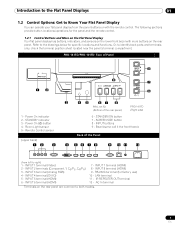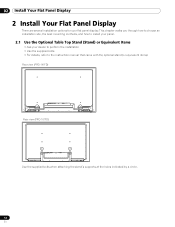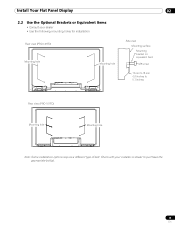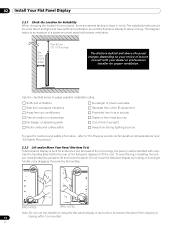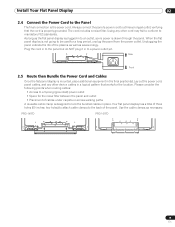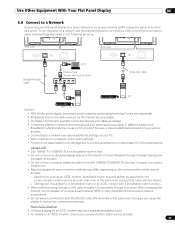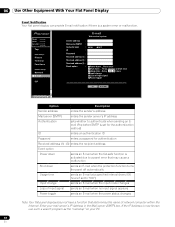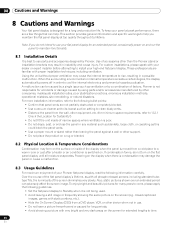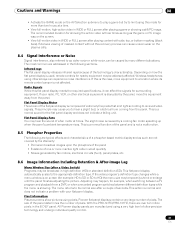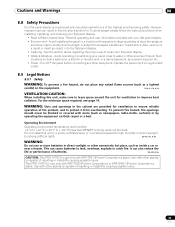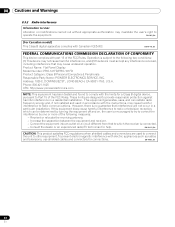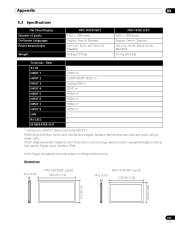Pioneer PRO-101FD - Elite® Signature Series 50" Plasma TV Support and Manuals
Get Help and Manuals for this Pioneer item

View All Support Options Below
Free Pioneer PRO-101FD manuals!
Problems with Pioneer PRO-101FD?
Ask a Question
Free Pioneer PRO-101FD manuals!
Problems with Pioneer PRO-101FD?
Ask a Question
Most Recent Pioneer PRO-101FD Questions
Closed Caption Availability
(Posted by paallenpaul 10 years ago)
I Have A Pioneer Elite Pro1010hd Monitor And I Am Trying To Find The Sleep Timer
I have a pioneer elite pro1010hd monitor and I am trying to find the sleep timer. Can you tell me ho...
I have a pioneer elite pro1010hd monitor and I am trying to find the sleep timer. Can you tell me ho...
(Posted by David89297 11 years ago)
Popular Pioneer PRO-101FD Manual Pages
Pioneer PRO-101FD Reviews
We have not received any reviews for Pioneer yet.