Pioneer PRO FPJ1 - HD Elite 1080p LCoS Front Projector Support and Manuals
Get Help and Manuals for this Pioneer item
This item is in your list!

View All Support Options Below
Free Pioneer PRO FPJ1 manuals!
Problems with Pioneer PRO FPJ1?
Ask a Question
Free Pioneer PRO FPJ1 manuals!
Problems with Pioneer PRO FPJ1?
Ask a Question
Most Recent Pioneer PRO FPJ1 Questions
Pioneer Pro Fpj1 Not Turning On
simply not turning on? Power connected; all else good. Was working fine ...
simply not turning on? Power connected; all else good. Was working fine ...
(Posted by mkmrad 12 years ago)
Popular Pioneer PRO FPJ1 Manual Pages
User Manual - Page 3
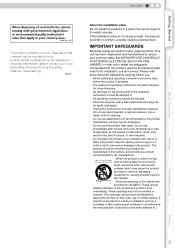
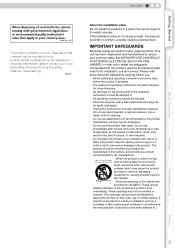
... manufacturer's instructions, and should not be easily unplugged. - Do not use liquid cleaners or aerosol cleaners.
The product may result in fire, electric shock, or other hazards. - Getting Started
Preparation
Basic Operation
ENGLISH
About the installation place Do not install the projector in a place that cannot support its installation, use and service. If the installation place is...
User Manual - Page 4
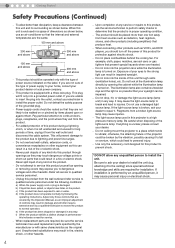
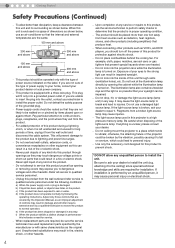
... could result in this projector is unclear, please consult your dealer.
- 1
Getting Started
Safety Precautions (Continued)
- When replacement parts are required, be routed so that they exit from a broken light-source lamp may result in a space of this can result in performance this product from the wall outlet and refer service to install the unit (e.g. c) If...
User Manual - Page 5


..., then follow the instruction given below. If nonetheless the mains plug is not suitable for the power points in your dealer. If the plug fitted is cut off , dispose of the plug immediately, to avoid a possible shock hazard by inadvertent connection to the main supply. ENGLISH
Preparation
Basic Operation
Settings
Troubleshooting
Others
5 Getting...
User Manual - Page 6


... RGB Video Cable 15
Installing the Projector and Screen 16
Screen Size and Projection Distance 17
Troubleshooting
Troubleshooting 34 What to Do When These Messages
Are Displayed 36 About Warning Indicators 37
Actions to Be Taken for Warning Mode 37
Replacing the Lamp 38
Procedure for Lamp Replacement 38 Resetting Lamp Hours 40
Cleaning and Replacing the Filter 41
Others...
User Manual - Page 7


... Accessories
Please check with your authorized dealer for operation confirmation)
Basic Operation
Settings
Troubleshooting
Power Cord
Cleanig cloth
Others
z Instruction manual, warranty card and other printed material are described as [Button Name]. z Replacement Lamp: BHL5009-S(P) (Lamp Unit) z Replacement Filter: LC32058-002A (Inner Filter)
7 z Buttons on the menu are also included...
User Manual - Page 11
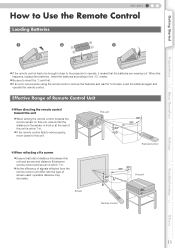
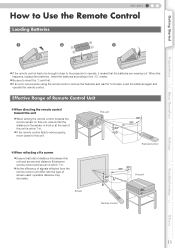
...error... B
This unit
MENU
EXIT ENTER TEST
LIGHT
Remote Control
Settings
Troubleshooting
Others
11 marks. end first. z If the remote...unit differ with the type of distance A between this happens, replace the batteries. Effective Range of this unit is within 7 ...z If the remote control has to be brought closer to the projector to the +- Insert the batteries according to operate, it means ...
User Manual - Page 15


... input signals, see "Specifications". (pP50)
RGB video output terminals R (Red) B (Blue) G (Green) (Includes sync signal)
Settings
Troubleshooting
Others
15 Getting Started
Preparation...RGB output
RGB video cable (sold separately) To RGB video and sync signal input terminals z Set "Video Format" in the setting menu to "SCART". (pP26 - Q)
Connecting via SCART-RCA Cable
This unit
HD
RS-...
User Manual - Page 21
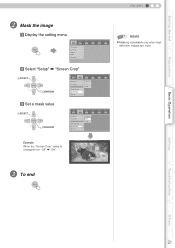
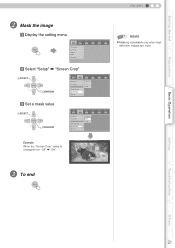
...Type Screen Crop Overscan
2.5% 5% Off
MEMO
z Masking is changed from "Off" g "5%"
C To end
MENU
Settings
Troubleshooting
Others
21
AV Selection User Setting Picture Position HDMI Signal Type Screen Crop Overscan
2.5% 5% Off
c Set a mask value
ASELECT
ENTER
BCONFIRM
Picture
Setup
Source
Install1
Install2
Info.
Picture Adjust Color Temp. Gamma Offset Pixel Adjust
b Select...
User Manual - Page 22


... Temp. Video Format HDMI Aspect PureCinema Color System Black Level
4:3 16:9 Zoom
C Set to "16:9"
A Display the setting menu
MENU
Picture
Setup
Source
Install1
Install2
Info.
Video Format HDMI Aspect PureCinema Color System Black Level
4:3 16:9 Zoom
D To end
MENU
22 4
Settings
Setting Menu
Projected images can be adjusted to a desired view by changing the...
User Manual - Page 24


... Select the color to 2.6) of the projected image.
User (Gamma Setup)
The gamma can be set by a "G". Adjusting "W" will be accumulated and the gamma curve ...brightness) is adjusted repeatedly, calculation errors will adjust for all "R, G, B" values. Gamma curves are represented by "Correction Value". Save
Saves the adjusted gamma data.
Movie 2
Sets gamma to be adjusted with the...
User Manual - Page 25


..."Dynamic" to factory setting. User3
Selects AV Selection registered in "User1" to 5 (Moves red up )
V.
Red
(Moves red down ) 1 to 5 (Moves green up )
V.
Settings
Troubleshooting
Others
25 H. Red
...Moves blue down . z As the adjustments are registered in "Standard" to right)
V. Setup > AV Selection
K AV Selection
Configures the AV Selection. (pP32)
Movie
Select this to...
User Manual - Page 26
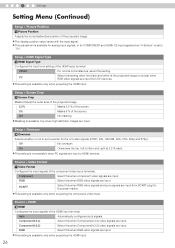
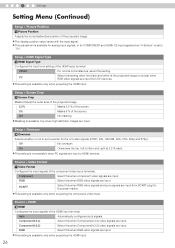
... Crop
O Screen Crop
Masks (Hides) the outer area of the projected image.
2.5%
Masks 2.5 % of the screen.
5%
Masks 5 % of the component video input terminals.
4
Settings
Setting Menu (Continued)
Setup > Picture Position
M Picture Position
Adjusts the horizontal/vertical position of the projected image is unclear when RGB video signals are input from SCART plug for...
User Manual - Page 32


...B Adjust image quality
Example: To adjust "Contrast"
a Display the setting menu
MENU
b Select "Picture" g "Picture Adjust" g "Contrast"
SELECT
ENTER
Picture
Setup
Source
Install1
Install2
Info. L)
32 Gamma Offset Pixel Adjust
Contrast
0
Brightness
0
Color
0
Tint
4
Sharpness
0
DNR
0
c Adjust the setting
ENTER
Contrast
0
ADJUST
d To end the adjustments
EXIT
C Other items...
User Manual - Page 33


... User2 Save User3 Clear User1 Clear User2 Clear User3
Reset Movie Reset Standard Reset Dynamic
D Register the setting
ENTER
Complete
Troubleshooting
Others
z To return to the default values, reset the registered settings with "User
Setting" in the setting.
33 ENGLISH
Getting Started
Preparation
Registering User-defined AV Selection
A Select the AV Selection
USER 1
USER 2
USER...
User Manual - Page 50


...source Lamp Screen Size Projection Distance Color System Analog Video Input Format
Digital Video Input Format
Resolution Input Terminals
Video Input (VIDEO)
S-video Input (S-VIDEO)
Component Video Input (COMPONENT)
HDMI Input (HDMI 1, HDMI 2) Power Requirements Power Consumption
Operation Environment
Installation Height
Dimensions (Width c Height c Depth)
Mass Accessories
Projector PRO-FPJ1 D-ILA...
Pioneer PRO FPJ1 Reviews
Do you have an experience with the Pioneer PRO FPJ1 that you would like to share?
Earn 750 points for your review!
We have not received any reviews for Pioneer yet.
Earn 750 points for your review!
