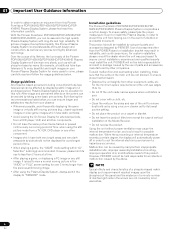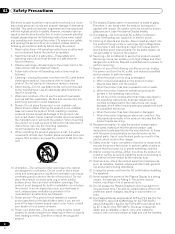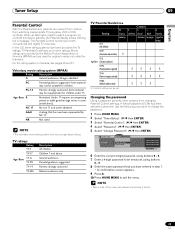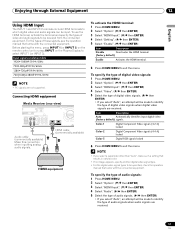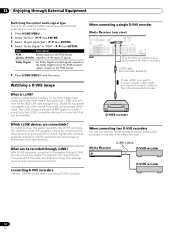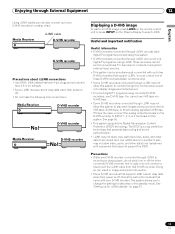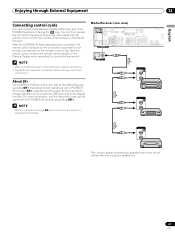Pioneer 4350HD - PDP - 43" Plasma TV Support and Manuals
Get Help and Manuals for this Pioneer item

View All Support Options Below
Free Pioneer 4350HD manuals!
Problems with Pioneer 4350HD?
Ask a Question
Free Pioneer 4350HD manuals!
Problems with Pioneer 4350HD?
Ask a Question
Most Recent Pioneer 4350HD Questions
I Have A Pioneer Model Pdp 4300 Can't Find A Cable Box
(Posted by merrileewilliams 7 years ago)
I Have A Pioneer Plasmatv Modelpdp4300 And Can't Find Cable Hookup?
(Posted by betito2770 11 years ago)
What Kind Of Jack Do I Need Cable Tv
(Posted by colemanlisa53 11 years ago)
I Have A Pioneer Tv Model Pdp4300 And Can't Find Cable Hookup?
(Posted by vbeach81 13 years ago)
Popular Pioneer 4350HD Manual Pages
Pioneer 4350HD Reviews
We have not received any reviews for Pioneer yet.