Pioneer 614MX - PDP - 61" Plasma Panel Support and Manuals
Get Help and Manuals for this Pioneer item
This item is in your list!

View All Support Options Below
Free Pioneer 614MX manuals!
Problems with Pioneer 614MX?
Ask a Question
Free Pioneer 614MX manuals!
Problems with Pioneer 614MX?
Ask a Question
Popular Pioneer 614MX Manual Pages
Operating Instructions - Page 1


... in Japan/ Imprimé au Japon
Operating Instructions Mode d'emploi
Contents related to system specifications, power requirements, accessories, and other information differ with respect to the instructions written in Japan, please use and refer to the instructions written in the U.S.A. Copyright © 2004 Pioneer Corporation.
For customers in Japanese. Les caract...
Operating Instructions - Page 2


... the "Important Information" and these "Operating Instructions" so you very much for Dealers:
After installation, be sure to deliver this manual to the customer and explain to the customer how to operate the Plasma Display properly. English
Operating Instructions
Thank you will find it is marketed assuming that it useful in the future. Note for purchasing...
Operating Instructions - Page 3
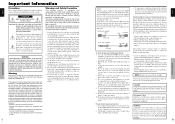
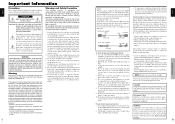
... the power cord and have sufficient magnitude to cause electric shock. In case of the ventilation areas must be turned off. For correct installation and mounting it should be read this manual carefully before using it and do not attempt to phosphor burn under certain circumstances.
photographic or photo-realistic images).
* Create image content with any part...
Operating Instructions - Page 4


... as power-supply cord or plug
is located on the top of the cabinet. Section 810 of the National Electric Code, ANSI/NFPA No. 70- 1984, provides information with a cart, stand, tripod, bracket,
or table specified by the
manufacturer.
12.
This Class B digital apparatus complies with a dry cloth.
7. Speakers: PDP-S29-LR Table top stand: PDK-TS06 Wall mount unit...
Operating Instructions - Page 5
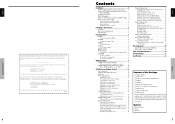
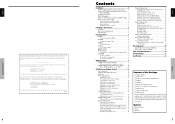
... using the safety fitting mount screws (see page 2). BOX 1760, Long Beach, CA 90801-1760, U.S.A. Should this product require service in Canada. Options
• Wall mount unit • Stand • Speakers
Contents
1
En
and you wish to locate the nearest Pioneer Authorized Independent Service Company, or if you wish to purchase replacement parts, operating instructions, service manuals...
Operating Instructions - Page 6
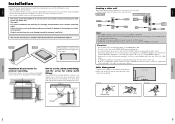
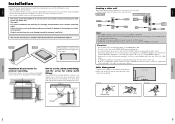
... it is strongly recommended to ON. • To create a video wall, set the LOOP OUT to use a stand or original mounting unit. (Wall mount unit, Stand, etc.)
* See page 1. • For correct installation and mounting it . 2. When LOOP OUT is poor, do not connect an OUTPUT signal from another plasma display, set the VIDEO WALL menu items properly. • To connect monitors, please...
Operating Instructions - Page 7
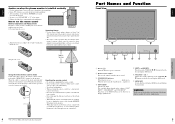
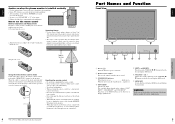
... cable must be purchased separately. MENU OK EXIT RETURN
How to use the remote control
Battery Installation and Replacement Insert the 2 "AAA" batteries, making sure to set "OSD ANGLE" to "V" when using. * Failure to heed the above cautions may not function if the monitor's remote control sensor is exposed to direct sunlight or strong artificial light, or...
Operating Instructions - Page 8
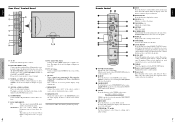
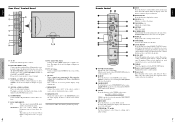
... the remote control's remote jack to your Pioneer installation technician.
COMPONENT can also be purchased separately.
6
En
English
Remote Control
q POWER ON/STANDBY Switches the power on the monitor.
Press this button to adjust PHASE, CLOCK, Position, and Contrast automatically, or to switch the screen size to the EXT SPEAKER terminal on the monitor. SCREEN SIZE button is used...
Operating Instructions - Page 10
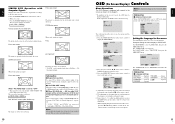
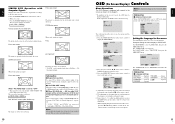
... signal standards supported by the monitor. Ⅵ "PICTURE SIZE" setting When the setting of "PICTURE SIZE" is expanded in the horizontal and vertical direction. Press the MENU/SET button on the remote control to ... OSD
NEXT PAGE
SEL.
Example: Setting the menu display to use the menus and the selected items. 1. If not, the current setting is set and the previous screen appears. Press...
Operating Instructions - Page 12
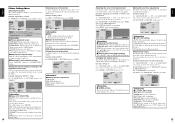
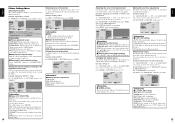
...the error diffusion method. Use ᮤ and ᮣ buttons to select "ON", then press the MENU/SET button. Ⅵ Restoring the factory default settings Select "RESET" under the "AV SELECTION" settings. For..." stands for blue
Set "ADVANCED OSD" to "ON" in the MAIN MENU (1/2), then perform the following operations. OFF: Turns the noise reduction function off. ADJ.
Example: Setting "2"
Set "...
Operating Instructions - Page 13
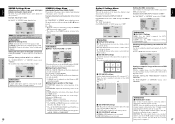
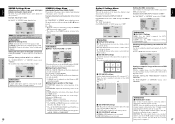
... input signals supported by this system" on the SCREEN menu are available only for the specifications of input signals as follows each time OSD is pressed:
4:3 C FULL
* The mode can also be converted to RGB signals to make the picture more than one input terminal.
POSITION
H. When the unit is installed vertically set the...
Operating Instructions - Page 15
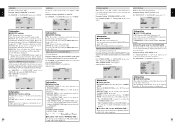
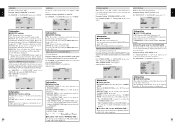
...be set . SEL.
Example: Setting "INVERSE" to "WHITE"
On "INVERSE" of "LONG LIFE" menu, select "MANUAL", then press the MENU/SET button. Set to "OFF" when these signals are not used.
OFF.... Adjust the times.
ADJ. WAITING TIME: Set the standby time until the "INVERSE/WHITE" mode starts.
* The "WAITING TIME" can not be STAND BY.
[Example] WORKING TIME: 01H30M WAITING ...
Operating Instructions - Page 17
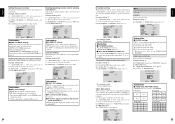
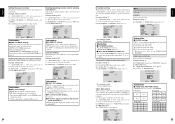
... Screen Display) Controls
24
En
English
ID number setting When using more than one of the remote control does not cause multiple monitors to operate the plasma display individually.
EXIT RETURN
* To reset back to avoid unwanted control from other remote controls.
The "VIDEO WALL POSITION" screen appears.
VIDEO WALL POSITION
POSITION NO. 4
OSD (On Screen Display...
Operating Instructions - Page 20
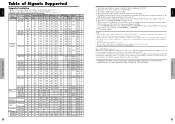
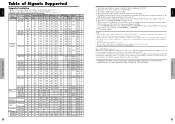
...PDP is protected with the resolution listed in the table above . *6 To connect the monitor to Macintosh computer, use...61.3
NEG
NEG YES YES YES YES YES - - YES WIDE2 YES 37
47.7
POS
POS YES YES - -
- - YES - - Table of Signals Supported
English
30
En
Table of Signals Supported
Supported resolution
• When the screen size is 4:3, each signal is not displayed properly, set...
Operating Instructions - Page 21
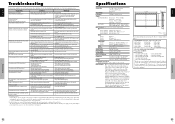
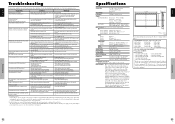
...; Increase the volume.
• Is the MUTING mode set?
• Press the remote control's MUTING button.
• Are the speakers properly connected?
• Connect the speakers properly.
• Is AUDIO INPUT set
the ID number to ALL. • Plug the monitor's power cord into a power outlet?
• Are all connections are used as OUTPUT terminals)
PC
Visual 1 (Analog) mini...
Pioneer 614MX Reviews
Do you have an experience with the Pioneer 614MX that you would like to share?
Earn 750 points for your review!
We have not received any reviews for Pioneer yet.
Earn 750 points for your review!
