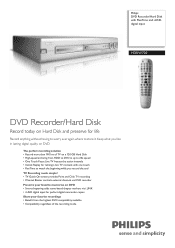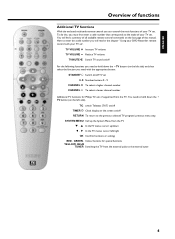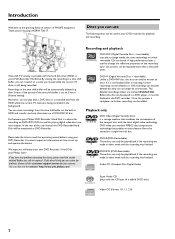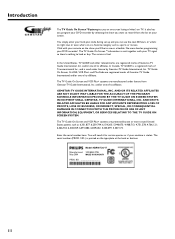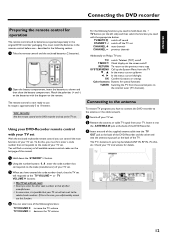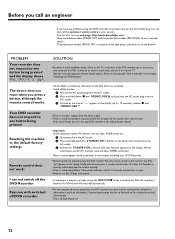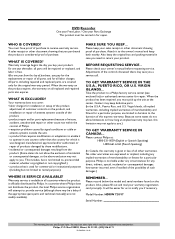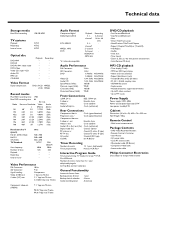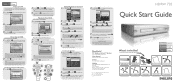Philips HDRW720 Support and Manuals
Get Help and Manuals for this Phillips item

View All Support Options Below
Free Philips HDRW720 manuals!
Problems with Philips HDRW720?
Ask a Question
Free Philips HDRW720 manuals!
Problems with Philips HDRW720?
Ask a Question
Most Recent Philips HDRW720 Questions
The Dvd Would Not Respond To The Remote The Disc Tray Would Not Open, Ireset
the machine the screen message was connect to tv I reset the dvd nothing worked I hada local tech lo...
the machine the screen message was connect to tv I reset the dvd nothing worked I hada local tech lo...
(Posted by peterjohn3753 10 years ago)
The Disc Tray Will Not Open, Menue Reads Connect To Tv When It Is The Power Is
On The Dvd Will Not Operate Informed The Hdd Is Corrupted
On The Dvd Will Not Operate Informed The Hdd Is Corrupted
(Posted by peterjohn3753 10 years ago)
Phillips Hdrw720/69 Hdd Corrupted Will Not Operate Can It Be Repaired
(Posted by peterjohn3753 10 years ago)
Wrong Format Dvdrw
I need to archive from the hard disk of my HDRW720. Normal DVD's work fine, but I have so many files...
I need to archive from the hard disk of my HDRW720. Normal DVD's work fine, but I have so many files...
(Posted by spike18476 12 years ago)
Philips Hdrw 720/69
i lost my philips hdrw 720/69 remote control plz tell me about the remote where i can buy the new re...
i lost my philips hdrw 720/69 remote control plz tell me about the remote where i can buy the new re...
(Posted by tufailarvilla2015 12 years ago)
Popular Philips HDRW720 Manual Pages
Philips HDRW720 Reviews
We have not received any reviews for Philips yet.