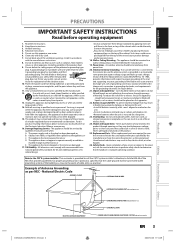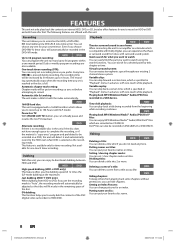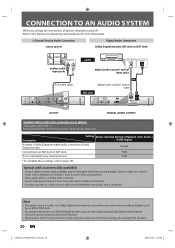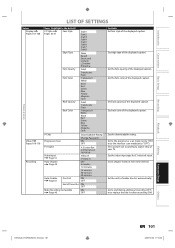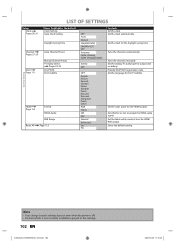Philips DVDR3576H Support and Manuals
Get Help and Manuals for this Phillips item

View All Support Options Below
Free Philips DVDR3576H manuals!
Problems with Philips DVDR3576H?
Ask a Question
Free Philips DVDR3576H manuals!
Problems with Philips DVDR3576H?
Ask a Question
Most Recent Philips DVDR3576H Questions
Philips Dvdr3576h With New Hdd 500g, But Can't Recognize The Hdd. Can You Fix?
It used to work fine before, but last month it was full and never works again. I replace with a new ...
It used to work fine before, but last month it was full and never works again. I replace with a new ...
(Posted by pdrgky8383 7 years ago)
Philips Dvdr3576h Has A Blinking Red Light Above The Clock And Nothing Works.
Philips DVDR3576H has a blinking red light above the clock and nothing works. The buttons on the uni...
Philips DVDR3576H has a blinking red light above the clock and nothing works. The buttons on the uni...
(Posted by estin 7 years ago)
Philips Hdrw 720 Wont Record To Disc No Disc Error
(Posted by Tjbatf 9 years ago)
Unlock Region Code
After inserint a dvd region 2 I get: region error please eject the disc playback is not authorized ...
After inserint a dvd region 2 I get: region error please eject the disc playback is not authorized ...
(Posted by aoit 10 years ago)
How Can I Open To All Regions
(Posted by winefla 11 years ago)
Popular Philips DVDR3576H Manual Pages
Philips DVDR3576H Reviews
We have not received any reviews for Philips yet.