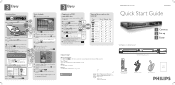Philips DVDR3455H Support and Manuals
Get Help and Manuals for this Phillips item

View All Support Options Below
Free Philips DVDR3455H manuals!
Problems with Philips DVDR3455H?
Ask a Question
Free Philips DVDR3455H manuals!
Problems with Philips DVDR3455H?
Ask a Question
Most Recent Philips DVDR3455H Questions
Hi, Is This The Orig Firmware??
just swapped ou harddrives, nedd original firmware for 3455, will gladly pay for a copy....thanx
just swapped ou harddrives, nedd original firmware for 3455, will gladly pay for a copy....thanx
(Posted by mathist67 8 years ago)
My Psu Faulty , My Q Is Where Can Find Psu Board For Dvdr3455h, Thanks.
(Posted by tingkoon 9 years ago)
Error Display: 'blocked'?
How Does One Unblock Or Open Dvd Drawer?
(Posted by glew 12 years ago)
The Door Doesn`t Open And I Got A Message That Is Blocked
The door does not open and the message is "blocked"
The door does not open and the message is "blocked"
(Posted by camposje 12 years ago)
Philips DVDR3455H Videos
Popular Philips DVDR3455H Manual Pages
Philips DVDR3455H Reviews
We have not received any reviews for Philips yet.