Philips AZ1574 Support and Manuals
Get Help and Manuals for this Phillips item
This item is in your list!

View All Support Options Below
Free Philips AZ1574 manuals!
Problems with Philips AZ1574?
Ask a Question
Free Philips AZ1574 manuals!
Problems with Philips AZ1574?
Ask a Question
Most Recent Philips AZ1574 Questions
Phillips Az 1574 Radio /where Can I Purchase The A/c Adapter For The Radio
(Posted by Anonymous-60700 11 years ago)
Popular Philips AZ1574 Manual Pages
Leaflet - Page 1


CD sound machine
• 14-key remote control • Digital tuner with 30 presets • Digital DBB+ • Incredible surround • Two-way speaker system • Bass reflex speaker system • Jog control • Digital audio compact disc player • 20-track programmable • Shuffle play • CD synchro start recording
AZ1574
Leaflet - Page 2
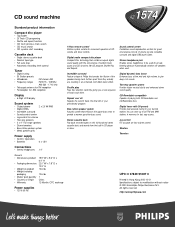
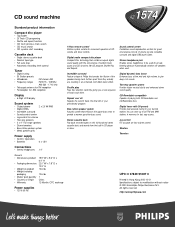
...Power supplies
• 120 V, 60 Hz
UPC: 0 37849 91087 0
Printed in memory for convenient operation of CD, volume and tuner controls.
Incredible surround Feature unique to Philips that enhances the upper bass tones to provide a warmer, punchier bass sound. Digital... and MW stations in Hong Kong 2000-12-01 Specifications subject to be used . All rights reserved
http://www....
User manual - Page 1
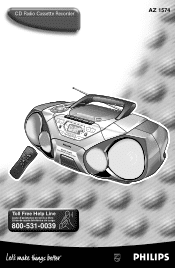
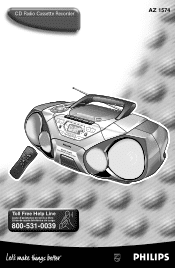
...
AZ 1574
PPRREESSEETT
VVOOLLUUMMEE
SSHHUUFFFFLLEE
SSEEAARRCCHH SSTTOOPP
Digital Remote Control
SSEEAARRCCHH
TTUUNNIINNGG RREEPPEEAATT
VOLUME
STOP PLAY•PAUSE
CCDD SRYENWCRROITSATRBALTERCECOOMRPDAINTGIBLE
AZ 1564 CD RADIO CASSETTE RECORDER
OPEN
CCLLOOSSEE
PROG
BAT LOW FM
AM LW
SOUND CONPRTORGOLVOCLENTER SHUFFLE
• •
SRENEMSOORTE
SHUFFLE SEARCH
REPEAT
TUNER...
User manual - Page 2
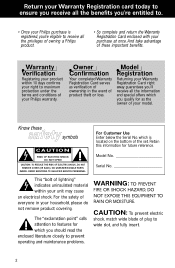
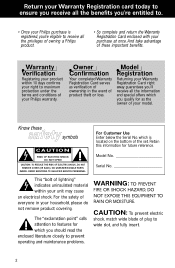
...the benefits you're entitled to.
• Once your Philips purchase is located on the bottom of the set. Model
Registration
Returning your Warranty Registration Card right away guarantees you... please do not remove product covering. NO USER-SERVICEABLE PARTS
INSIDE. The "exclamation point" calls attention to prevent operating and maintenance problems.
WARNING: TO PREVENT
FIRE OR SHOCK HAZARD, DO...
User manual - Page 6
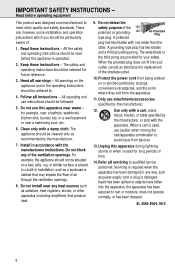
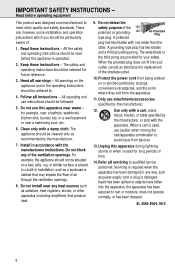
... servicing to qualified service personnel. Do not install near any heat sources such as power-supply cord or plug is operated.
2. A polarized
AC Polarized Plug
plug has two blades with a damp cloth. Only use caution when moving the
cart/apparatus combination to rain or moisture, does not operate normally, or has been dropped. Refer all instructions...
User manual - Page 7
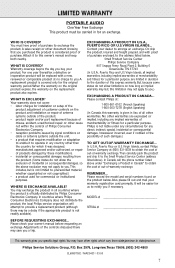
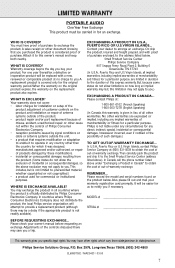
... for installation or setup of the
product, adjustment of customer controls on the product, and installation or repair of antenna systems outside of the product. • product repair and/or part replacement because of misuse, accident, unauthorized repair or other warranties are limited in Canada" to obtain the cost of out-of Philips Consumer Electronics Company. • reception problems...
User manual - Page 8
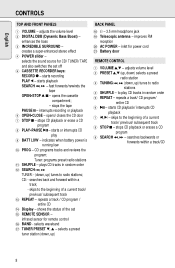
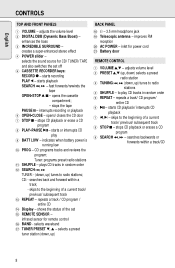
... § TUNER: - (down , up)
BACK PANEL
* p - 3.5 mm headphone jack ( Telescopic antenna - infrared sensor for power cord ¡ Battery door
REMOTE CONTROL
1 ...TUNER/ TAPE and also switches the set % REMOTE SENSOR - to the beginning of a current
track/ previous/ subsequent track 8 STOP 9 - starts recording PLAY 1 -
adjusts the volume level 2 DIGITAL DBB (Dynamic Bass Boost) - Tuner...
User manual - Page 9
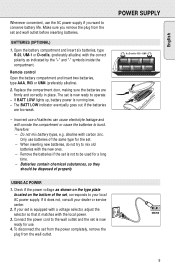
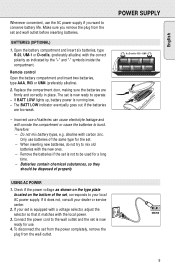
... R-20, UM-1 or D-cells, (preferably alkaline) with the local power.
3. Remote control Open the battery compartment and insert two batteries, type AAA, R03 or UM4 (preferably alkaline).
2. Replace the compartment door, making sure the batteries are too weak.
- Therefore: - Remove the batteries if the set is equipped with a voltage selector, adjust the selector so...
User manual - Page 10
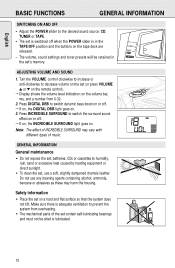
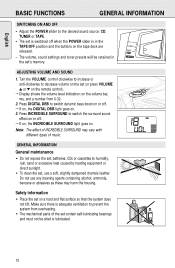
...
GENERAL INFORMATION
SWITCHING ON AND OFF
• Adjust the POWER slider to decrease volume on the set (or press VOLUME 3 or 4 on the remote control).
™ Display shows the volume level indication: on the volume bar, VOL, and a number from overheating.
• The mechanical parts of music. Press INCREDIBLE SURROUND to switch dynamic bass...
User manual - Page 11


...
running.
™ The tuner automatically tunes to preset stations Press TUNER PRESET 4 or 3 until you have found optimal reception. Press SEARCH ∞ or § (on the remote control, TUNING ∞
or...whole set is provided with a built-in its length if the signal is shown.
2. Press PRESET 3 or 4 once or more to radio stations). 2. DIGITAL TUNER
STOP PLAY•PAUSE
AZ 1564...
User manual - Page 12


...DIGITAL TUNER
Changing tuning grid (some versions only)
In North and South America the frequency step between adjacent channels in the TAPE/OFF position and switched
off. 2. Check that the set... LW
SOUND CONPRTORGOLVOCLENTER SHUFFLE
• •
SRENEMSOORTE
SHUFFLE SEARCH
REPEAT
TUNER BAND
PRESET
STOP PLAY•PAUSE
AZ 1564 CD RADIO CASSETTE RECORDER
PROG
BAT LOW FM
AM LW
SOUND ...
User manual - Page 13
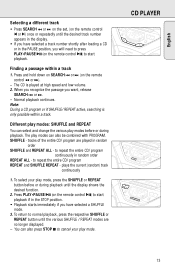
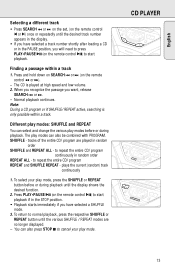
...LW
SOUND COPRNOTGROVLOLCENTER
SHUFFLE
SERNEMSOORTE
¥
¥
SHUFFLE SEARCH
REPEAT
TUNER
PRESET
BAND
DI
STOP PLAY•PAUSE
AZ 1564 CD RADIO CASSETTE RECORDER
PROG
BAT LOW FM
AM LW
...
English
Selecting a different track
• Press SEARCH ∞ or § on the set, (on the remote control ¡ or ™) once or repeatedly until the desired track number appears in the...
User manual - Page 14
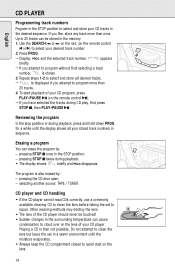
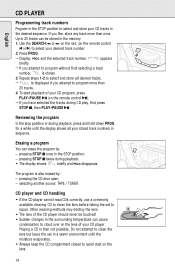
... or § on the set, (on the remote control 2;).
™ If you...TUNER BAND
X Reviewing the program
In the stop position or during playback;
• The display shows
briefly and PROG disappears. If you attempt to program more than
20 tracks.
4. Press PROG.
™ Display: PROG and the selected track number. Do not attempt to clean the lens but leave the set to repair...
User manual - Page 15
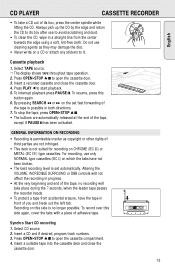
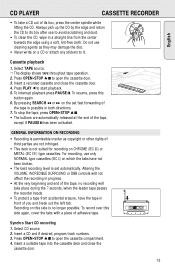
... not affect the recording in both directions. 7. STOP PLAY•PAUSE
CCDD SRYENWCRROITSATRBALTERCECOOMRPDAINTGIBLE
AZ 1564 CD RADIO CASSETTE RECORDER
OPEN
CLOSE
PROG
BAT LOW FM
A
SOUND
CONTROL P...cassette door. 4. Cassette playback
1. To record over this
button again. 6.
Recording on the set automatically. has been activated. To stop the tape, press OPEN•STOP / 9. &#...
User manual - Page 17
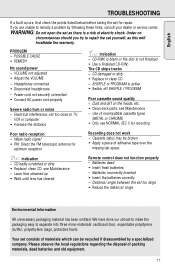
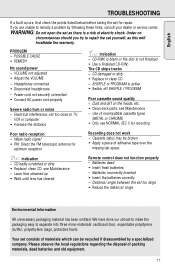
... heads, etc. • Clean deck parts, see Maintenance - CD badly scratched or dirty • Replace/ clean CD, see Maintenance - PROBLEM - VOLUME not adjusted • Adjust the VOLUME - Weak radio signal • FM: Direct the FM telescopic antenna for repair. Laser lens steamed up • Wait until lens has cleared
Remote control does not function properly...
Philips AZ1574 Reviews
Do you have an experience with the Philips AZ1574 that you would like to share?
Earn 750 points for your review!
We have not received any reviews for Philips yet.
Earn 750 points for your review!
