Philips AZ4000 Support and Manuals
Get Help and Manuals for this Phillips item
This item is in your list!

View All Support Options Below
Free Philips AZ4000 manuals!
Problems with Philips AZ4000?
Ask a Question
Free Philips AZ4000 manuals!
Problems with Philips AZ4000?
Ask a Question
Popular Philips AZ4000 Manual Pages
Leaflet - Page 2


... machine
AZ4000
Standard product information
Compact disc player
• Top loader • MP3 CD playback • Artist/title display in MP3 CD mode • 20 Track CD programmable • Shuffle and repeat function • CD next/ previous track search • CD music search • CD-Rewritable compatible
Tuner
• Digital tuning
• 30 Station presets
• Auto radio...
User manual - Page 1
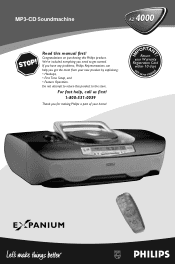
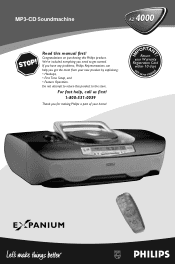
MP3-CD Soundmachine
AZ 4000
T! Congratulations on purchasing this manual first! For fast help you get started. IM
E
PORTAN Return
your home! If you have any problems, Philips Representatives can help , call us first!
1-800-531-0039
Thank you need to the store.
Do not attempt to return this product to get ...
User manual - Page 2
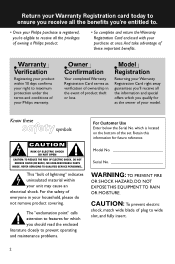
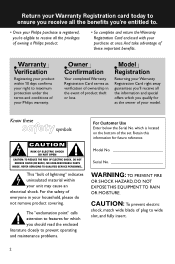
... benefits you're entitled to.
• Once your Philips purchase is located on the bottom of the set. For the safety of everyone in the event of product theft or loss. REFER SERVICING TO QUALIFIED SERVICE PERSONNEL. Model
Registration
Returning your Philips warranty. NO USER-SERVICEABLE PARTS
INSIDE. This "bolt of lightning" indicates uninsulated material within...
User manual - Page 4


...:
1. The set out in the Radio Interference Regulations of the Canadian Department of procedures other than herein may result in hazardous radiation exposure or other unsafe operation.
Canada
English: This digital apparatus does not exceed the Class B limits for MP3-CD/ CD functions 15 Playing MP3-CD & CD 15 MP3-CD/ CD text display 16 Selecting a different title/ track 16 Different...
User manual - Page 7
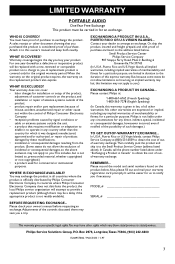
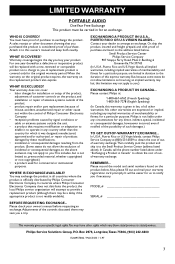
... also expires. Please contact Philips at:
1-800-661-6162 (French Speaking) 1-800-363-7278 (English Speaking)
(In Canada, this owner's manual and keep both nearby. Please record the model and serial numbers found on the product, and installation or repair of antenna systems outside of the product. • product repair and/or part replacement because of misuse, accident...
User manual - Page 8


... 4 - repeats a track/ MP3-CD/ CD/ program
10 PROGRAM MP3-CD/ CD: programs and reviews programmed tracks; skips to match the local voltage 110/220V before plugging in the set on/off
6 2; - starts or pauses MP3-CD/ CD playback
15 STOP 9 - adjust to previous/ next track TUNER: tunes radio (manually: down , up ); erases a MP3-CD/ CD program
16 SLEEP - selects MP3-CD/ CD sound source...
User manual - Page 9
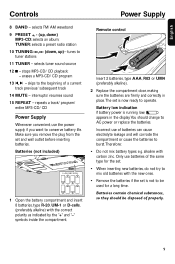
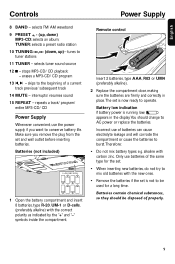
...selects a preset radio station 10 TUNING ∞, § (down, up , down)
MP3-CD: selects an album; Remote control
Insert 2 batteries, type AAA, R03 or UM4 (preferably alkaline). 2 Replace the compartment door,...repeats a track/ program/
entire MP3-CD/ CD
Power Supply
Whenever convenient, use the power supply if you remove the plug from the set is running low, appears in place.The set and wall...
User manual - Page 10
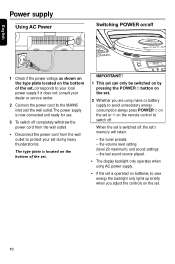
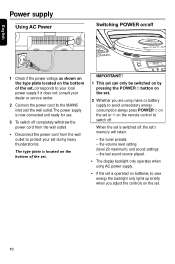
MP3-CD PLAYB
ULTRABASS
FM/AM
all
CD MODE PROGRAM
PR
IMPORTANT!
1 This set can only be switched on by pressing the POWER y button on the set.
2 Whether you are using AC power supply.
• If the set is operated on batteries, to switch off. the tuner presets; -
When the set is now connected and ready for use...
User manual - Page 12
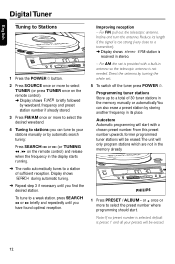
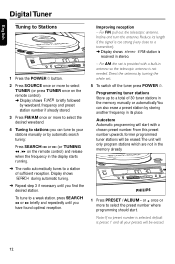
... by turning the whole set is provided with a ...MP3-CD PLAYBACK
FM/AM
stereo
CD MODE PROGRAM
PRESET/ ALBUM
SEARCH
SLEE
1 Press the POWER y button.
2 Press SOURCE once or more to select
TUNER (or press TUNER once on the remote control) and release when the frequency in the display starts running.
➜ The radio...preset 1 and all your stations manually or by automatic search tuning:
...
User manual - Page 13
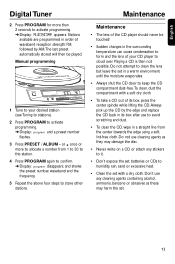
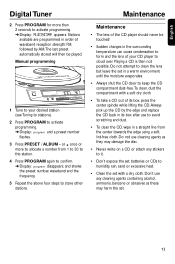
Manual programming
MP3-CD PLAYBACK
FM/AM
stereo
CD MODE PROGRAM
PRESET/ ALBUM
SEARCH
S
1 Tune to your CD player to humidity, rain, sand or excessive heat.
• Clean the set with a soft dry cloth.
• To take a CD out of its box after use any stickers to it.
• Don't expose the set, batteries or CDs to cloud over.
Maintenance
•...
User manual - Page 14


... which you cannot play them .
Make sure to read and play /support the following: • UDF disc format.
• Mixed format CD recordings e.g. In this set does not play your tracks.
session CDs.
Use ISO9660 disc format when burning CD-ROM.
• MP3 music formats.
• MP3 bit rate (data rate): 32-320 Kbps and variable bit rate...
User manual - Page 15
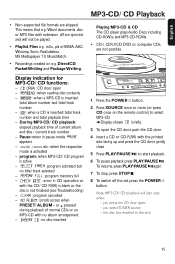
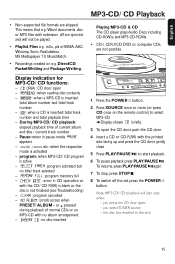
... SOURCE once or more (or press CD once on e.g. MP3-CD PLAYBACK
Display indication for
MP3-CD/ CD functions:
-
: CD door open ; - To resume, press PLAY/PAUSE 2; Playing MP3-CD & CD This CD player plays Audio Discs including CD-R(W)s, and MP3 CD-ROMs. • CD-I, CDV,VCD, DVD or computer CDs, are skipped. English
MP3-CD/ CD Playback
• Non-supported file formats are not...
User manual - Page 17
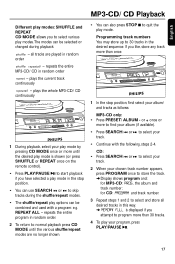
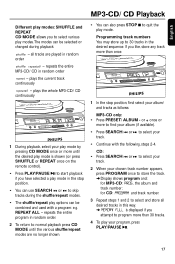
... press STOP 9 to quit the play mode.
plays the whole MP3-CD/ CD continuously
MP3-CD PLAYBACK
M/AM
all
desired tracks in the stop position, first select your program, press PLAY/PAUSE 2;.
17 or + once or
more than 30 tracks.
4 To play your album/ and tracks as follows:
MP3-CD only: • Press PRESET/ ALBUM - repeats the entire program...
User manual - Page 19
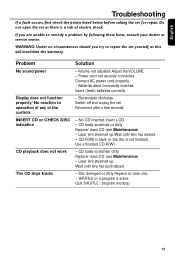
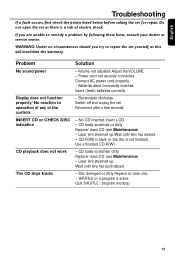
... to remedy a problem by following these hints, consult your dealer or service center. Reconnect after a few seconds. CD-R(W) is blank or the disc is active. Replace/ clean CD (see Maintenance). - The CD skips tracks
- Quit SHUFFLE / program mode(s).
19
Connect AC power cord properly. - Switch off and unplug the set for repair. No CD inserted, insert a CD. - Replace/ clean CD (see...
User manual - Page 20
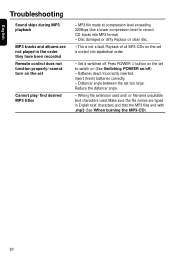
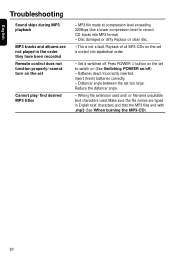
...Troubleshooting
Sound skips during MP3 playback
MP3 tracks and albums are typed in the order they have been recorded Remote control does not function properly/ cannot turn on the set is not a fault. Replace or clean disc.
- Distance/ angle between the set
Cannot play/ find desired MP3...and that the MP3 files end with .mp3 (See When burning the MP3-CD).
20 Set is switched off...
Philips AZ4000 Reviews
Do you have an experience with the Philips AZ4000 that you would like to share?
Earn 750 points for your review!
We have not received any reviews for Philips yet.
Earn 750 points for your review!
