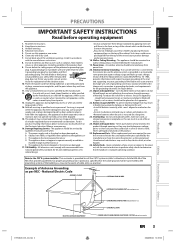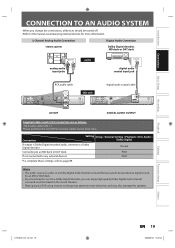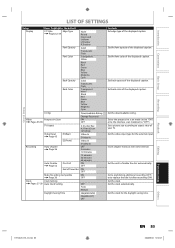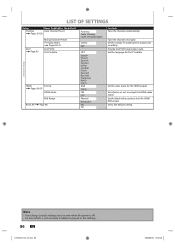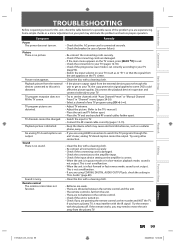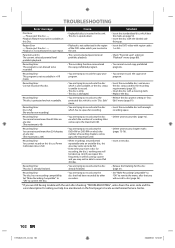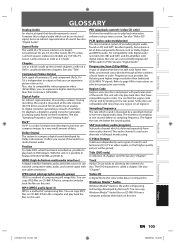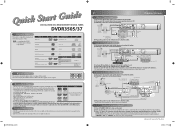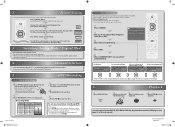Philips DVDR3505 Support and Manuals
Get Help and Manuals for this Phillips item

View All Support Options Below
Free Philips DVDR3505 manuals!
Problems with Philips DVDR3505?
Ask a Question
Free Philips DVDR3505 manuals!
Problems with Philips DVDR3505?
Ask a Question
Most Recent Philips DVDR3505 Questions
How Do I Finalize A Disk On A Philips Dvdr-3605
(Posted by Eliseorivera28 10 years ago)
Hooking Up To Hd Receiver
I have a HD Direct TV receiver and want to hook up my Phillips DVR to it. I can hook the player up w...
I have a HD Direct TV receiver and want to hook up my Phillips DVR to it. I can hook the player up w...
(Posted by tlsmeltzer 11 years ago)
What Are The Remote Codes For Programming
I need the remote codes for my cable box. Do you know the remote codes for programming?
I need the remote codes for my cable box. Do you know the remote codes for programming?
(Posted by TBar1959 12 years ago)
Popular Philips DVDR3505 Manual Pages
Philips DVDR3505 Reviews
We have not received any reviews for Philips yet.