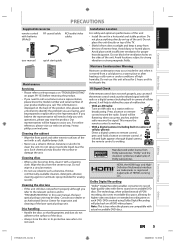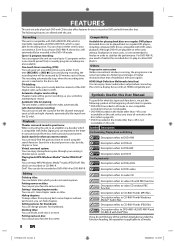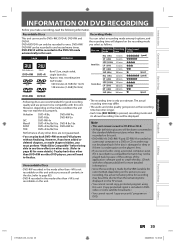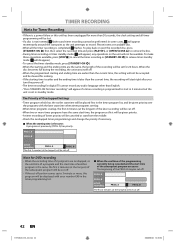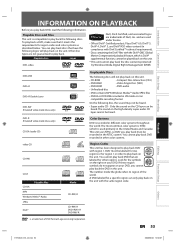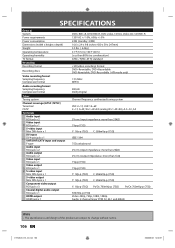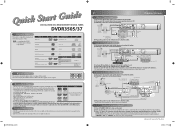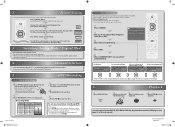Philips DVDR3505 Support Question
Find answers below for this question about Philips DVDR3505.Need a Philips DVDR3505 manual? We have 3 online manuals for this item!
Question posted by dgl70 on June 8th, 2013
Need Help
i have a philips dvdr3505 andlost the remote i need the code
Current Answers
Related Philips DVDR3505 Manual Pages
Similar Questions
New Factory Remote Needs Programed Dvdr 3506/37 Phillips Dvd Recorder Player.
I have a factory remote control from a other philips dvd player and want to program it to this one.m...
I have a factory remote control from a other philips dvd player and want to program it to this one.m...
(Posted by mandysdonnie 3 years ago)
Remote For A Philips Dvdr600vr/37 Dvd Recorder Vcr Recorder.
Where can I get a new or used remote for a dvdr600vr/37? I need a replacement remote or a universal ...
Where can I get a new or used remote for a dvdr600vr/37? I need a replacement remote or a universal ...
(Posted by carolatfranks 7 years ago)
How Do I Finalize A Disk On A Philips Dvdr-3605
(Posted by Eliseorivera28 10 years ago)
Hooking Up To Hd Receiver
I have a HD Direct TV receiver and want to hook up my Phillips DVR to it. I can hook the player up w...
I have a HD Direct TV receiver and want to hook up my Phillips DVR to it. I can hook the player up w...
(Posted by tlsmeltzer 11 years ago)
What Are The Remote Codes For Programming
I need the remote codes for my cable box. Do you know the remote codes for programming?
I need the remote codes for my cable box. Do you know the remote codes for programming?
(Posted by TBar1959 12 years ago)