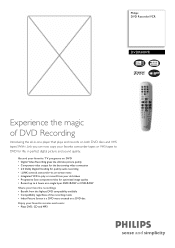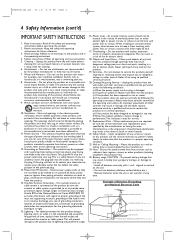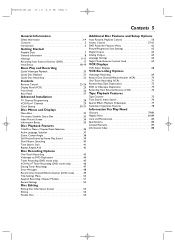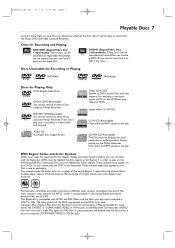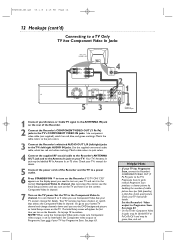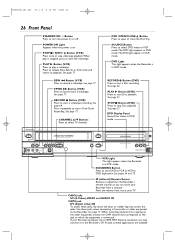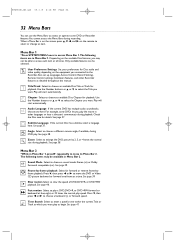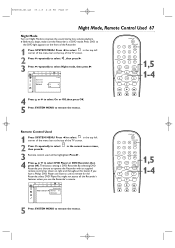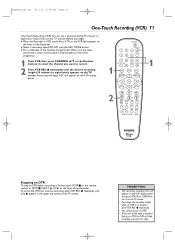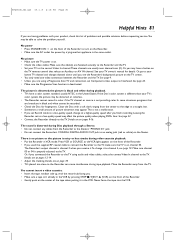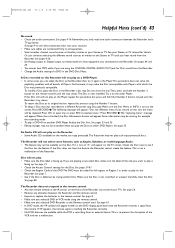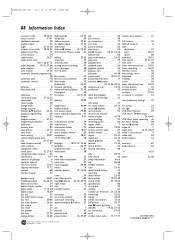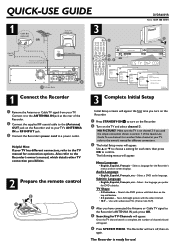Philips DVDR600VR Support and Manuals
Get Help and Manuals for this Phillips item

View All Support Options Below
Free Philips DVDR600VR manuals!
Problems with Philips DVDR600VR?
Ask a Question
Free Philips DVDR600VR manuals!
Problems with Philips DVDR600VR?
Ask a Question
Most Recent Philips DVDR600VR Questions
Remote For A Philips Dvdr600vr/37 Dvd Recorder Vcr Recorder.
Where can I get a new or used remote for a dvdr600vr/37? I need a replacement remote or a universal ...
Where can I get a new or used remote for a dvdr600vr/37? I need a replacement remote or a universal ...
(Posted by carolatfranks 7 years ago)
Popular Philips DVDR600VR Manual Pages
Philips DVDR600VR Reviews
We have not received any reviews for Philips yet.